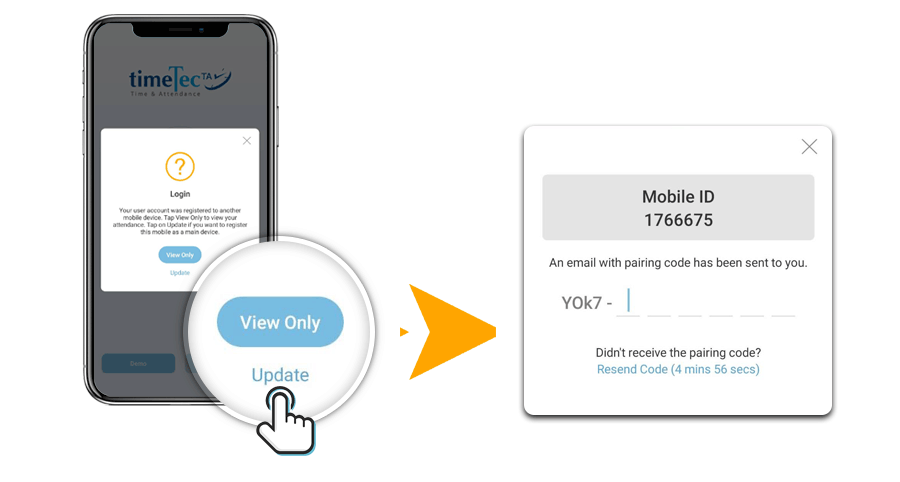Previously, switching of smartphones can only be done with the help of an admin to avoid abuse. No one can log in from somebody else’s phone, and one person can only log in from a single phone to avoid ‘buddy punching’ and other usage abuses.
Each TimeTec TA user is connected to its account by its mobile ID, and when the system detects a wrong ID, you can log in. But the App will prompt that you have already signed on using another device.
While we have offered a secure flow to handle switching of smartphones, customers who genuinely have to switch phones are having trouble with the App, unless the admin is involved, which many found inconvenient.
To offer practicality without compromising security, now you can access your TimeTec TA easily and securely when you change your smartphone.