|
 |
 |
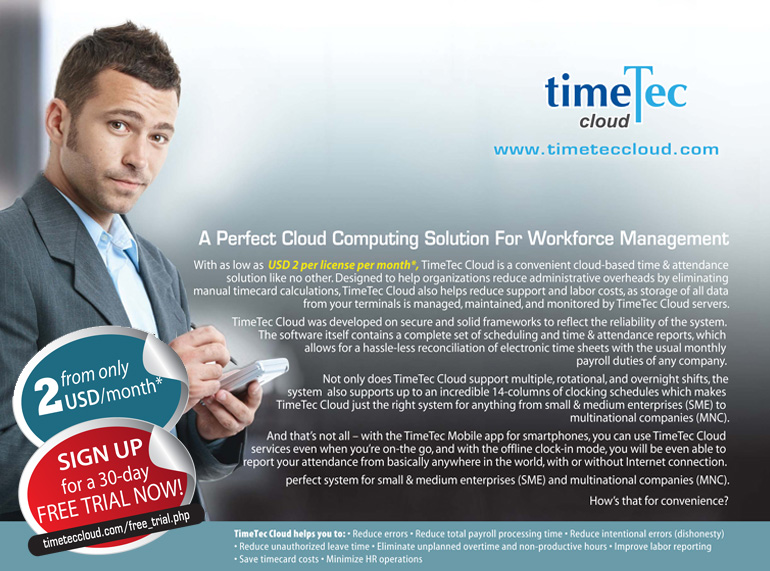 |
|
|
|
| |
 |
Easy Terminal Setup
Multiple clocking terminals are easily
setup via TimeTec Cloud from the
centralized Terminal Setup page. |
|
 |
Efficient Branch Management
TimeTec Cloud is suitable for
companies with multiple branches,
as attendance data can be simply
centralized under one account and
viewed by the headquarters |
|
| |
|
 |
Reduced Maintenance
We do all the maintenance work for
you, from data backups to routine
maintenance tasks, therefore
reducing time and cost spent on
your in-house IT services. |
|
 |
Various Platforms
One user license can be accessed on
3 different platforms: without extra
charges terminal check-in, mobile
check-in from smartphones, and web
check-in from your PC. Versatility is
the key! |
|
| |
|
 |
Clocking Schedules
Provides daily, weekly, and flexible
clocking schedules to support
normal, overnight and multiple shifts
configuration. |
|
 |
Various Export Formats
Whether you prefer your reports to
be saved in .pdf, .xls, .doc, .rtf or .html
format, TimeTec Cloud provides it all! |
|
| |
|
 |
Report Generation
Report Generation
With 26 pre-configured reports
available on TimeTec cloud, all you
have to do is choose one that is
suitable for your department, and hit
“Print”. |
|
 |
Access Data Anywhere
The mobile app, TimeTec Mobile
allows you to clock-in, check
attendance history, and generate
reports, all while you’re on-the-go! |
|
| |
|
 |
Third Party Integration
Have another system that you wish
to integrate? TimeTec Cloud has an
open architecture, enabling it to
integrate time and attendance
information with your existing
system smoothly |
|
 |
Secure Data Storage
TimeTec Cloud runs on the Amazon
EC2 platform and uses block level
storage volumes by Amazon Elastic
Block Store (Amazon EBS) which
ensures the safety, security and
reliability of your stored data. |
|
|
| |
 |
| [ Click on images for larger view ] |
| |
| TIMETEC CLOUD KEY FEATURES |
| TERMINAL MANAGEMENT |
Terminal Setup  |
Terminal Grouping |
Terminal Raw Data Management |
 |
 |
 |
Offers easy setup of multiple terminals from one centralized system. |
Group the terminals for easy management and reference. |
Provides the feasibility to check, trace or export the terminal raw data. |
| |
|
|
| USER MANAGEMENT |
User Profile  |
User's Terminal Identity  |
User Access Right  |
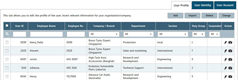 |
 |
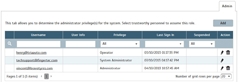 |
Provides a user friendly interface to manage thousands of users profile details. |
Management of user's terminal identity such as username, privilege, password, fingerprint or face and etc. |
Administrators can monitor current attendance reporting or door access records of every user from the same page. |
| |
|
|
| ATTENDANCE AND SCHEDULING |
Attendance Sheet  |
Clocking Schedules  |
Duty Roster  |
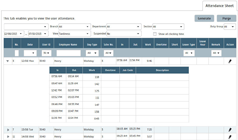 |
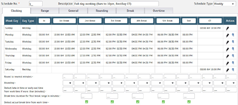 |
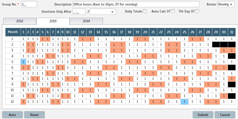 |
Users' attendance records are available for editing and viewing by user and authorized administrators. |
Provides daily, weekly, and flexible clocking schedules to support normal, overnight and multiple shifts configuration. |
Able to configure individual or group duty roster with the calendar based user interface. |
| |
|
|
| REPORTING |
26 Preconfigured Reports  |
Multiple Filter Options  |
Save and Share Reports Into Various Reports |
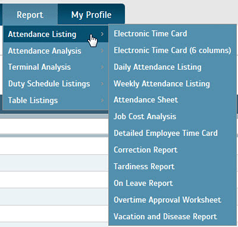 |
 |
 |
Provides 26 preconfigured combinations of details, summary, listing and analysis reports. |
Multiple filter options are provided to meet diverse needs. |
Save Reports Into Various Format
Able to save the generated reports into various formats like pdf, xls, doc, rtf and html formats for printing and for integration purposes. |
|
|
| |
 |
|
|
 |
|
|