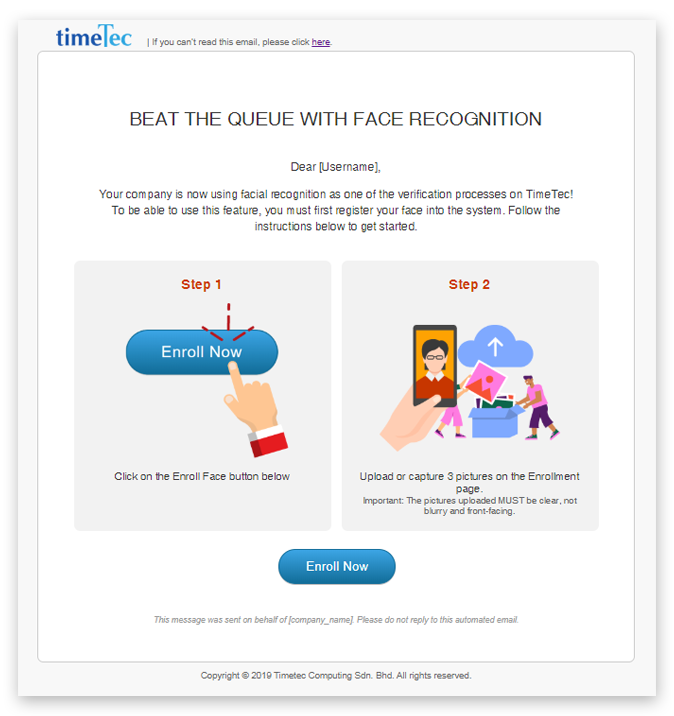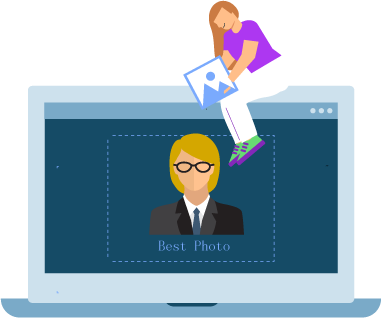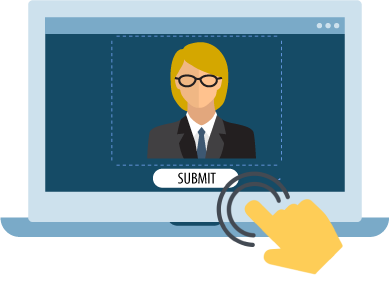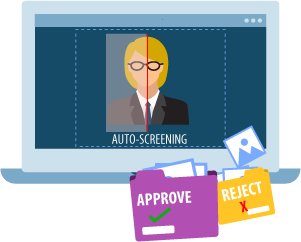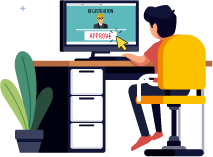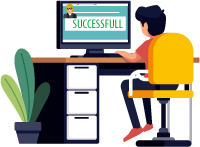- Info
- Pricing
- Fundamental
- Get Started
-
Hardware
- • Smart Controller
- • TimeTec BLE-16 Lift Control Panel
- • TimeTec BLE-2 for Barrier Gate
- • TimeTec BLE-2 for Turnstiles
- • TimeTec Smart Lock Series
- • TimeTec Smart Wireless Alarm
- • Guardhouse Centralized Smart Siren Kit
- • Smart Card Reader
- • Smart Surveillance- E17S
- • QF Plus (Door Access)
- • QF Plus (Lift Access)
- Reseller
- Our Cloud Solutions
- Language
- e-Book