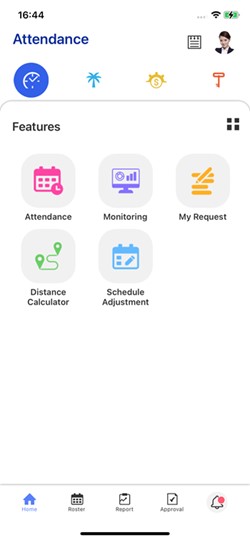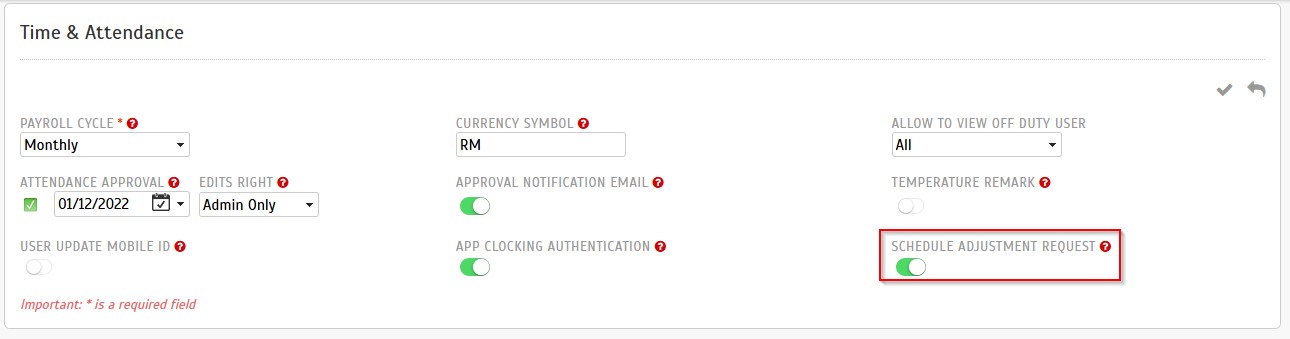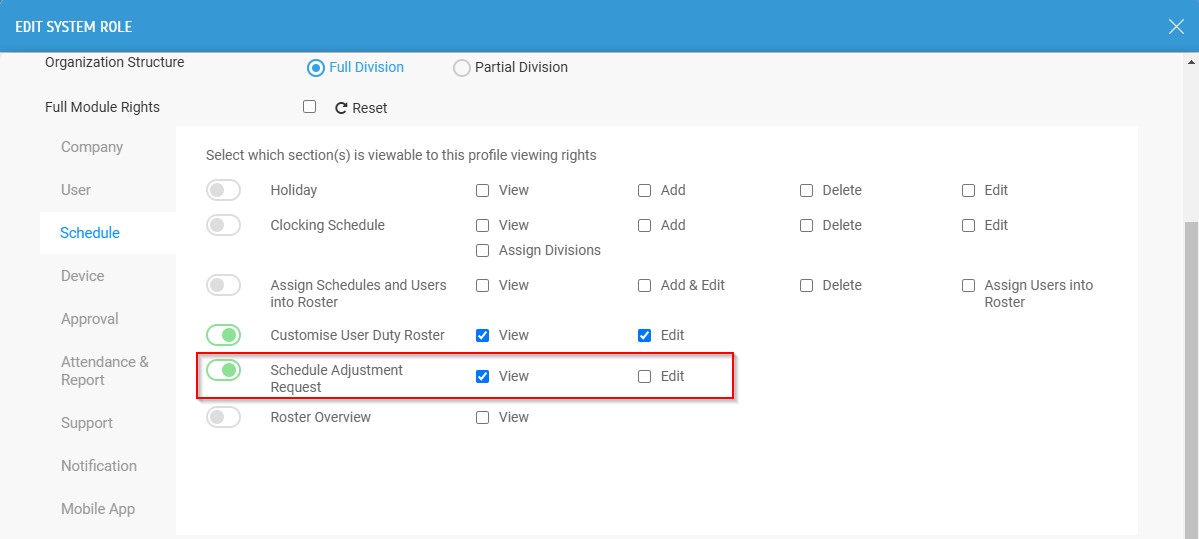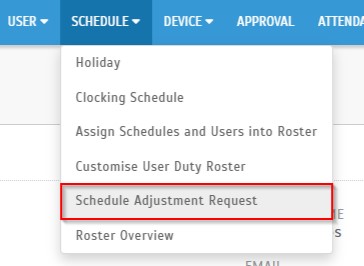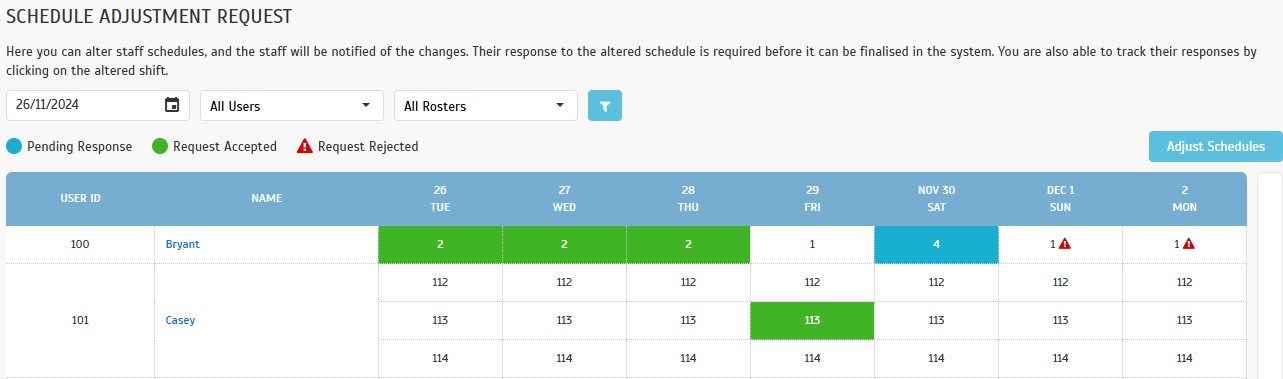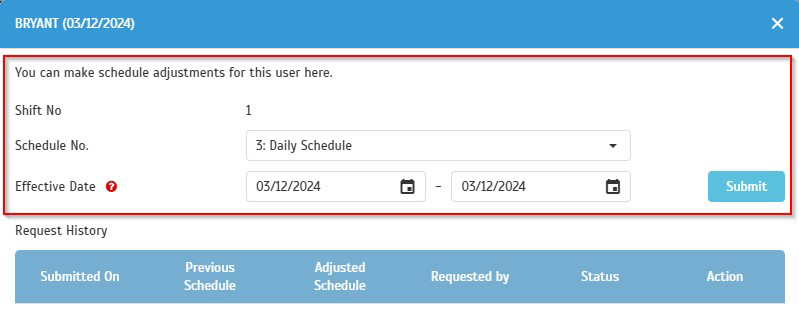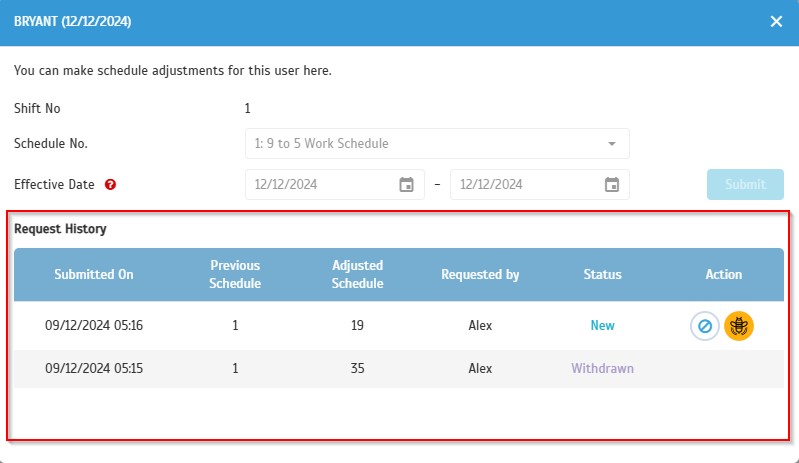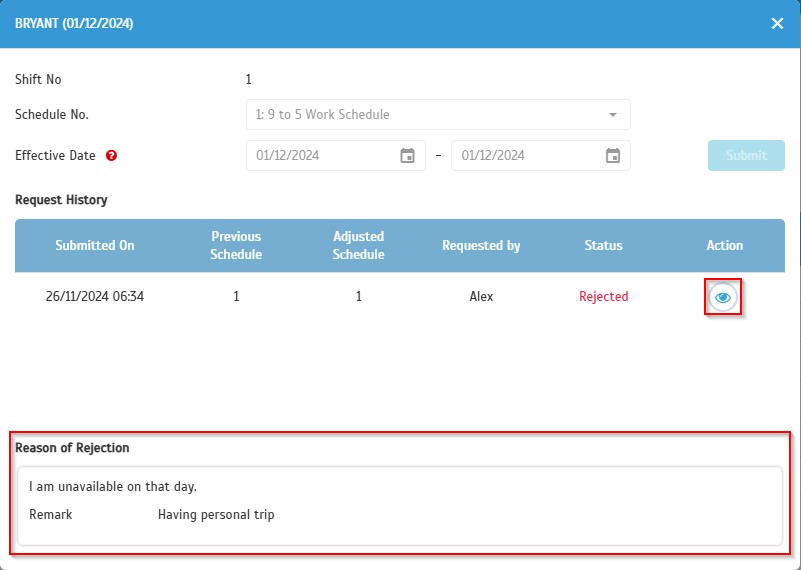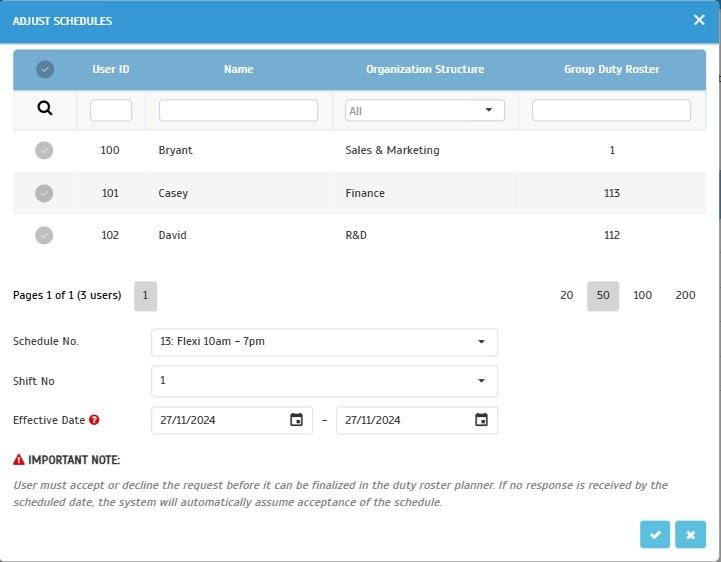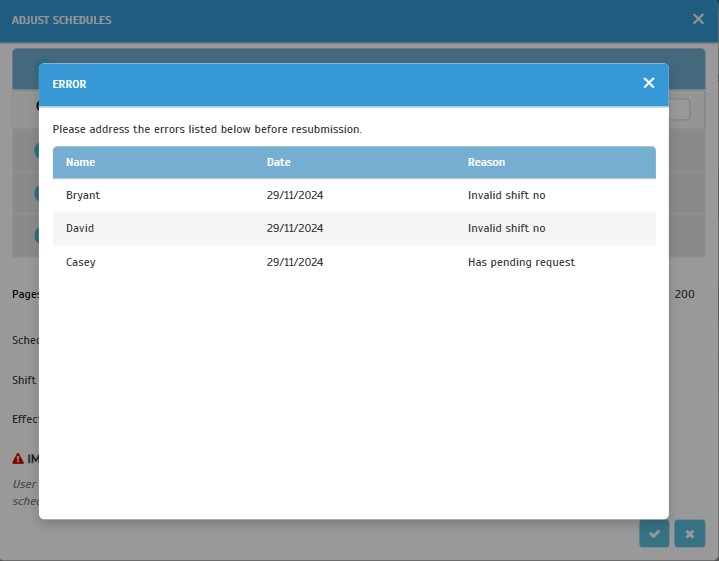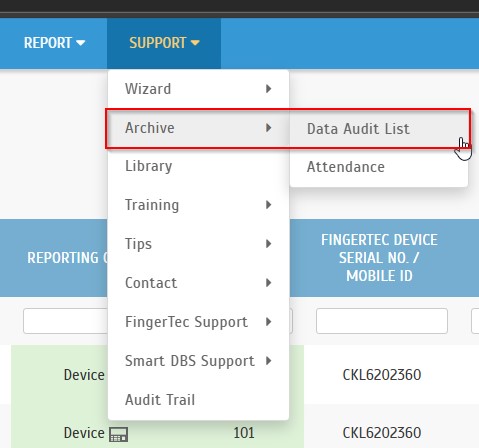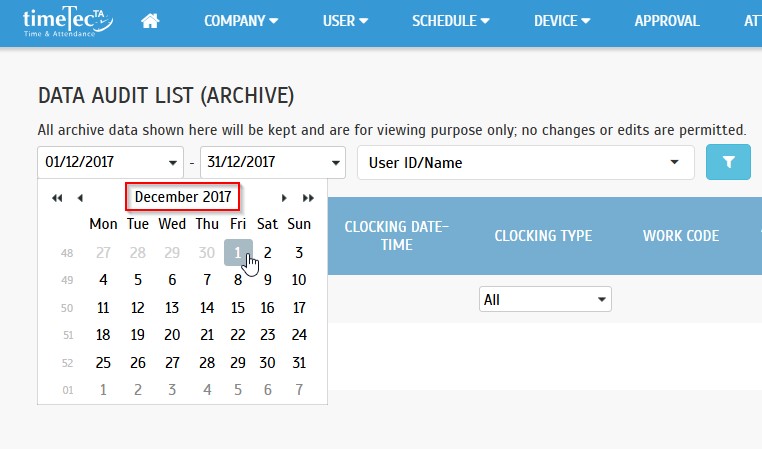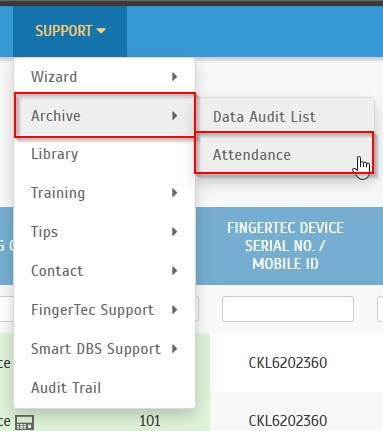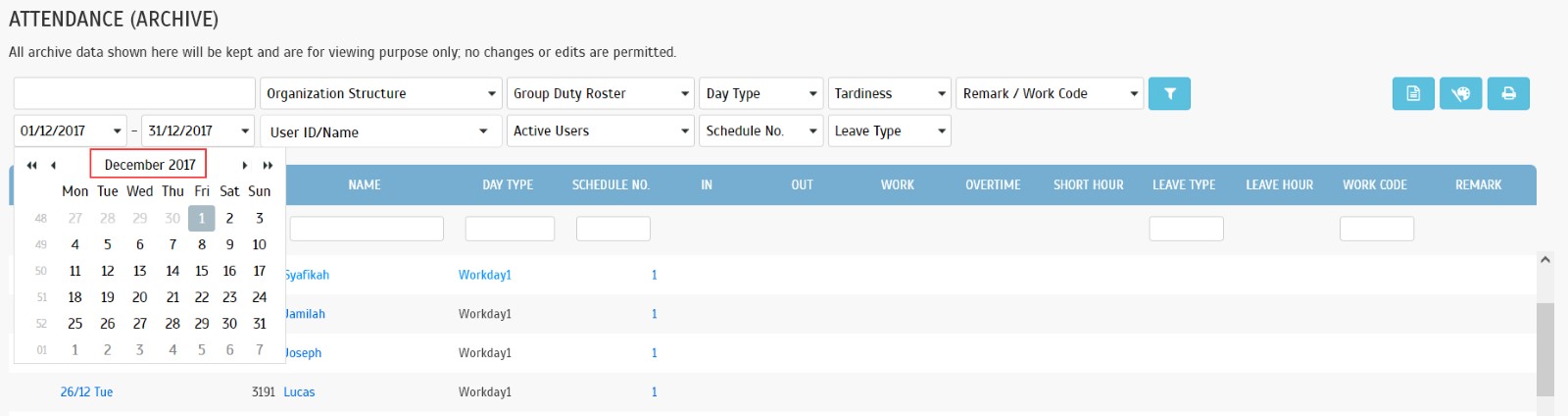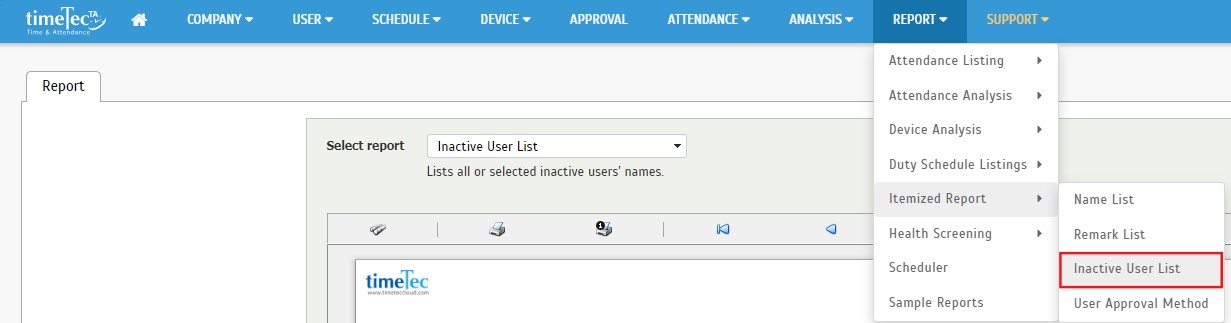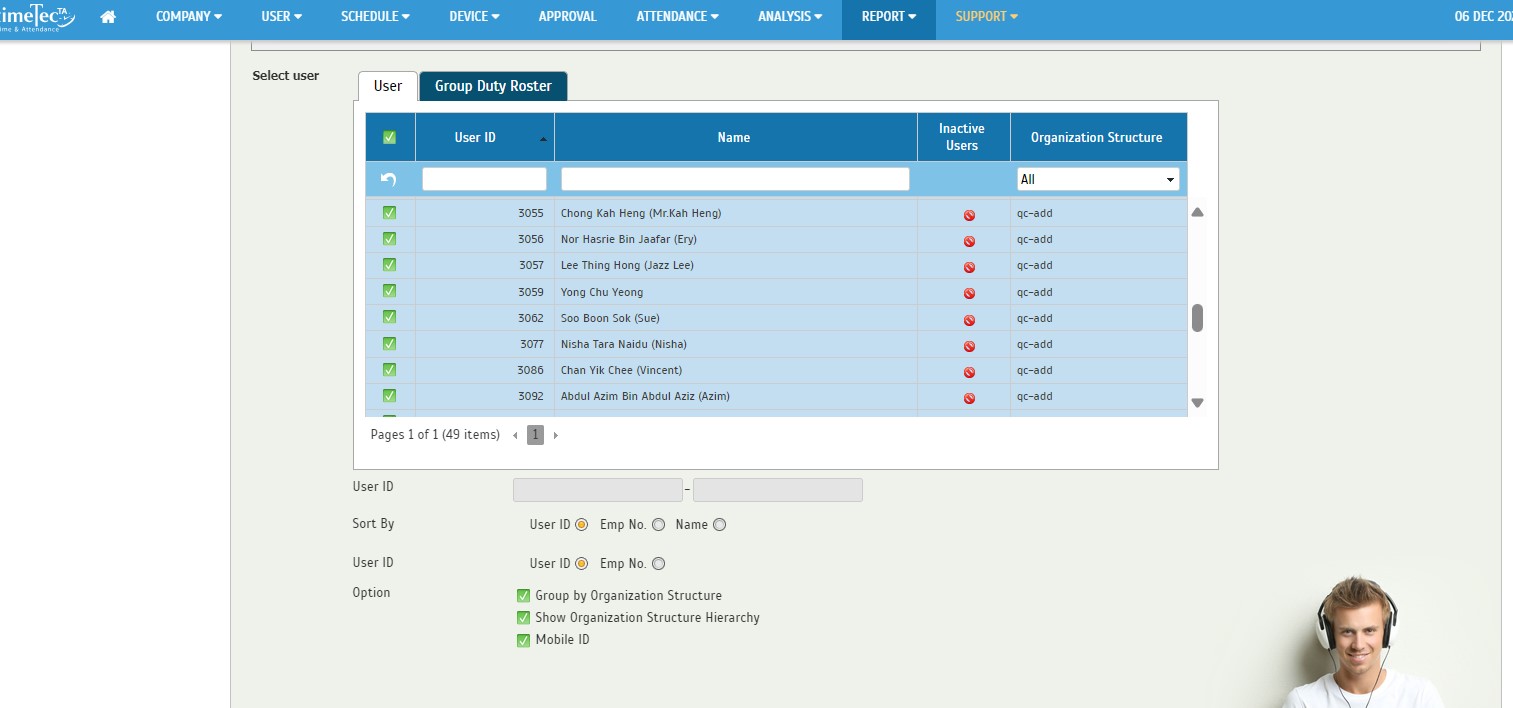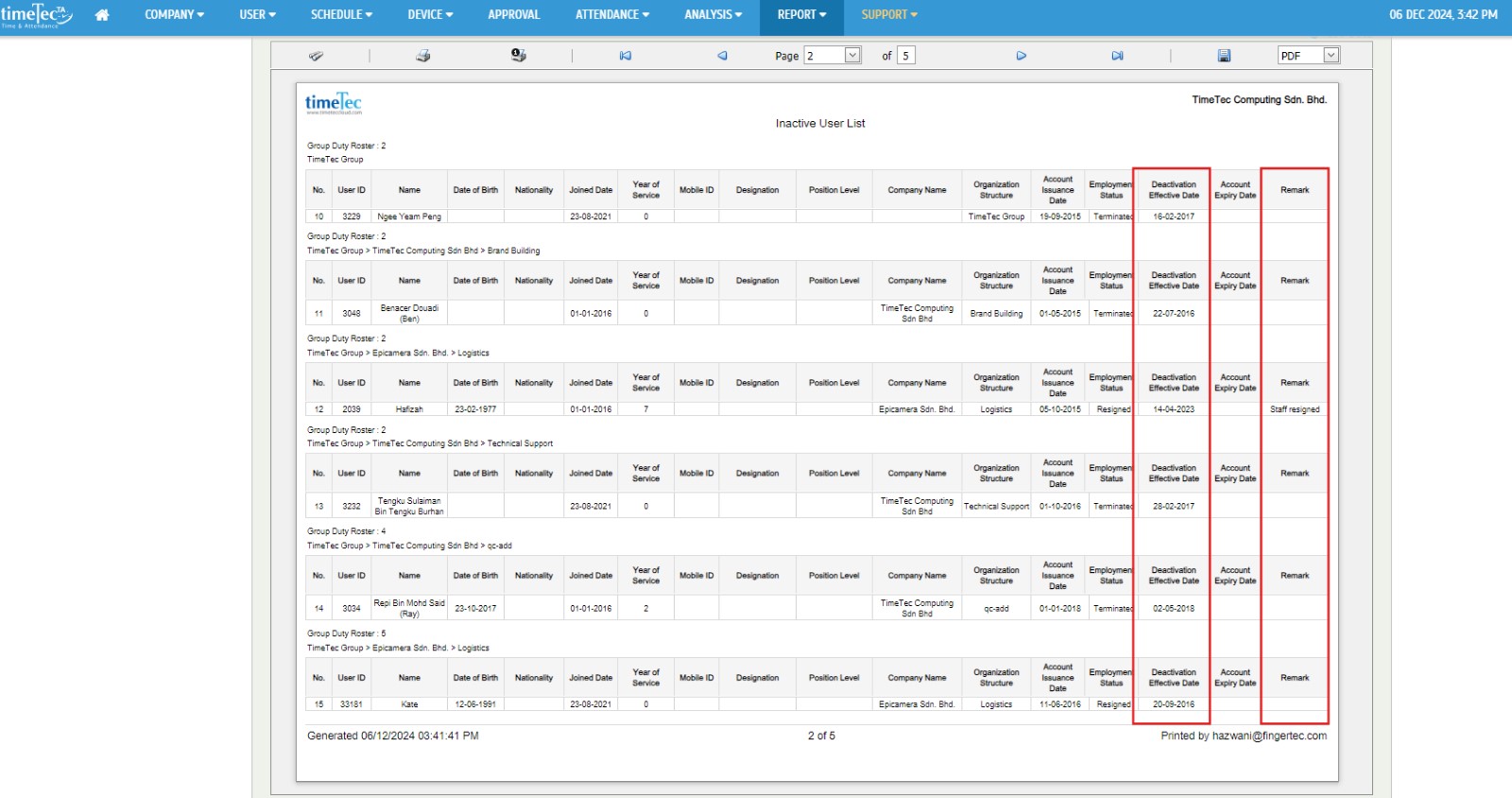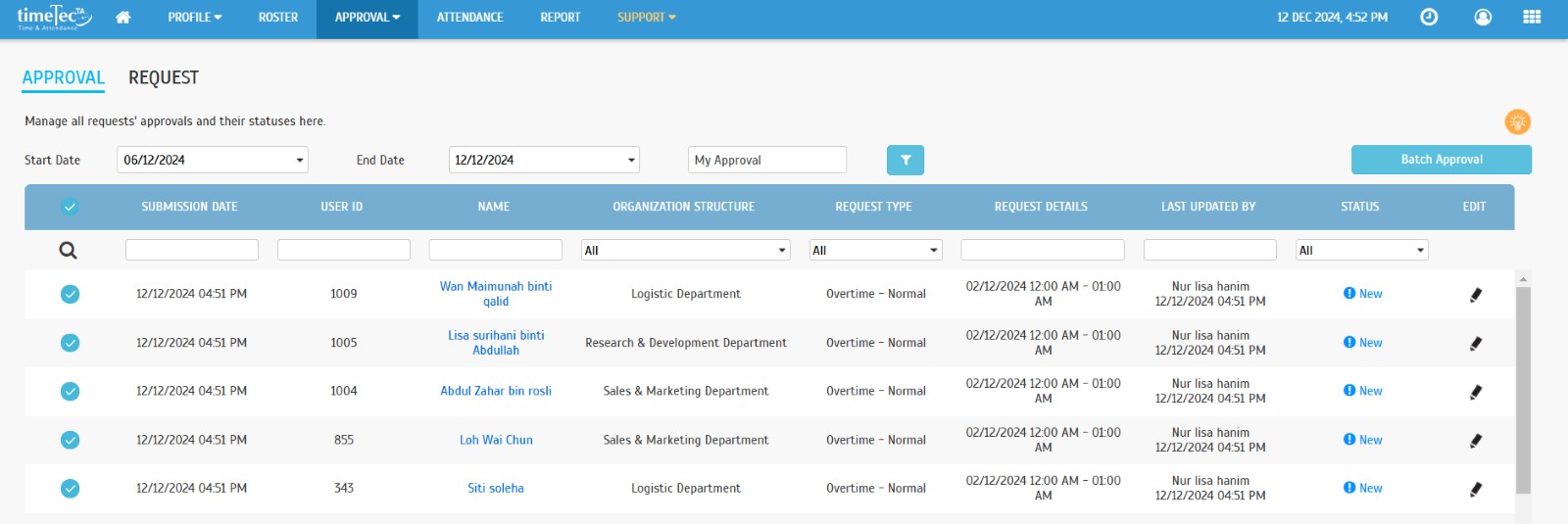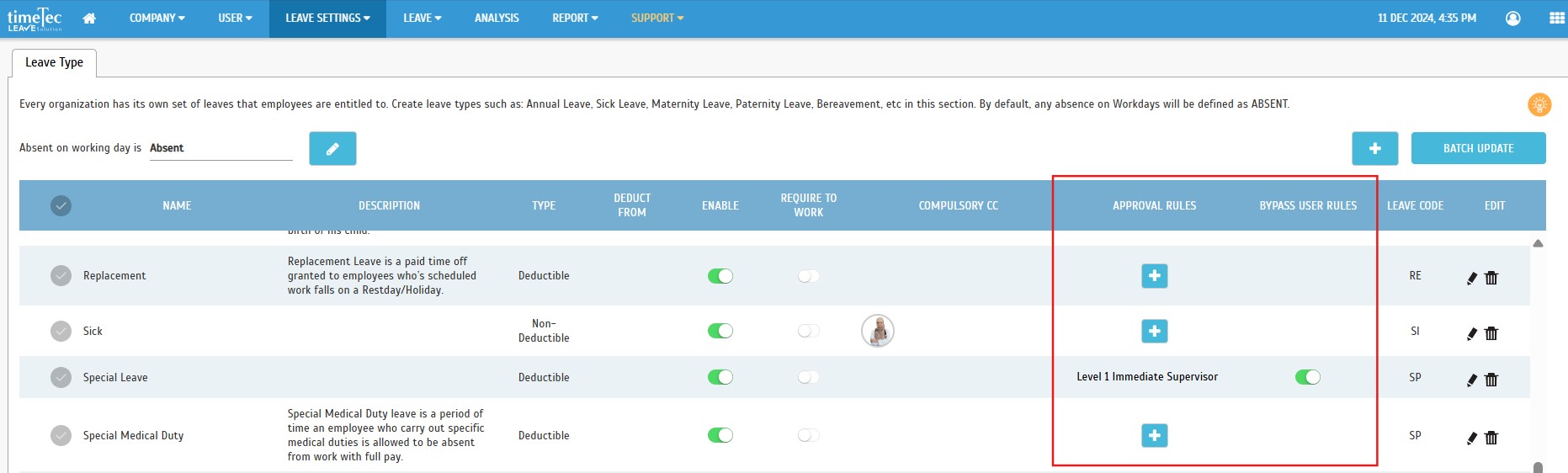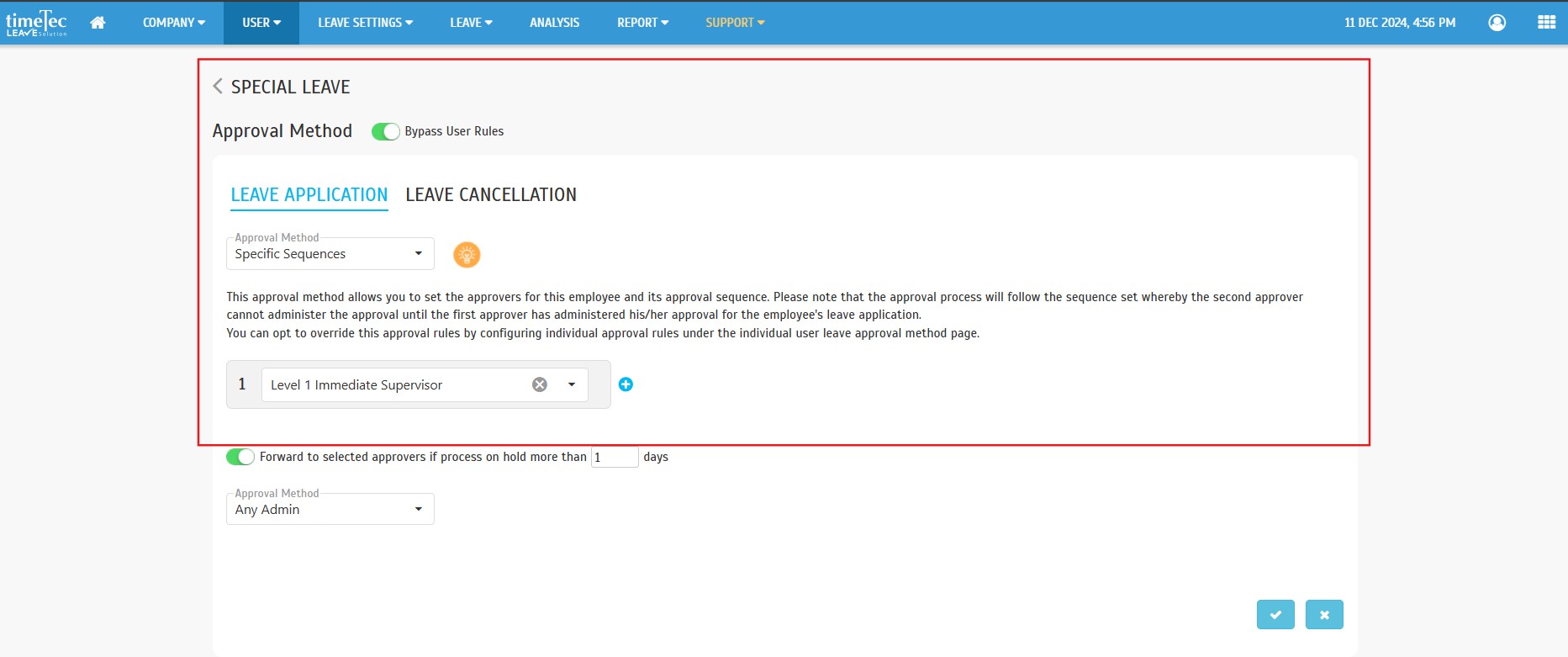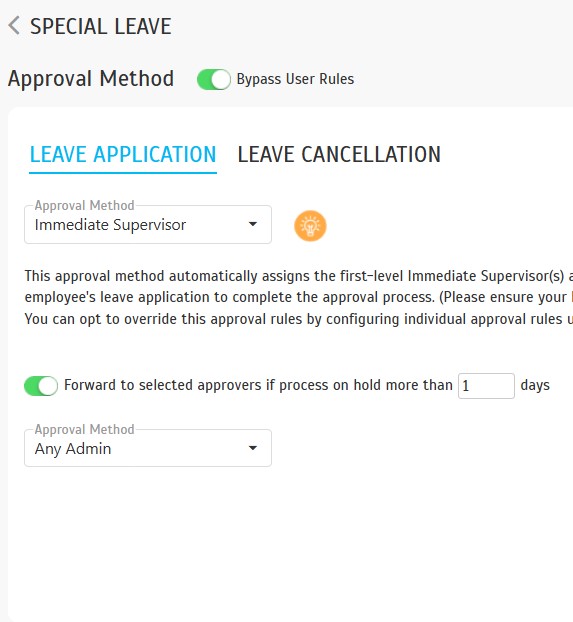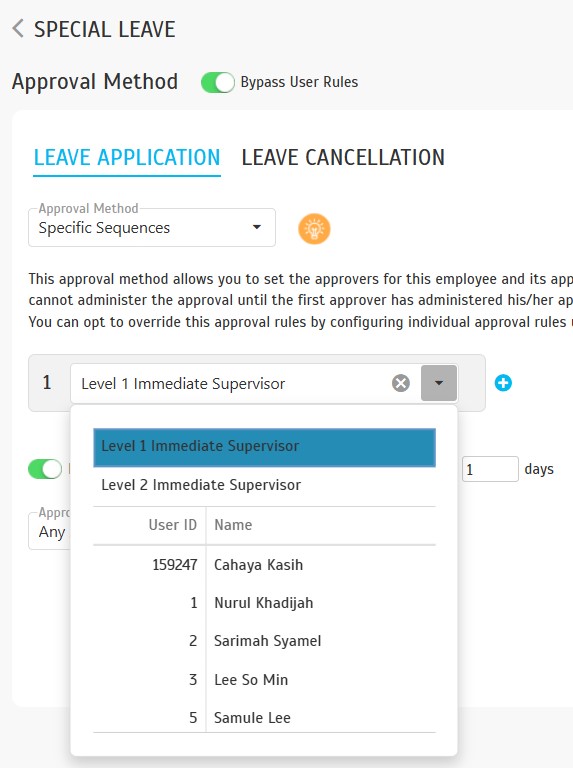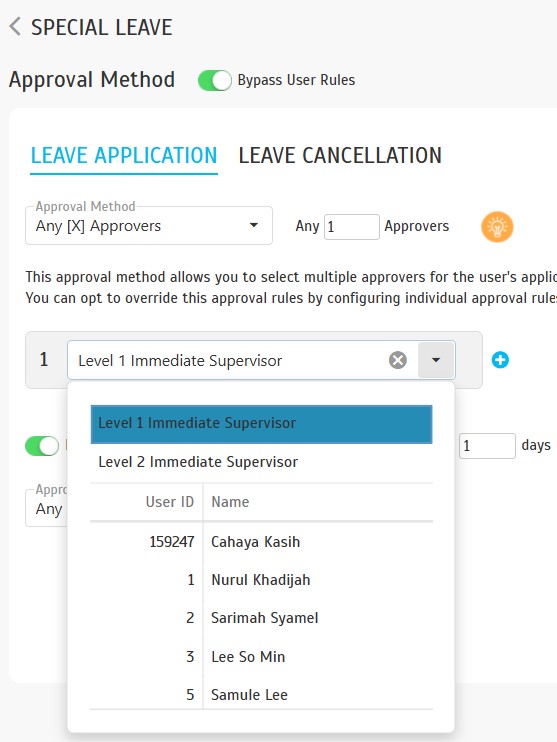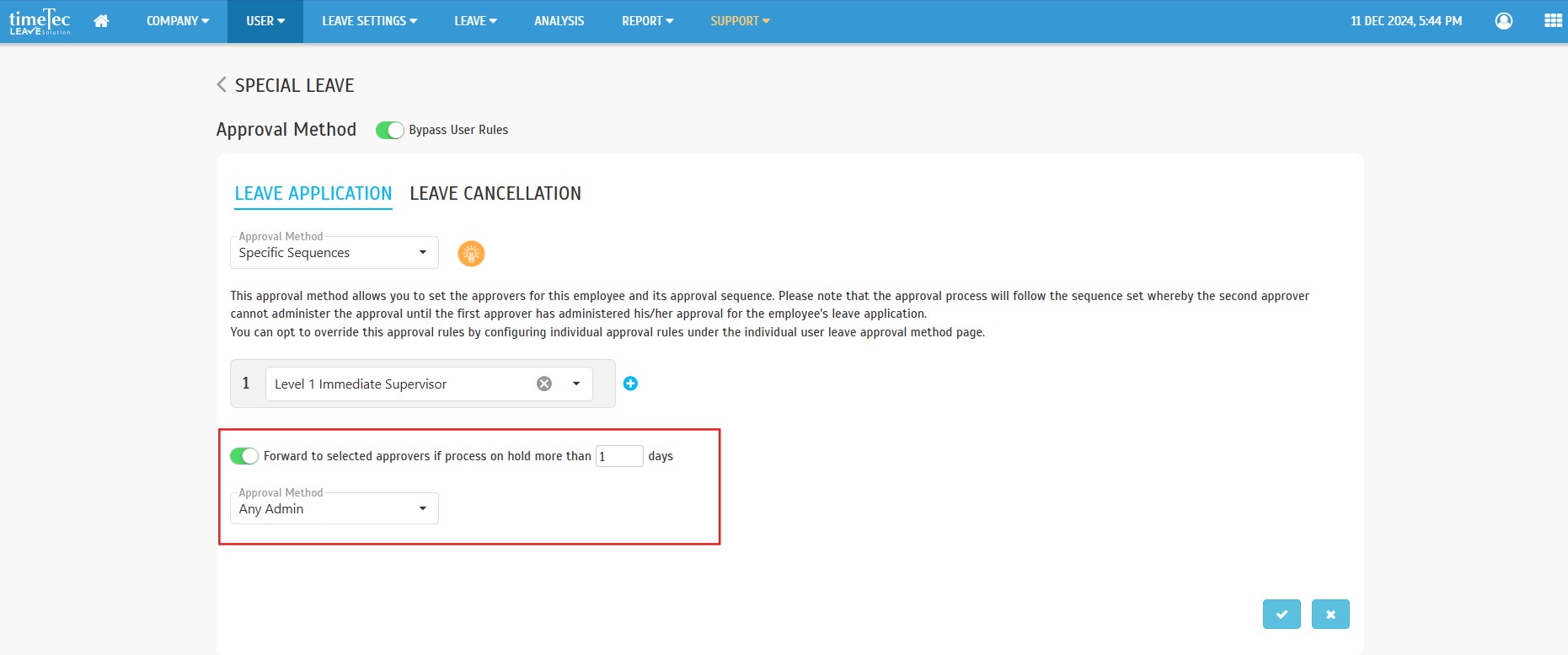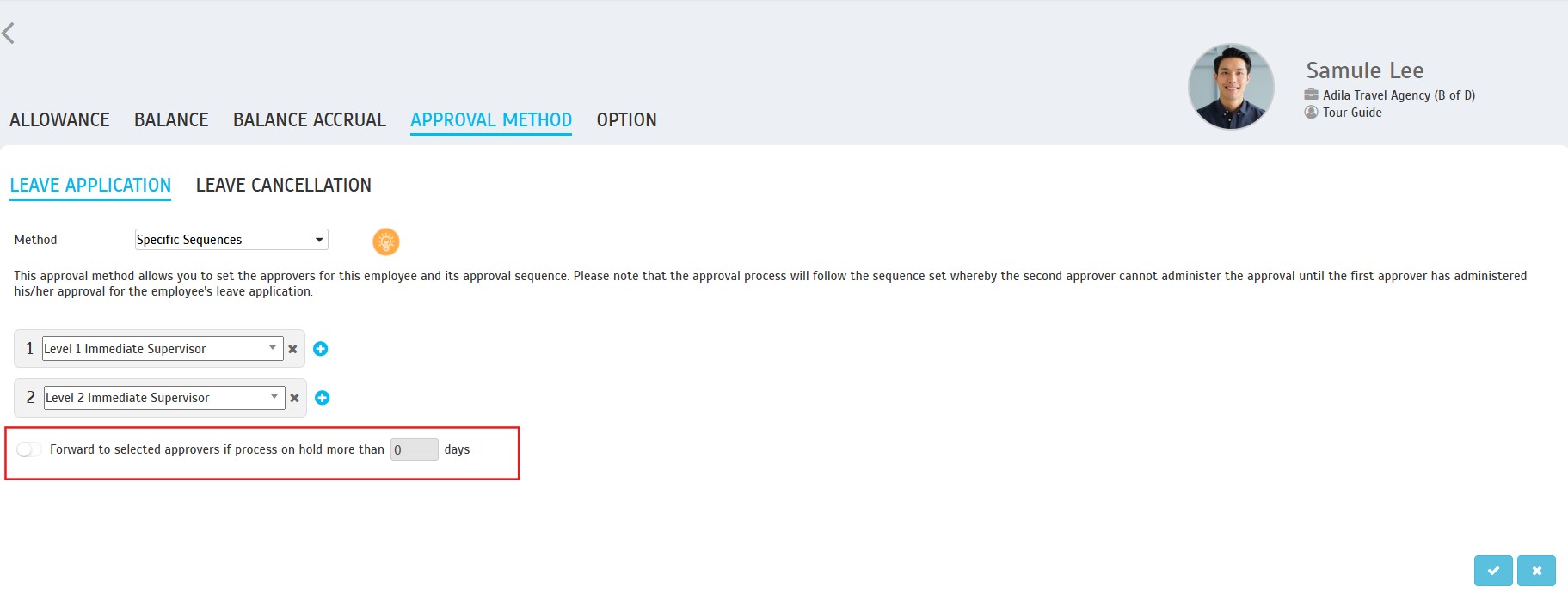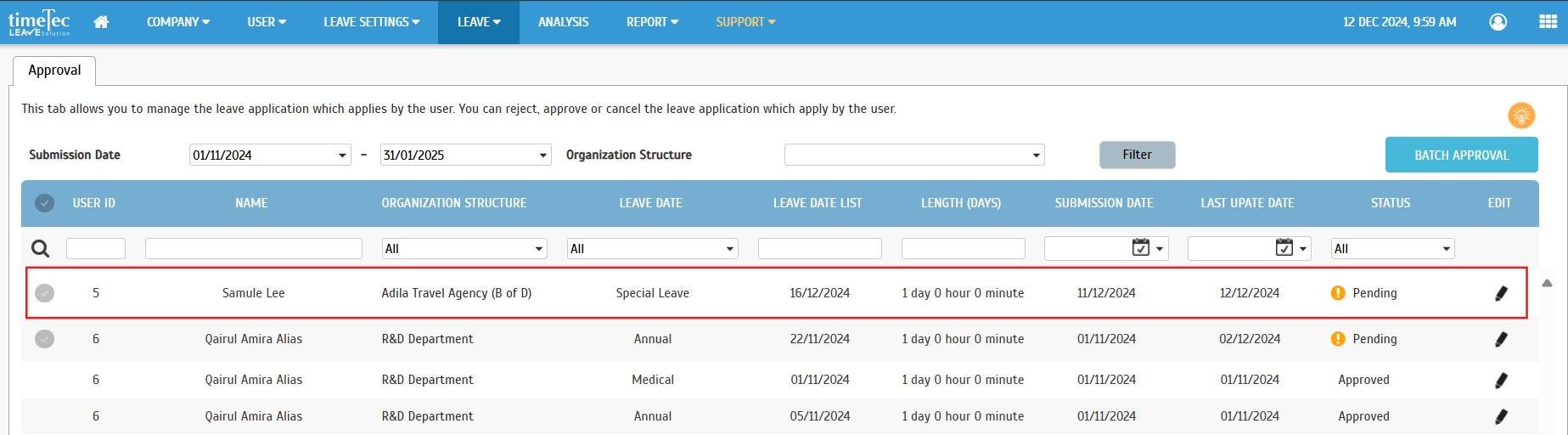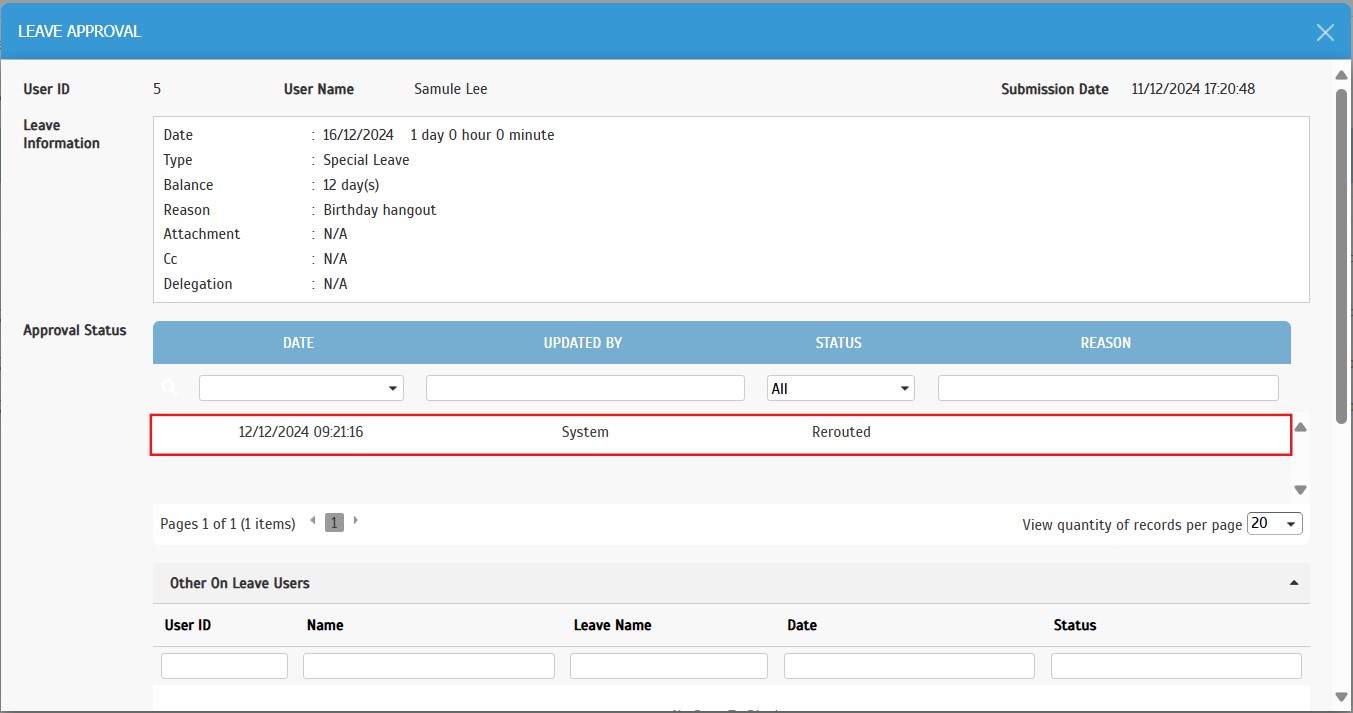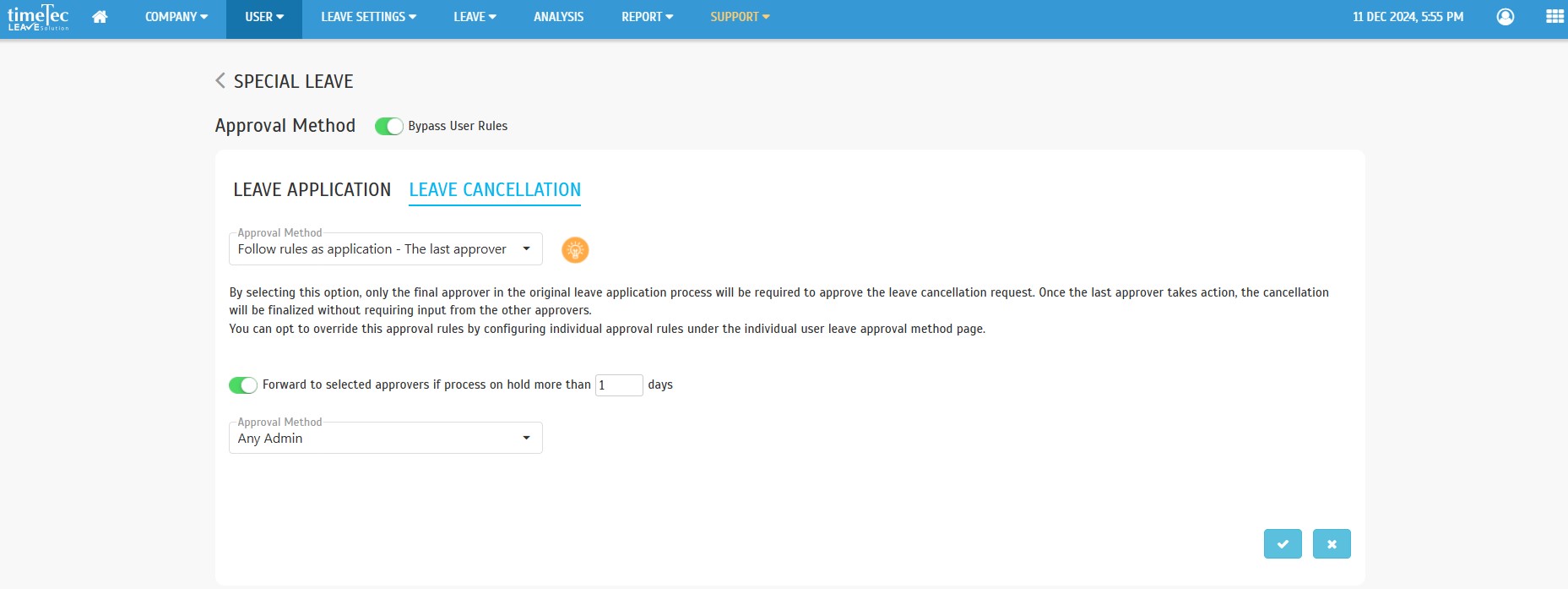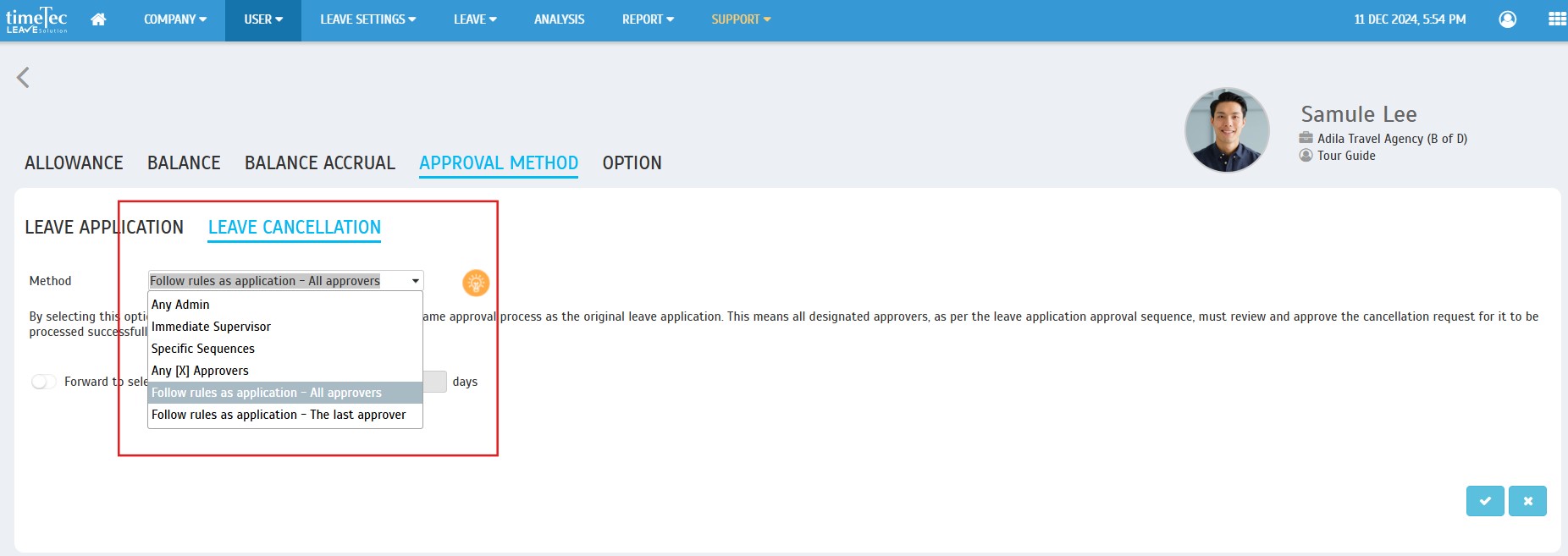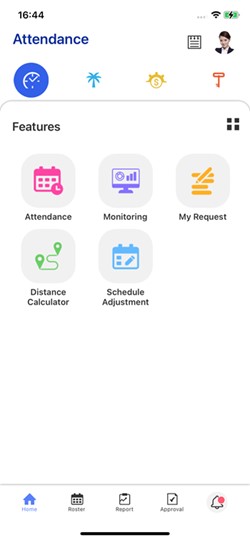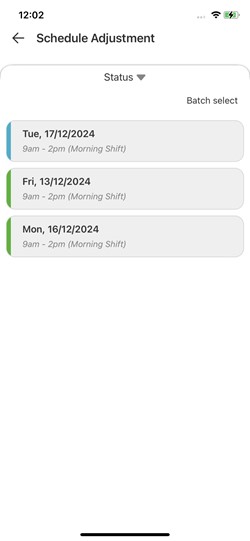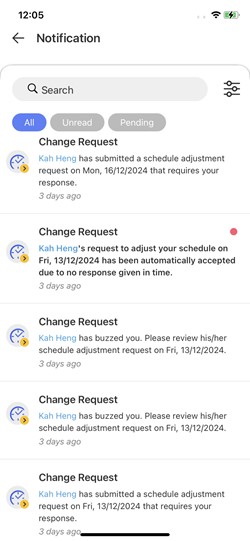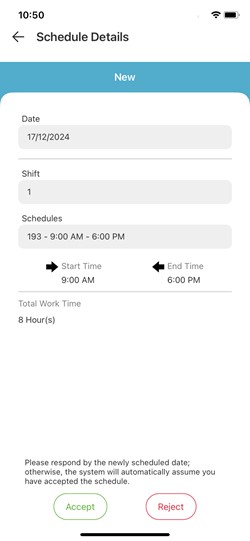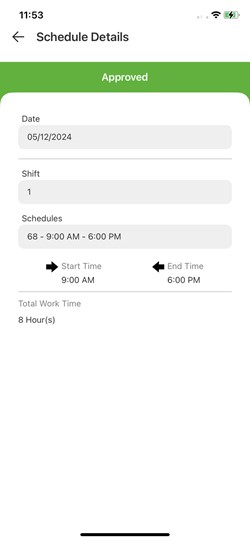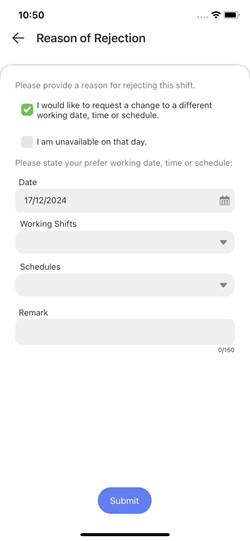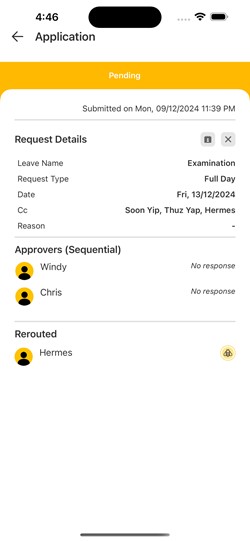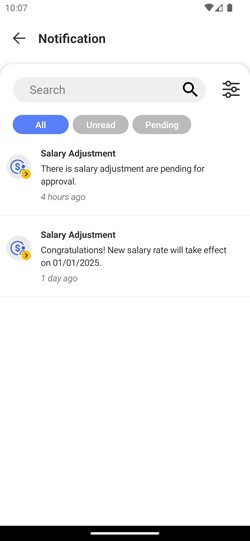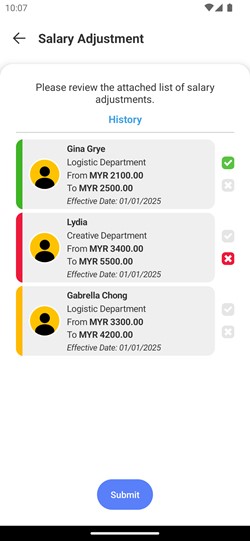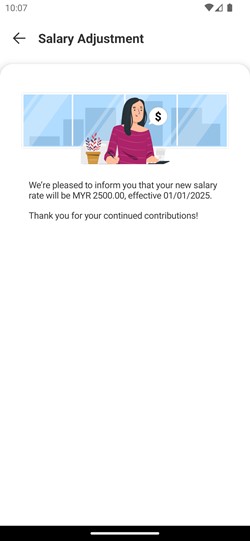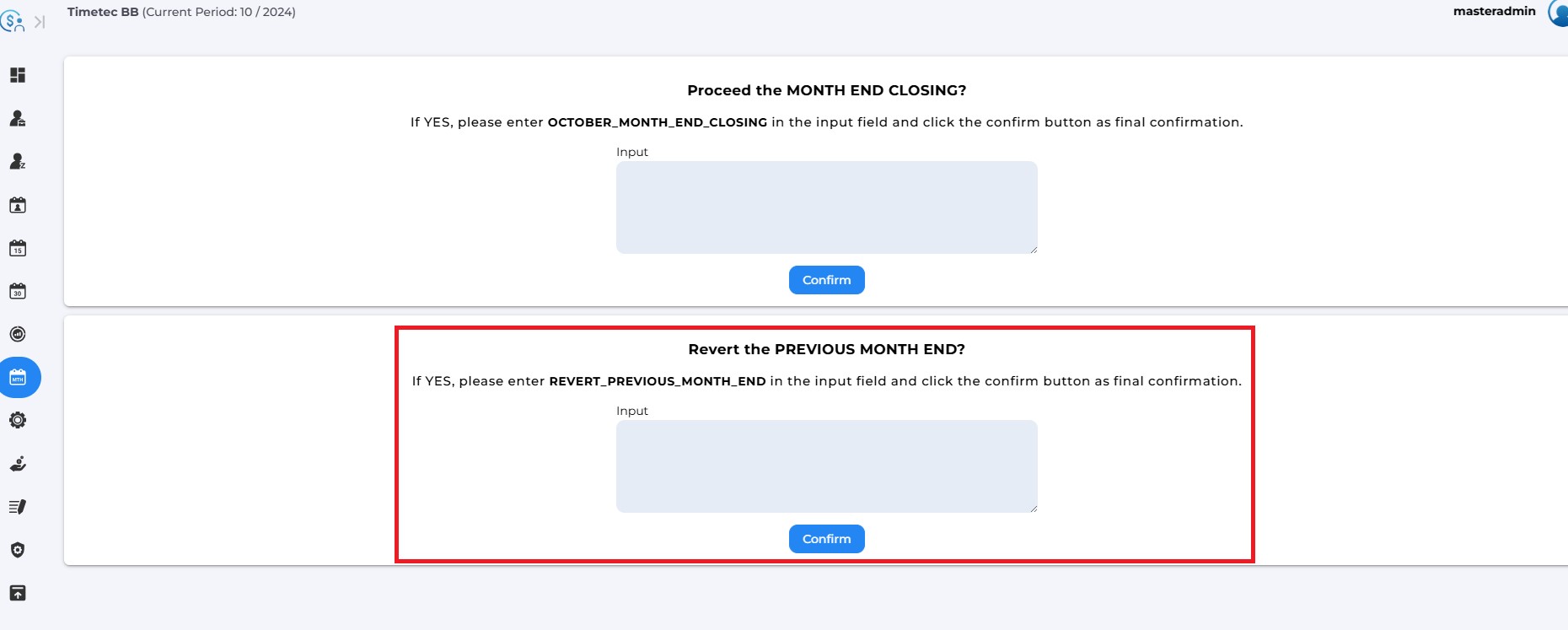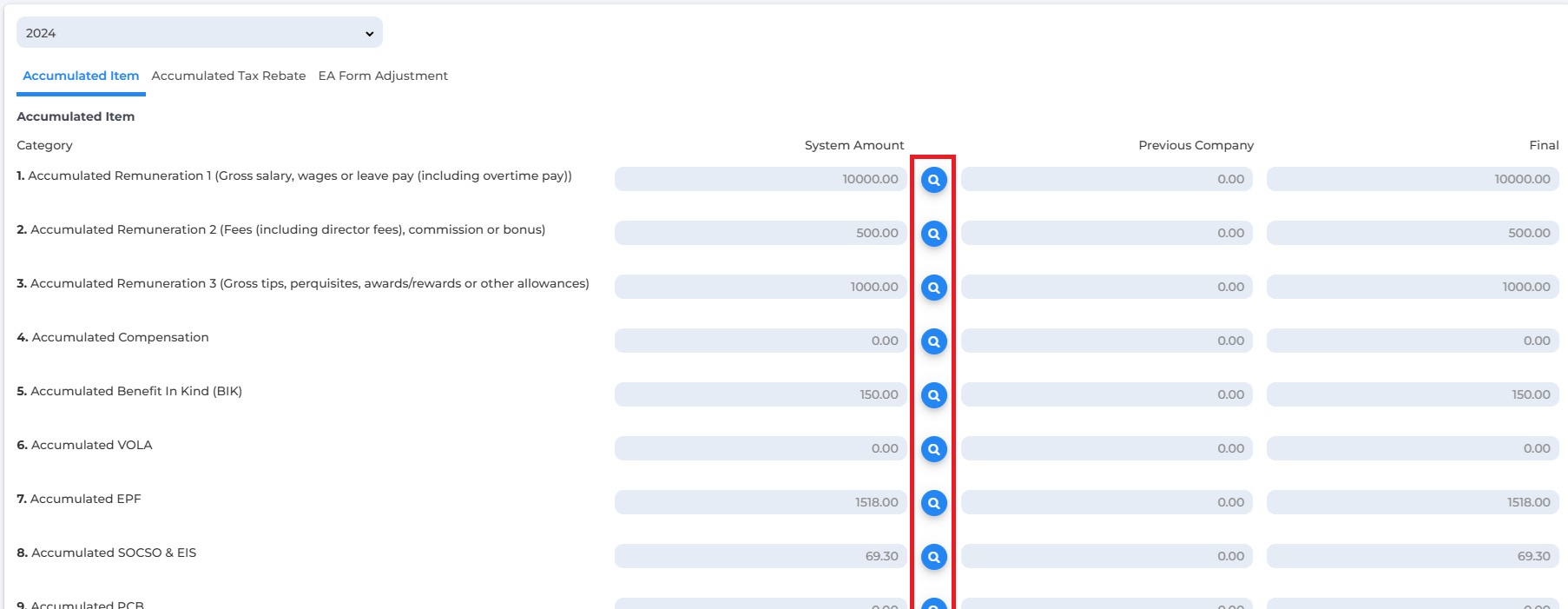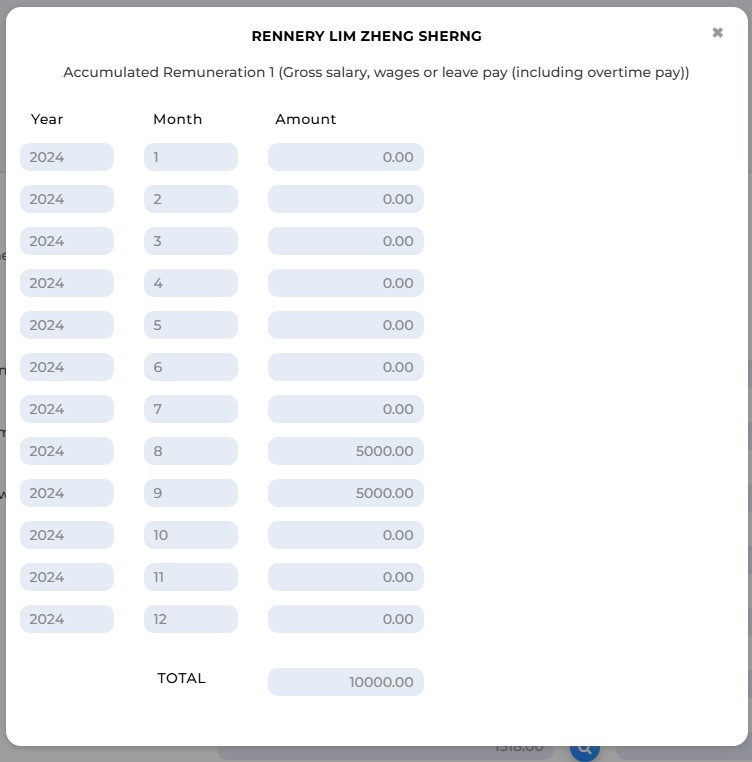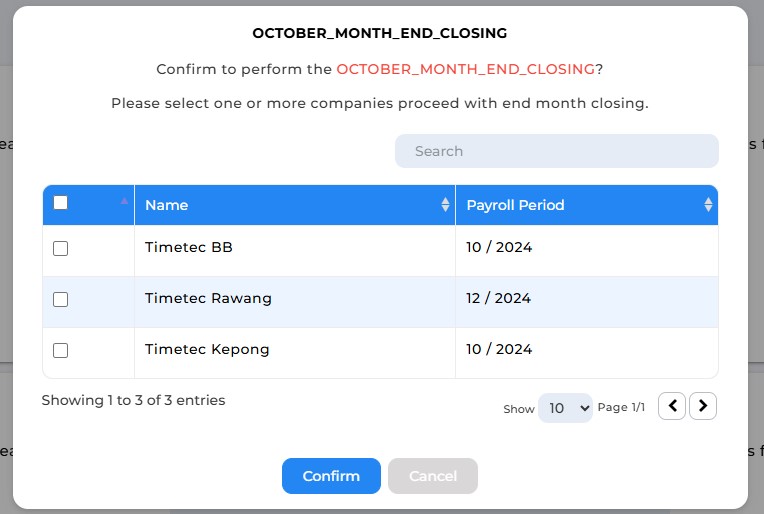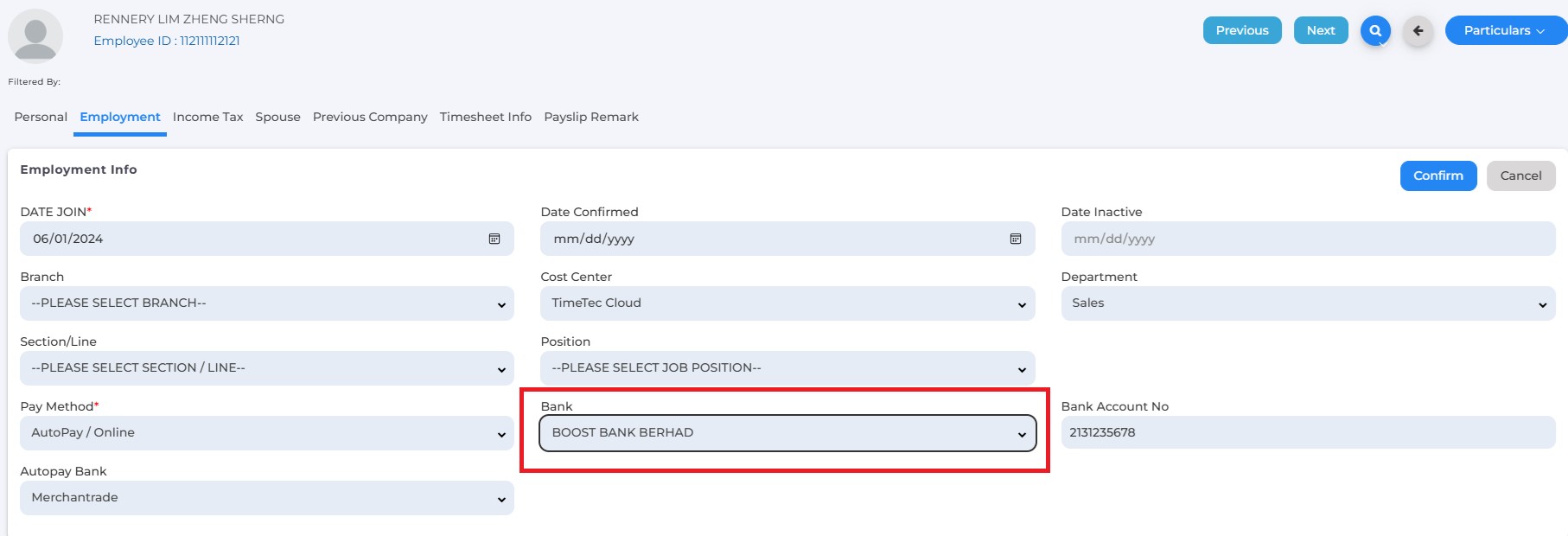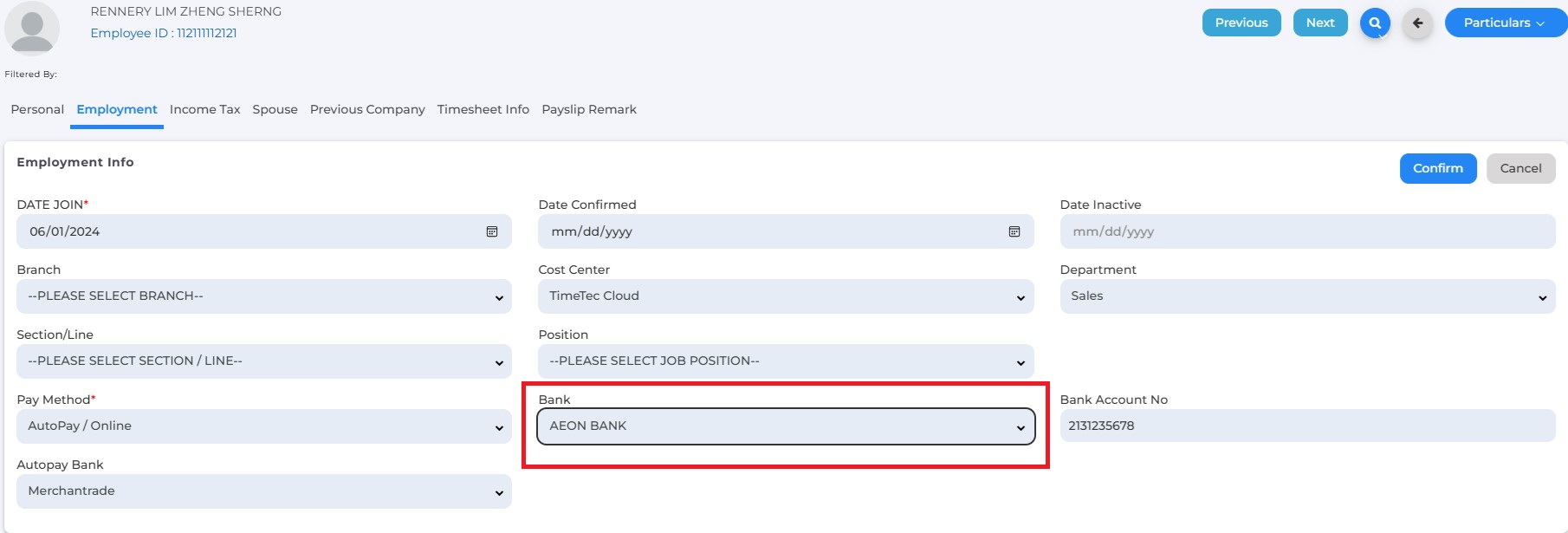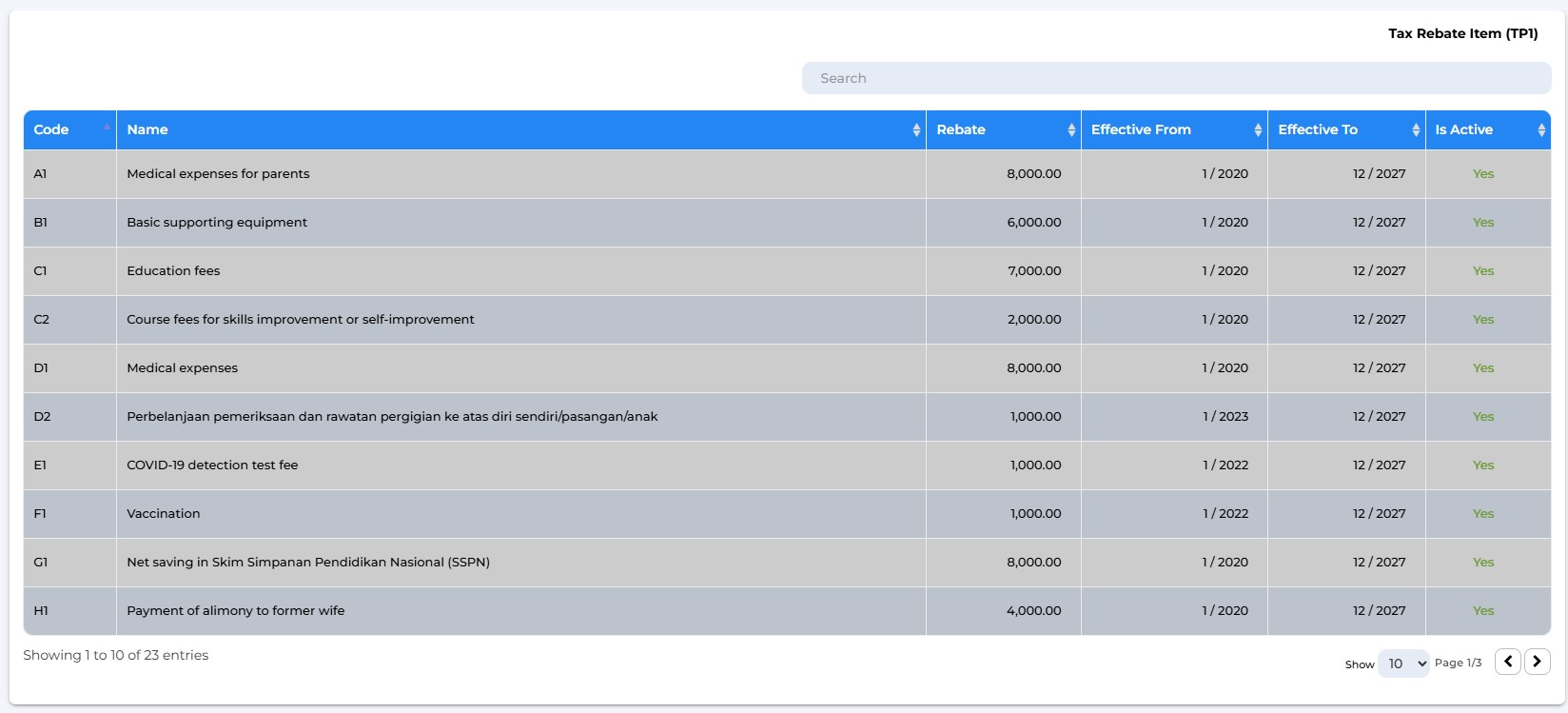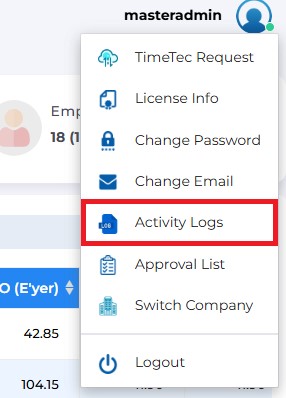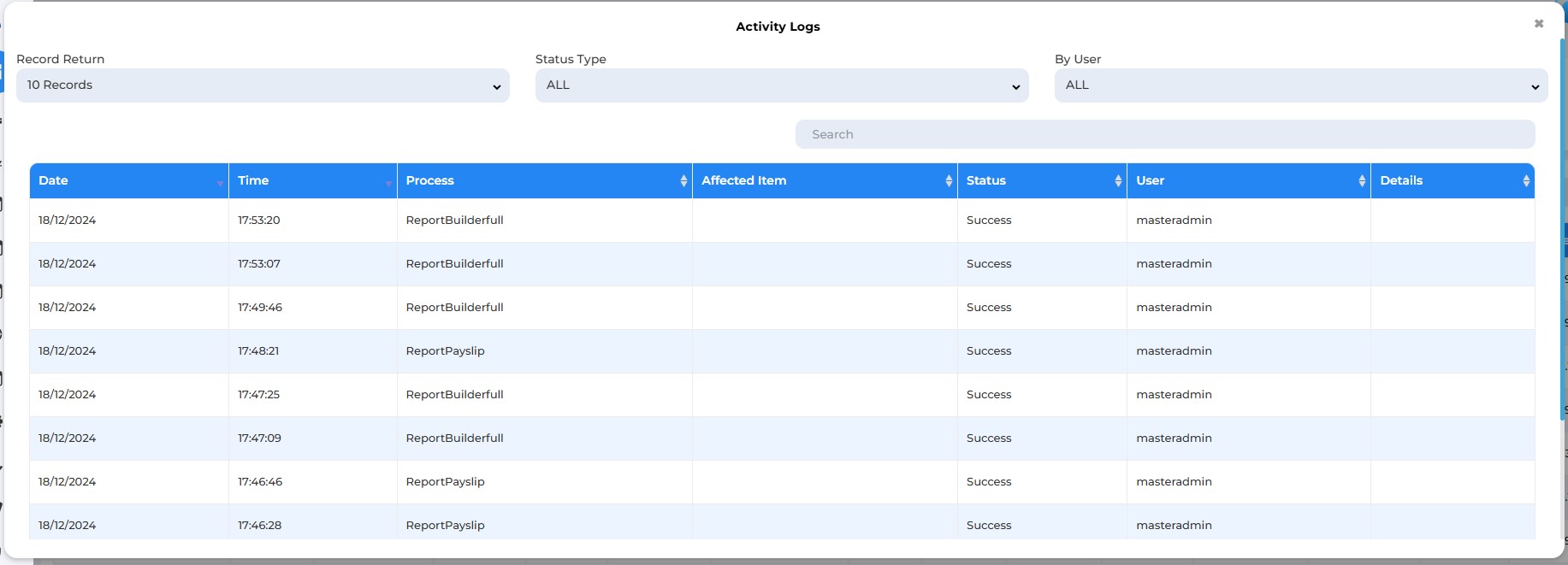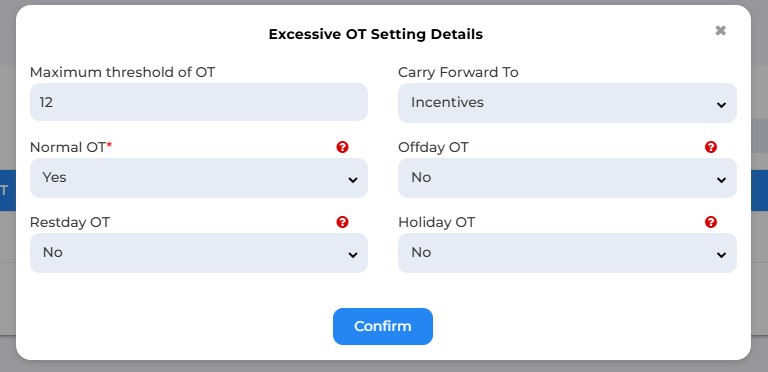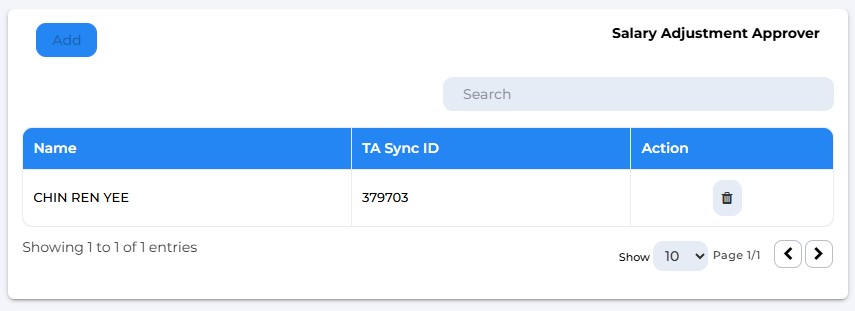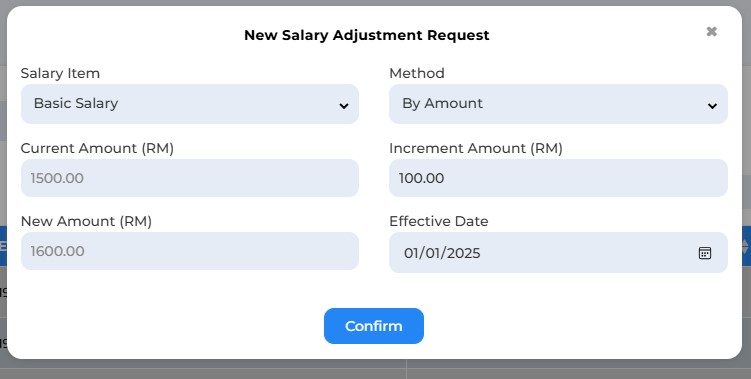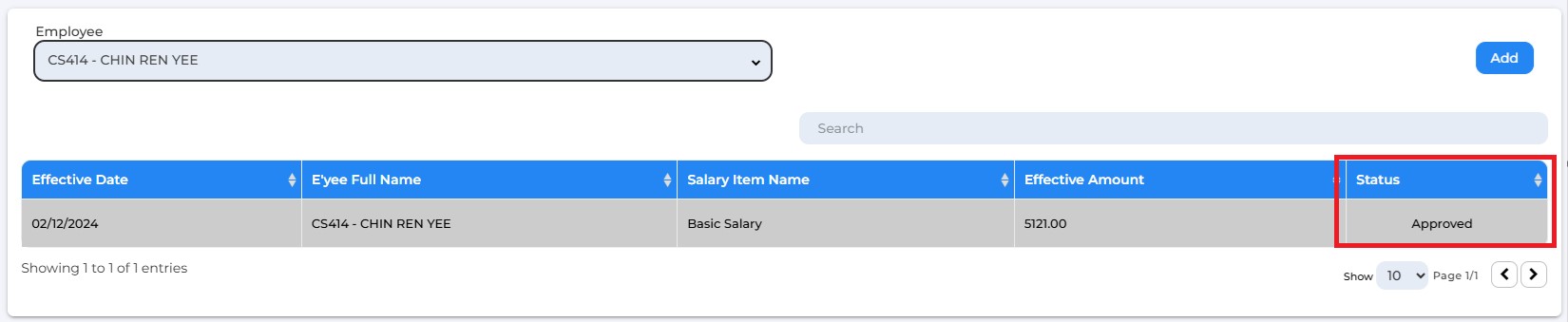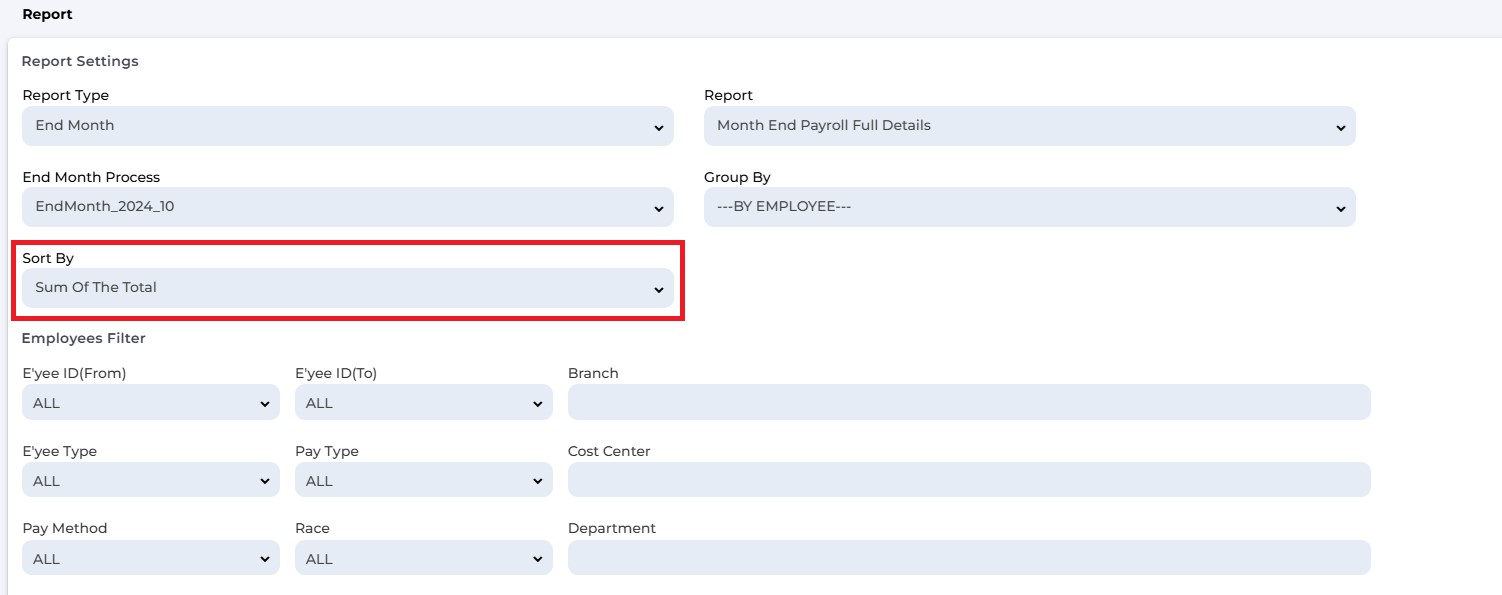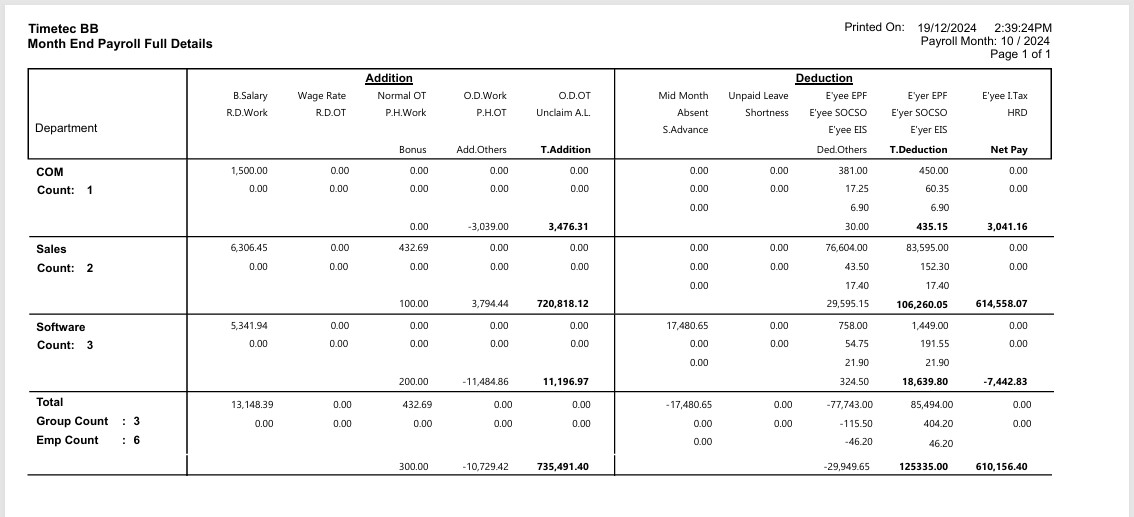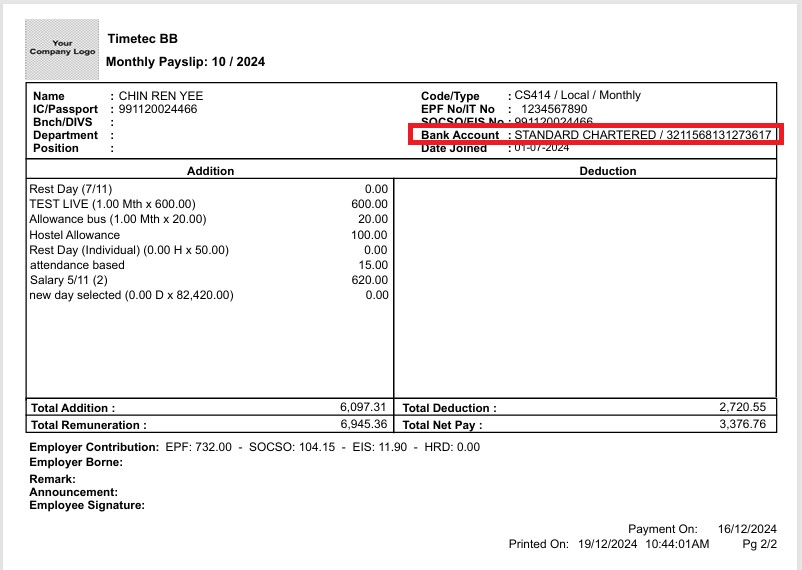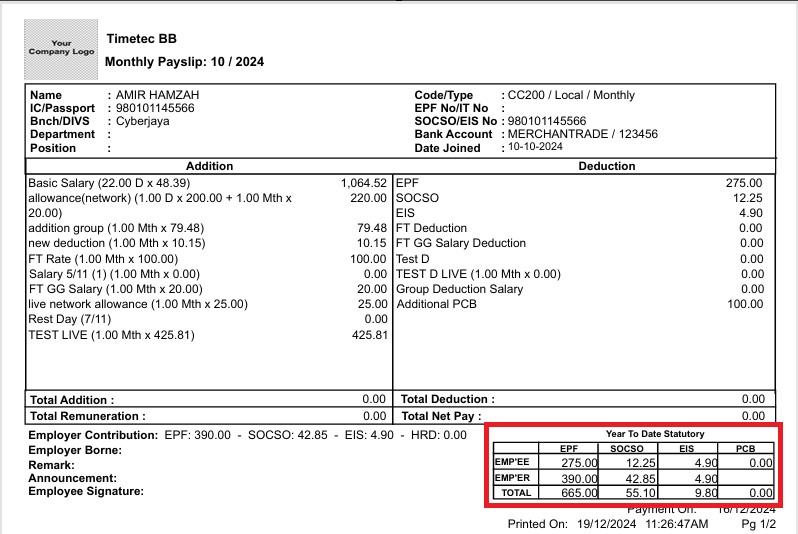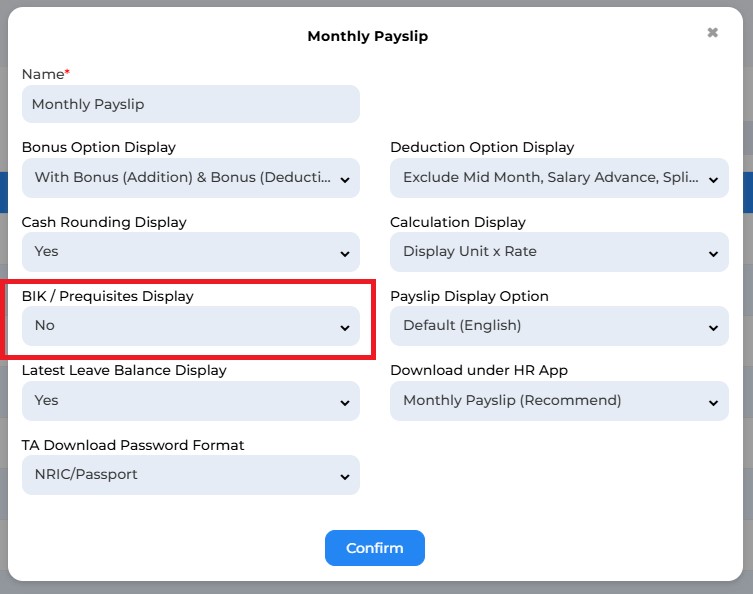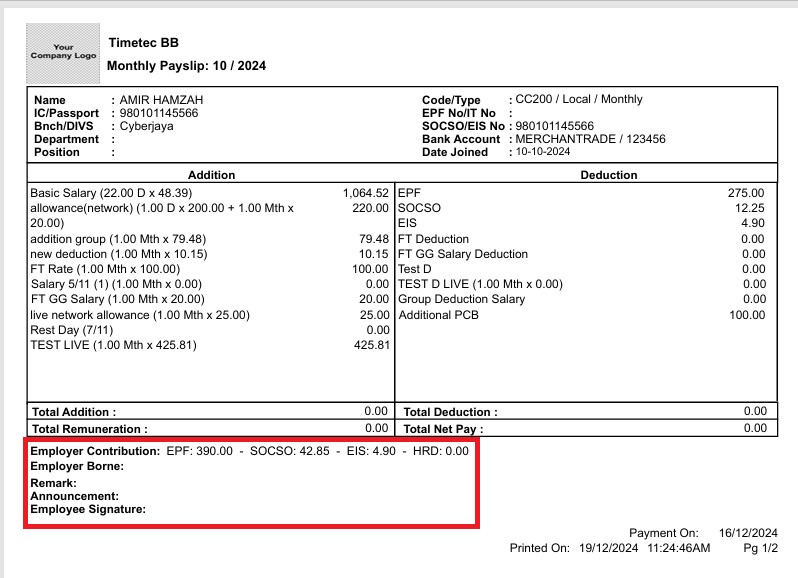1. Schedule Adjustment Request in Time Attendance
We're excited to announce a new feature that will streamline the schedule adjustment process. When your supervisor submits a schedule adjustment request through the web application, you'll receive an immediate notification on your mobile app.
This notification will provide you with detailed information about the proposed schedule changes. You can then review these changes and make an informed decision. Simply accept or reject the adjusted schedule directly from your mobile app.
This new feature enhances communication between you and your supervisor, making the schedule adjustment process more efficient and transparent.
To activate this feature, your system administrator must enable the Schedule Adjustment Request under Time & Attendance Settings.
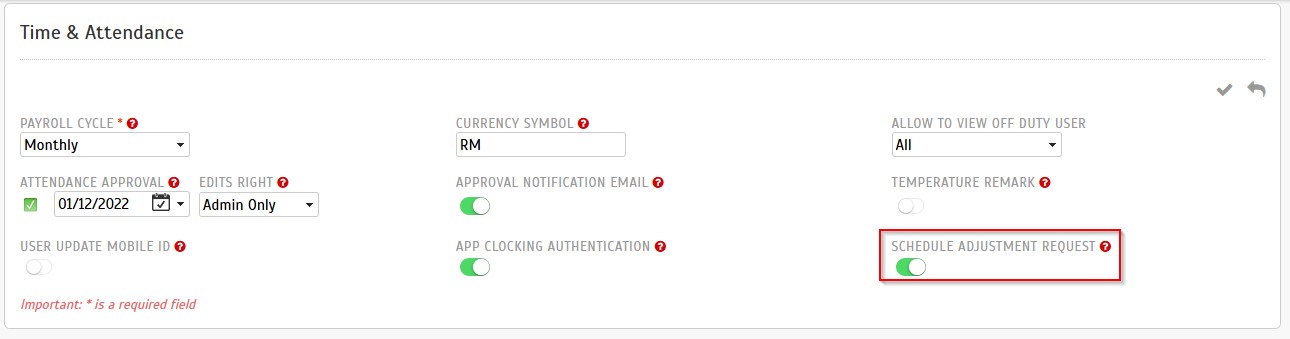 Figure 1
Figure 1
System admins can control secondary admin access to this new feature under System Roles. As this option affects staff scheduling, we recommend that system admins only allow the respective admins to handle it.
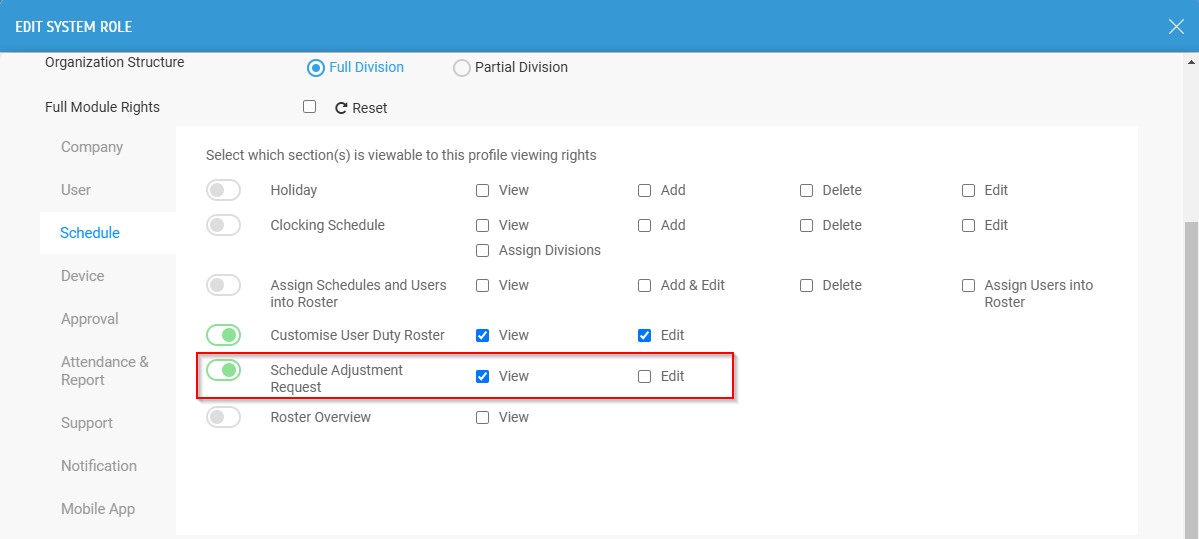
Figure 2
The Schedule Adjustment Request will be displayed under Schedule after enabling the option.
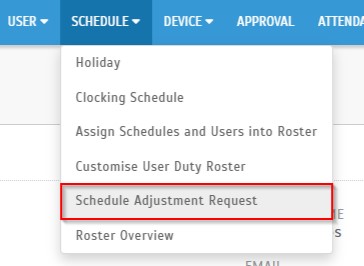
Figure 3
The screen displays weekly schedules for all employees. Admins can click a date to change a schedule, and the system will notify the employees via the mobile app. In case admins want to adjust schedules for multiple employees, they can click the Adjust Schedule button.
The page also displays the responses from employees, indicating whether they accepted the changes, rejected the request, or have yet to respond. Refer to the legend of colors and icons displayed on the page for more details.
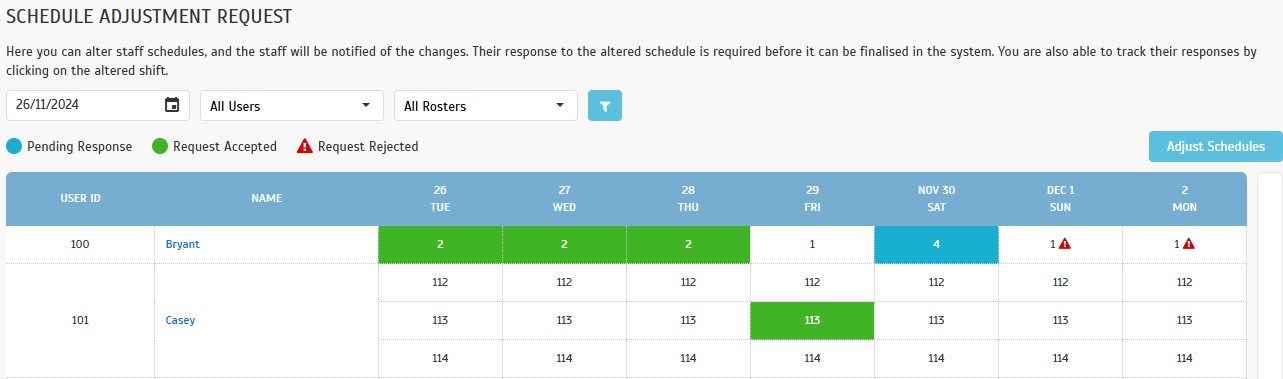
Figure 4
Admins can select a schedule, define a date range for the new schedule, and click Submit to send the request to employees.
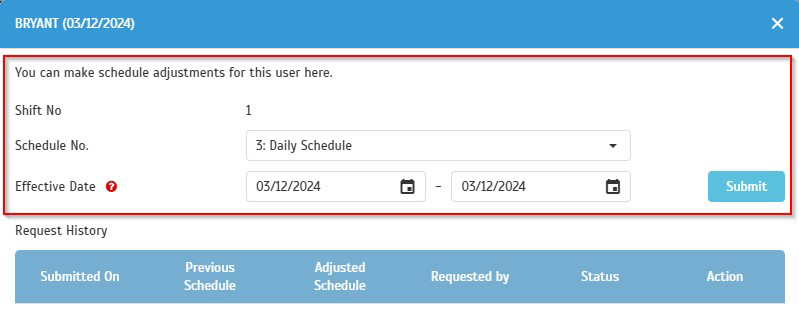
Figure 5
In case of amendment or cancellation, admins can select the date and then click Cancel. Admins can use the Buzz button to remind employees to respond.
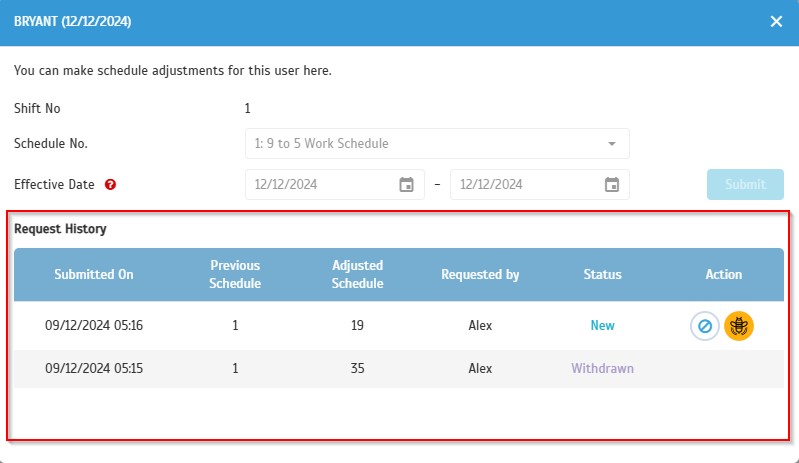
Figure 6
In case an employee rejects the request, admins can review the reason by clicking the View button.
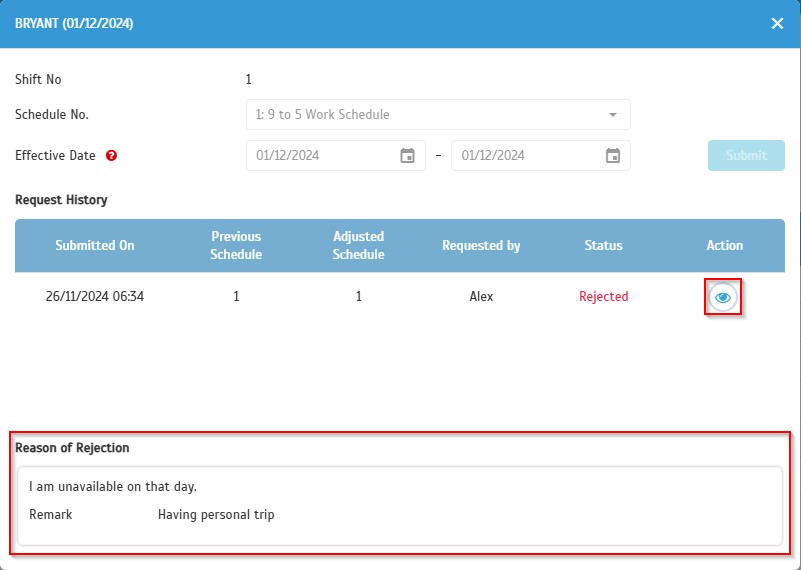
Figure 7
In case admins want to change schedules for multiple employees, they can click the Adjust Schedule button to select employees, set a date range, and assign a new schedule.
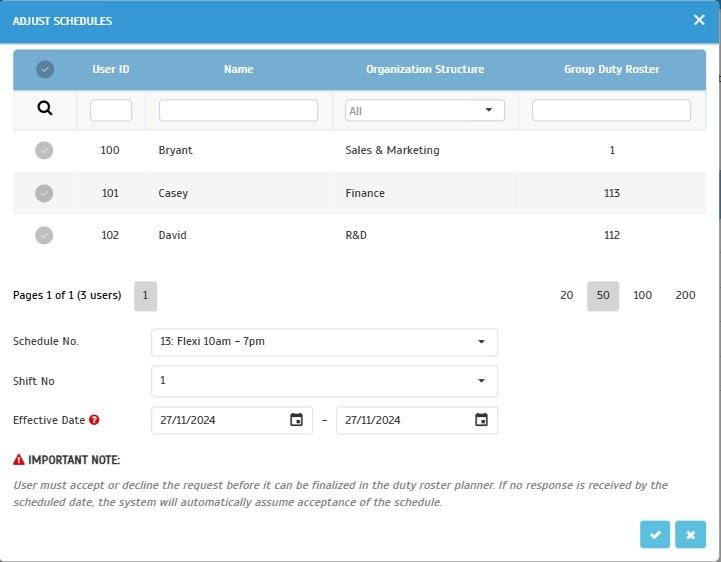
Figure 8
However, in case of any error, the system will notify the admin to make corrections.
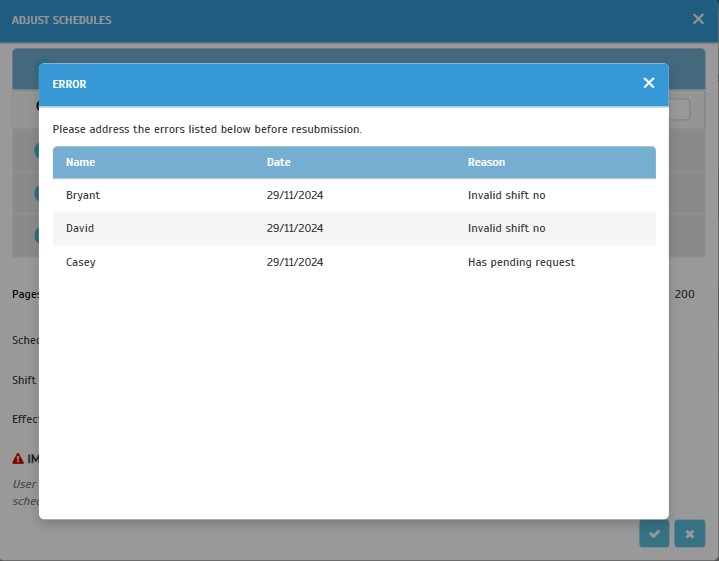
Figure 9
2. Enhancement to Data Audit List – The Archive in Time Attendance
We've enhanced the Data Audit List module to provide access to a wider range of records. Now, you can view up to 7 years of records in total:
•
Main Module: Access records from the past 2 years.
•
Archive Module: Access records older than 2 years, up to a maximum of 5 years.
We've also optimized data retrieval to ensure faster and smoother performance.
You can navigate to Support > Archive > Data Audit List
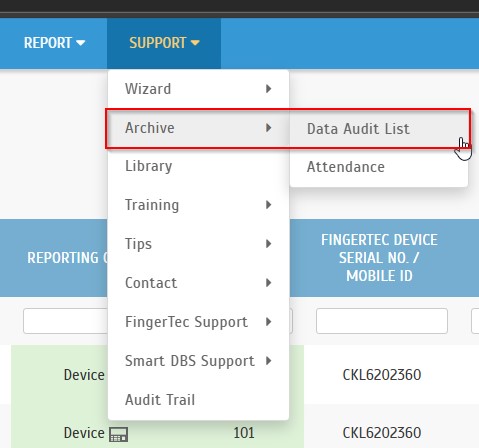
Figure 10
You can now search for data older than 2 years, but less than 5 years.
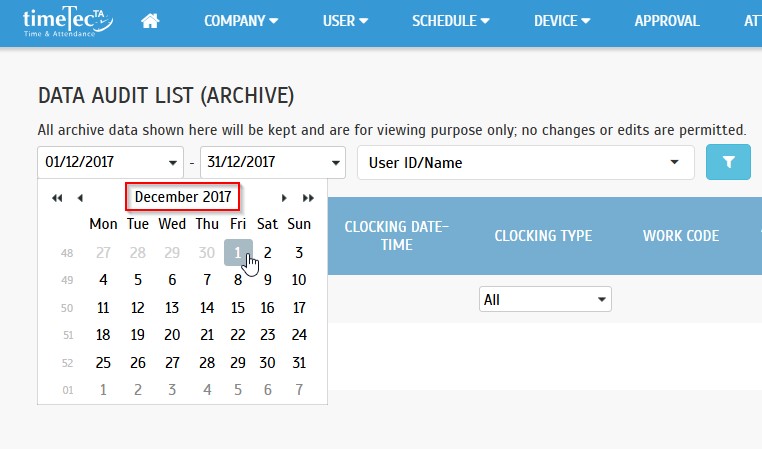
Figure 11
3. Enhancement to Attendance Archive in Time Attendance
We've enhanced the Attendance module to provide access to a wider range of records. Now, you can view up to 7 years of attendance records in total:
•
Main Module: Access records from the past 2 years.
•
Archive Module: Access records older than 2 years, up to a maximum of 5 years.
We've also optimized data retrieval to ensure faster and smoother performance.
You can navigate to Support > Archive > Attendance
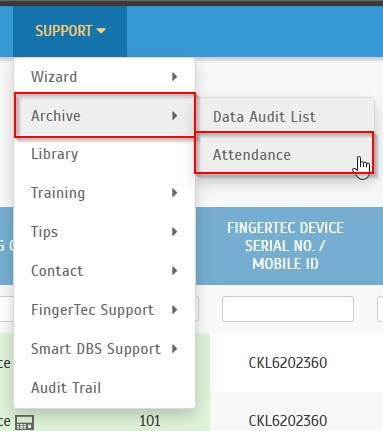
Figure 12
You can now search for data older than 2 years, but less than 5 years.
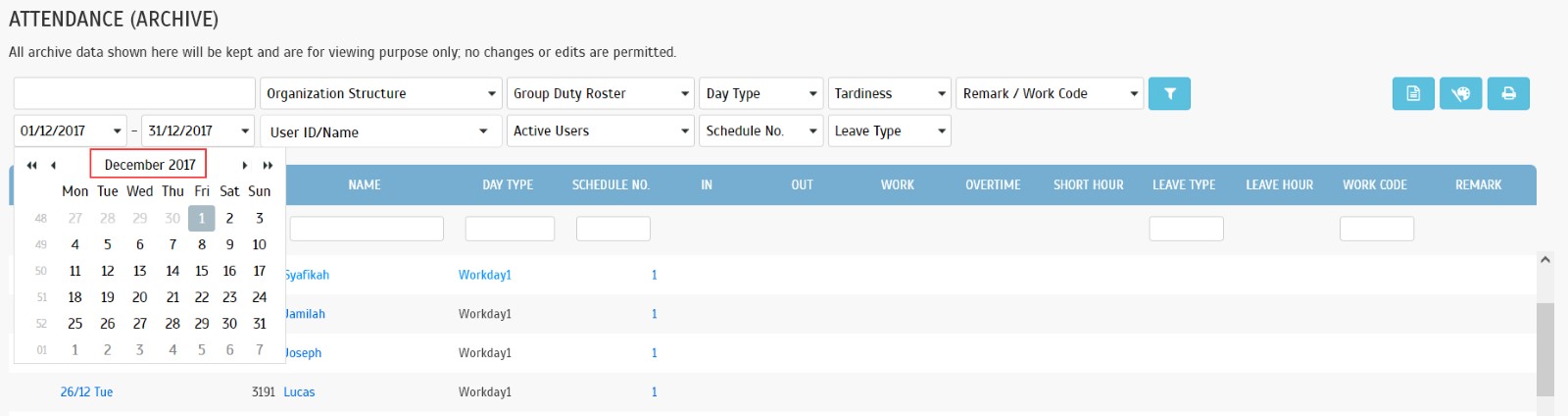
Figure 13
4. New Report – Inactive User List Report In Time Attendance
A new report has been added to display information about inactive employees, including their deactivation effective date and remark. Navigate to Report > Itemized Report > Inactive User List to generate a new report.
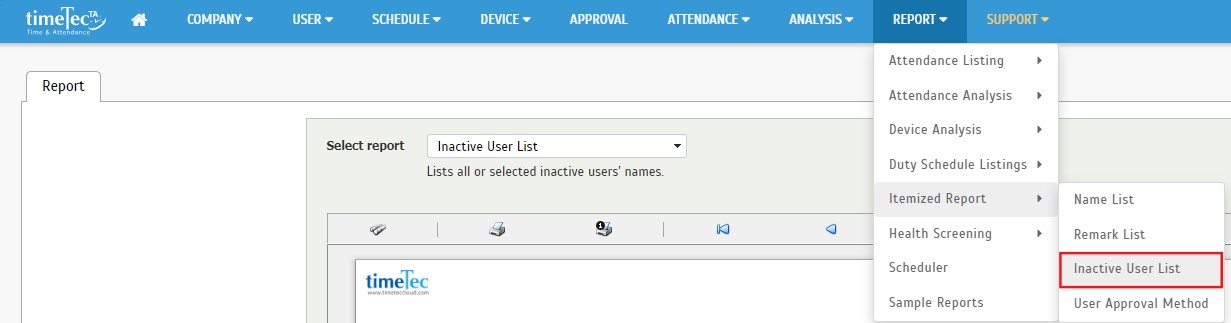
Figure 14
Select the employees’ names to generate the report.
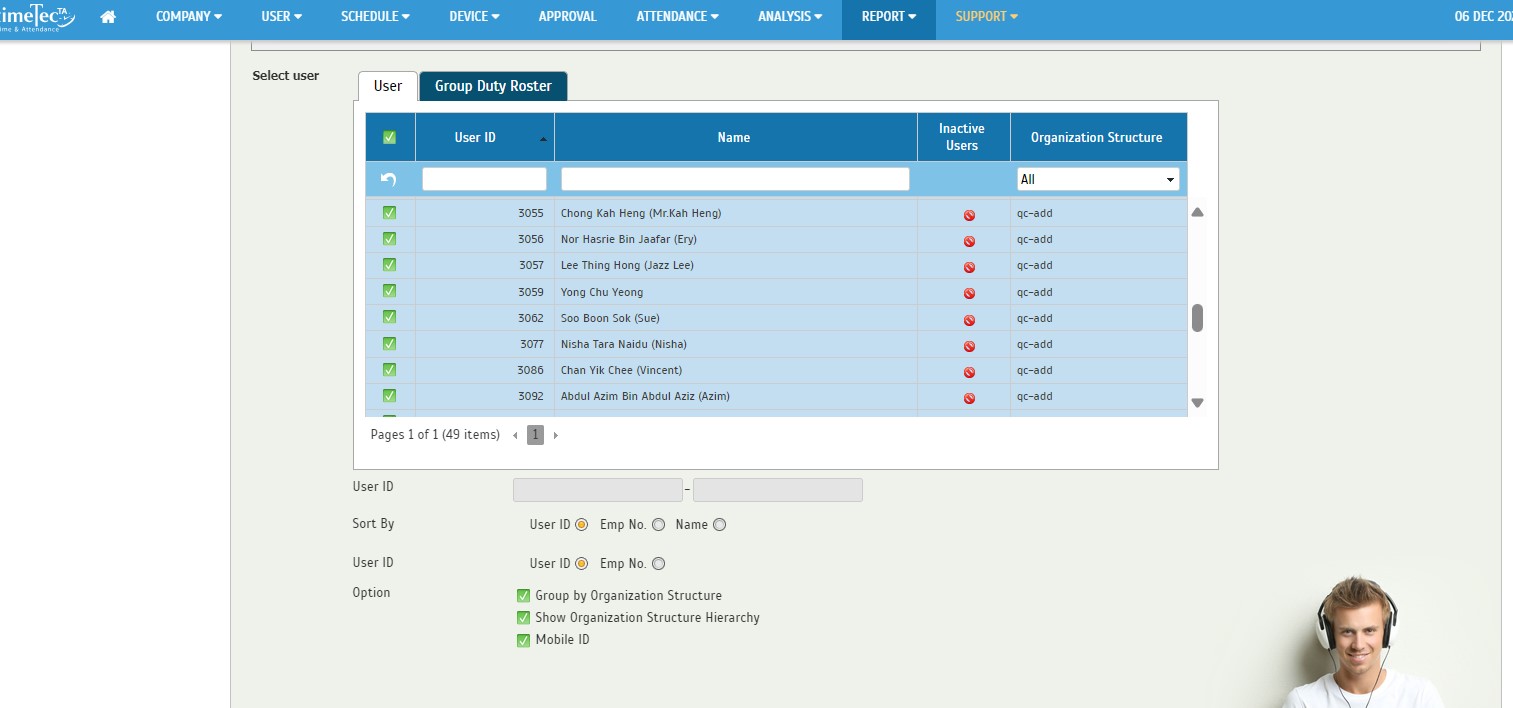
Figure 15
The sample report is below.
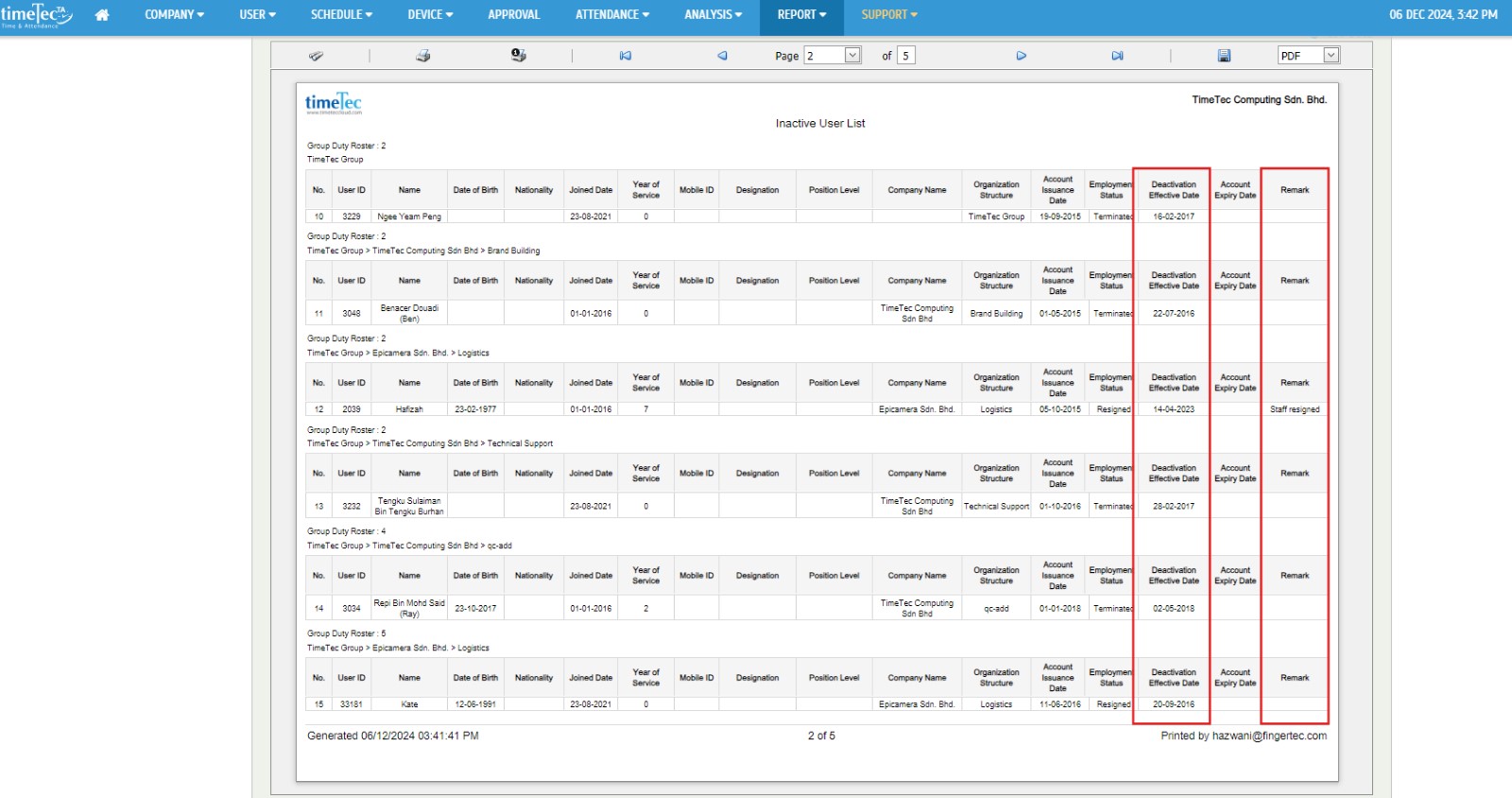
Figure 16
5. Batch Approval Optimization in Time Attendance
Updated batch processing logic to improve performance by reducing the delay between operations.
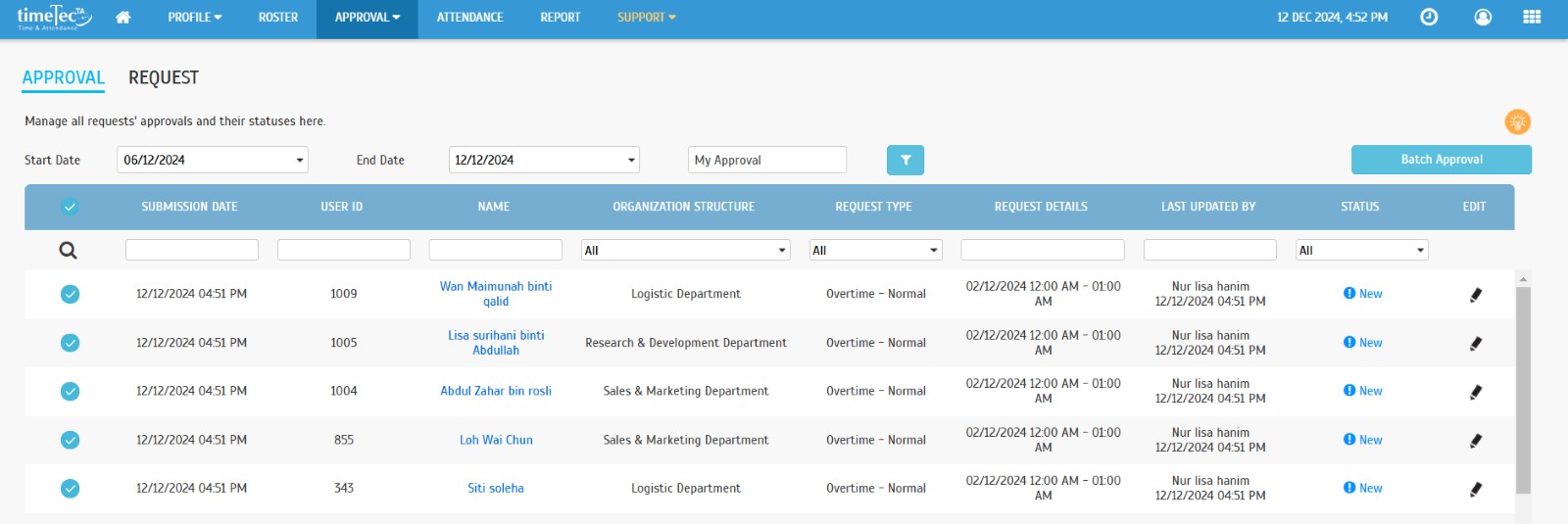
Figure 17
6. New Leave Approval Logic in Leave System
We've introduced a new working logic to streamline the leave approval process. Admins can now configure default approval rules by leave type. For example, annual leave applications can be automatically routed to the level 1 immediate supervisor for approval. This eliminates the need to manually configure approval rules for each employee and leave type.
Admins can define approval rules by clicking the Add (+) button in the Approval Rules column. To ensure compliance with the default rules, enable the Bypass User Rules option to override any custom rules set up for individual users.
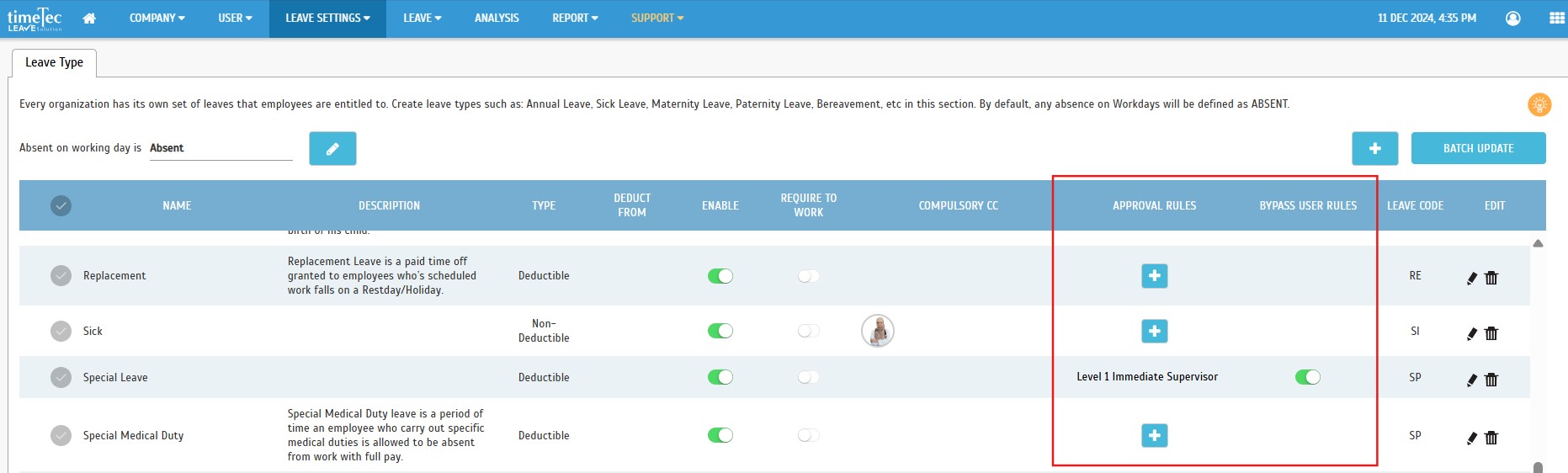
Figure 18
If admins want to configure special approval rules for a leave type under an individual user account, they should:
1. Disable the Bypass User Rules option.
2. Set up the approval rules for the specific leave type under the individual user's account.
If an admin doesn't configure specific approval rules for a leave type under a user's account, the system will default to the general approval rules set up in the Leave Type section.
7. New Approval Roles for Immediate Supervisor in Leave System
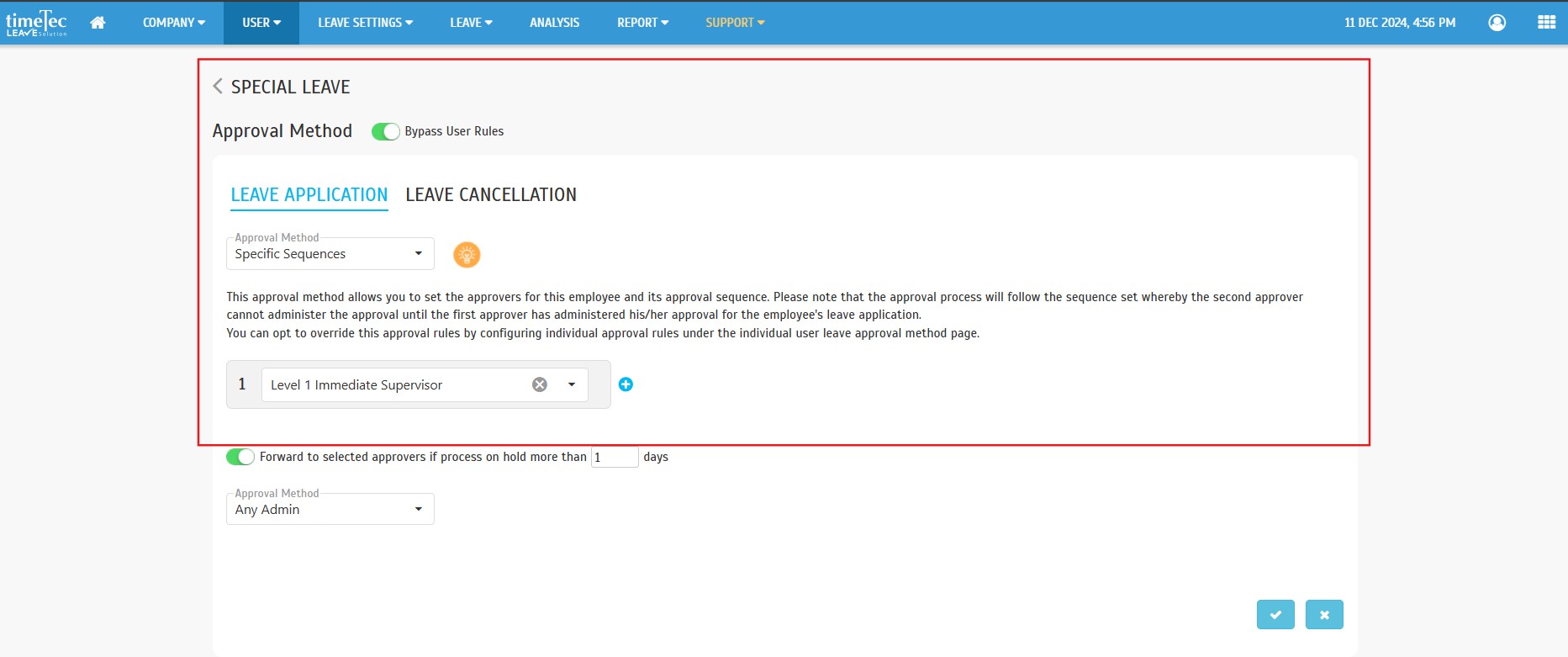
Figure 19
We've introduced new approval rules to enhance flexibility and efficiency in the leave approval process:
• Immediate Supervisor: Automatically routes leave applications to the immediate supervisor.
• Specific Sequences: Define custom approval sequences based on specific criteria.
• Any X Approval: Requires approval from a specified number of approvers from a defined group.
The maximum number of approval levels is now set at 5.
The system now records the specific approval rules used for each leave application. This provides a clear audit trail and helps identify potential bottlenecks.
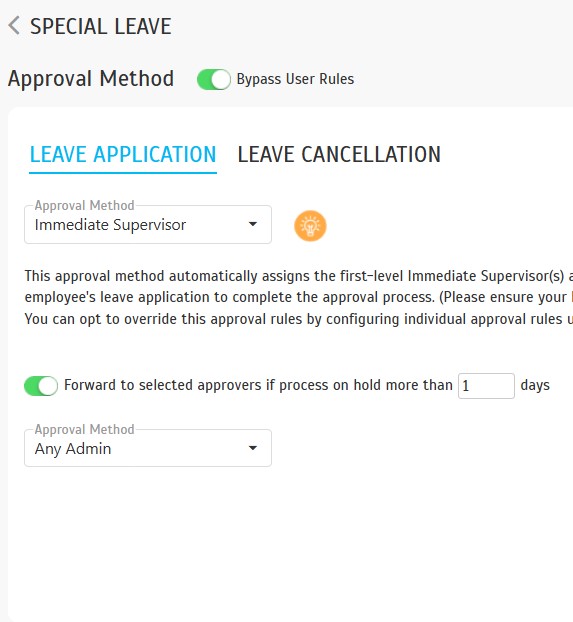
Figure 20
If a required approver is unavailable or unable to process the request, the system will automatically escalate the leave application to an "Any Admin" for timely approval. This ensures that leave applications are not delayed unnecessarily.
8. Immediate Supervisor Logic in Leave Approvals
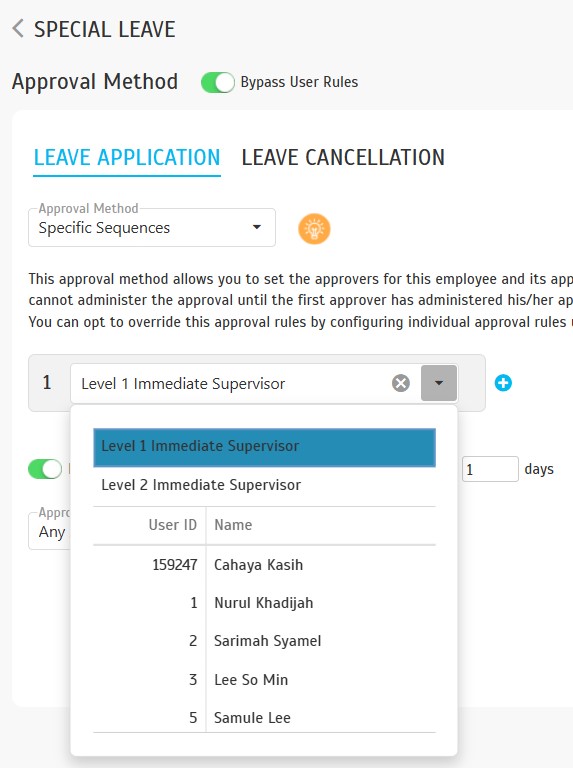 Figure 21
Figure 21
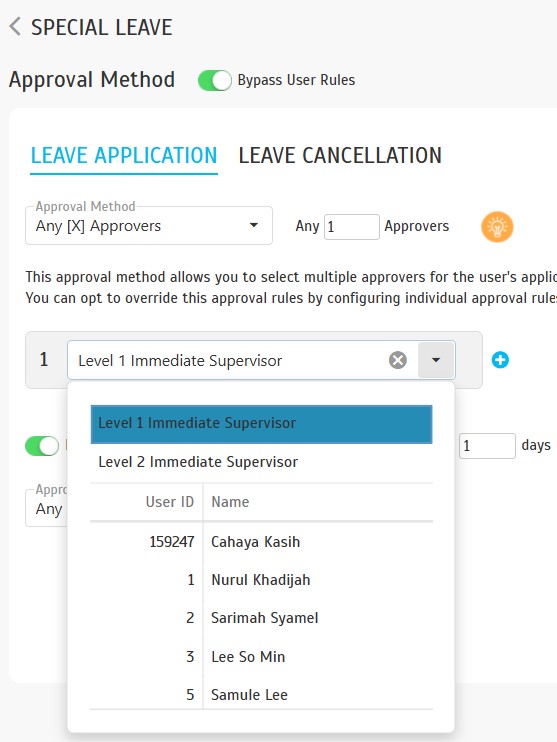 Figure 22
Figure 22
An immediate supervisor typically refers to one person. However, the system is designed to handle scenarios where an admin sets an upper hierarchy level with more than one person. In such cases:
• Notifications will be sent to all individuals in the specified hierarchy level.
• Only one person from the group will need to take action to complete the approval process.
9. Auto Route Leave Approval Process
This feature introduces routing rules to the leave approval process. This allows for automatic redirection of leave applications to alternative approvers if there's no response or the process stalls after a certain period. This ensures timely approval of leave applications, even if the original approver is unavailable or unresponsive.
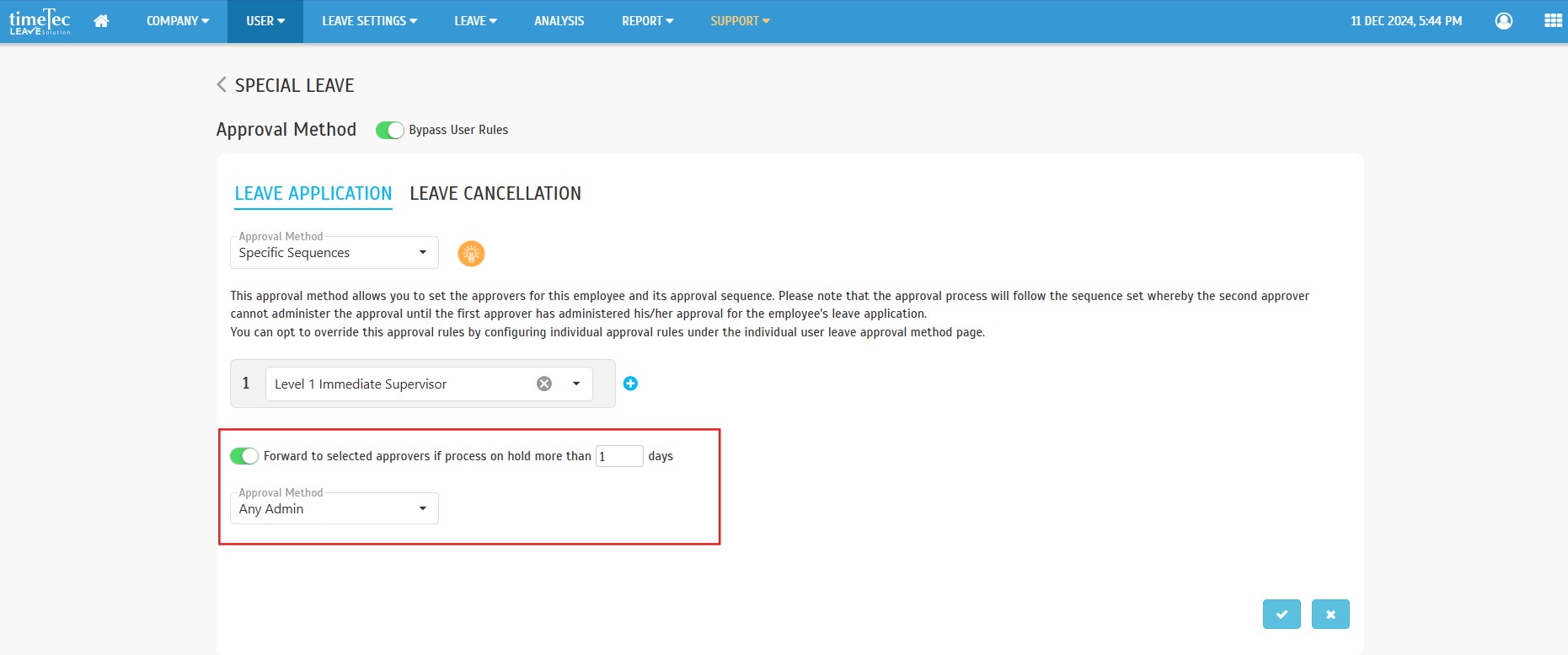
Figure 23
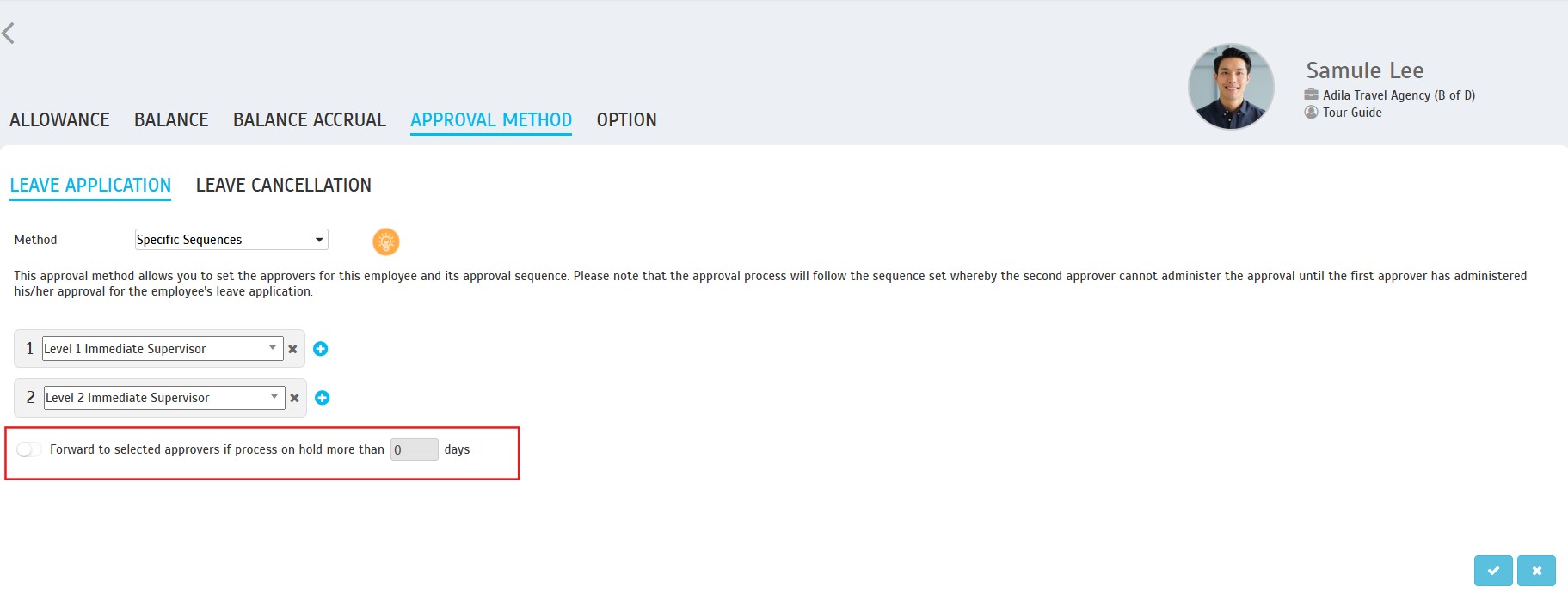
Figure 24
We've implemented a new backend service to send email and notification alerts to both the user and the approver when a leave application is rerouted due to a lack of response or incomplete processing. This service runs every hour to ensure timely notifications.
When rerouted to another admin, the approval is displayed as shown below:
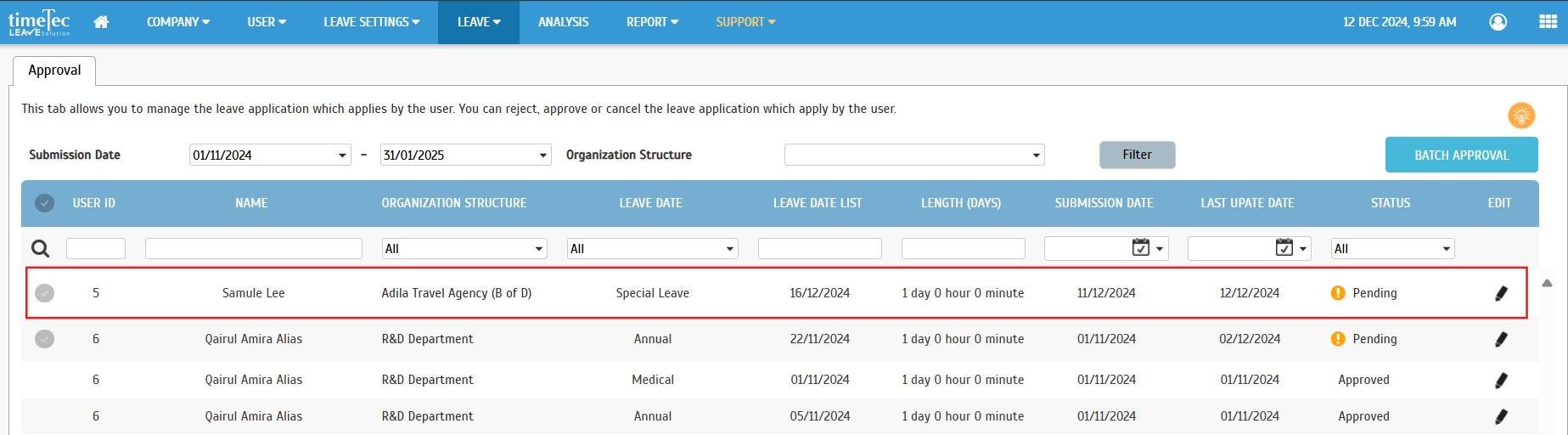
Figure 25
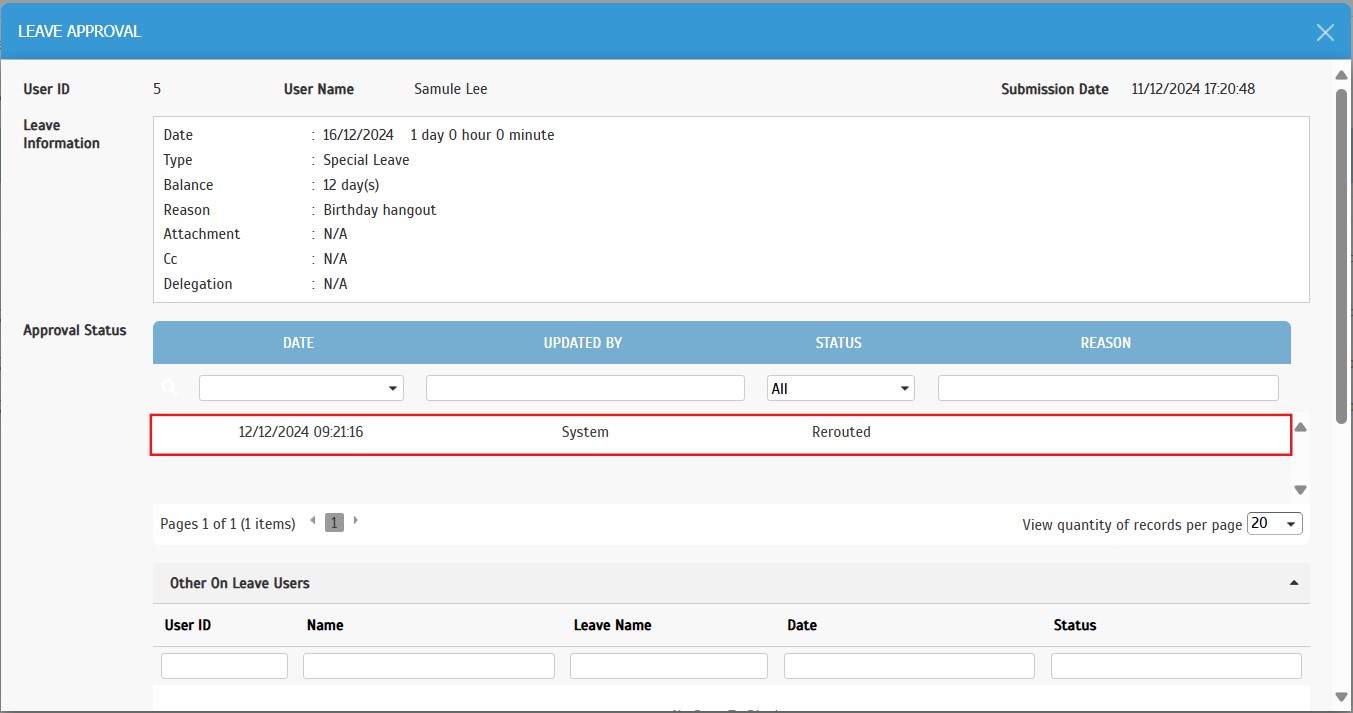
Figure 26
10. New Leave Cancellation Approval in Leave System
The leave cancellation process now offers more flexibility with customizable approval workflows. Admins can choose from the following options:
•
Any Admin: Any admin can approve the cancellation request.
•
Immediate Supervisor: The immediate supervisor of the employee can approve the cancellation.
•
Specific Sequences: A specific sequence of approvers can be defined.
•
Any [X] Approvers: A specific number of approvers from a defined group can approve the cancellation.
•
Follow Rules as Application - All Approvers: All approvers involved in the original leave approval process can approve the cancellation.
•
Follow Rules as Application - The Last Approver: Only the last approver in the original leave approval process can approve the cancellation.
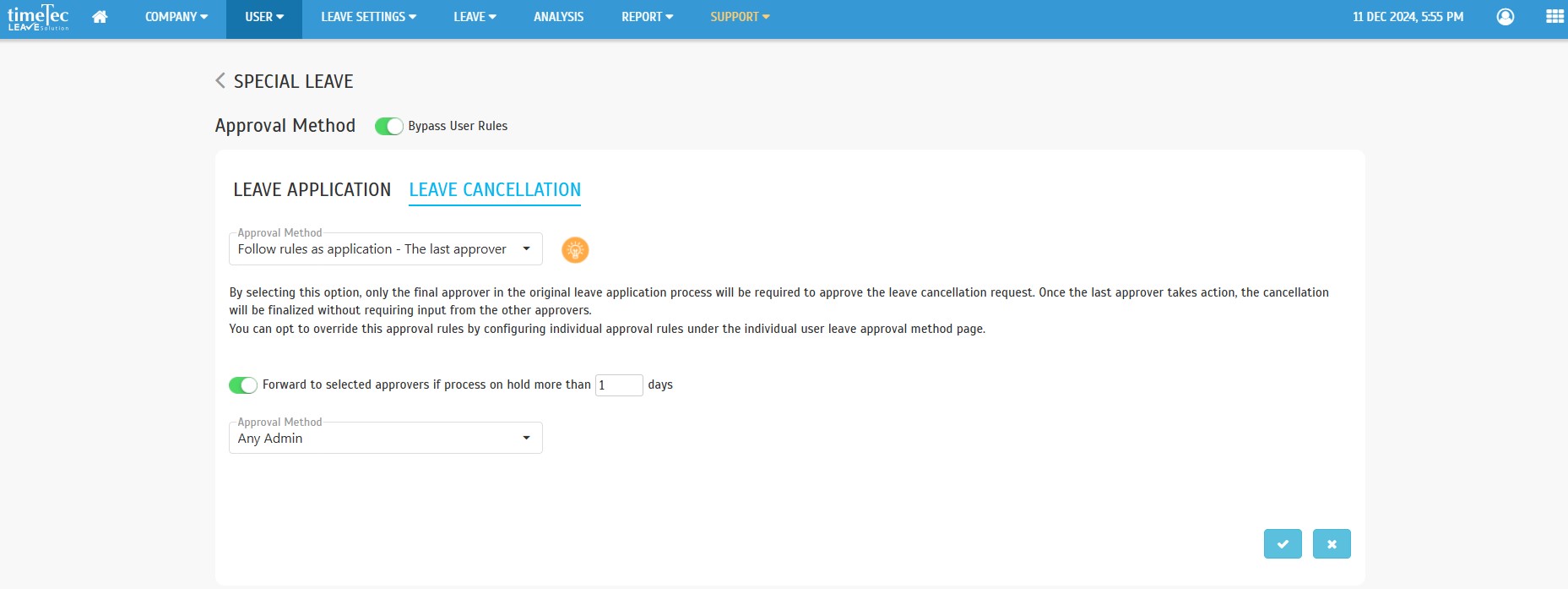
Figure 27
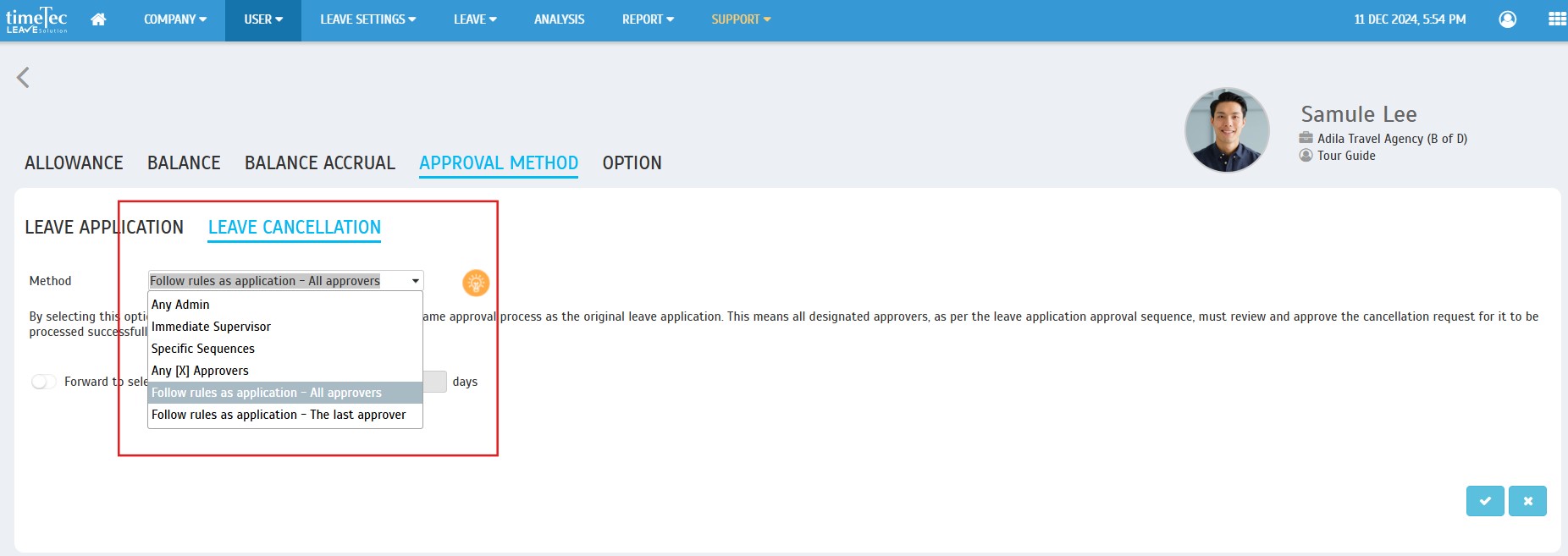
Figure 28
11. Bug Fixes and Enhancements in Leave System
• Apply Before Process: The "Apply Before" and "Working Days Only" functions now align with global settings in the Leave Type module, while allowing for customization at the individual user level through the Manage User Leave Setting module. This includes flexibility for child leave type settings.
• Prebook Leave Application Formula: Users can now apply for leave as long as the "Applied Leave" is less than or equal to the sum of their "Yearly Allowance," "Carryover Balance," and "Leave Used."
12. Schedule Adjustment Response in TimeTec HR App
In addition to the web application, we've also released the schedule adjustment feature on the mobile app. Employees can now receive, respond to, and review schedule adjustments directly from their mobile devices.
Figure 28
From Feature, click Schedule Adjustment.
Figure 30
The app displays all the requests and employees can review and respond to each request.
Figure 31
Employees will receive app notifications in the Notification page.
Figure 32
Click to view and response to new request.
Figure 33
Check all accepted schedule adjustments.
Figure 34
Reject the request by providing a reason and a preferred schedule.
13. Rerouting Leave Application in TimeTec HR App
In addition to the web development, we’ve also released the leave application rerouting on the mobile app. In case of a pending application, the system reroutes to alternate approvers if the current approver does not respond within a specified number of days.
14. New Leave Cancellation work flow in TimeTec HR app
The cancellation process can now be configured with a different approval workflow from the standard approval process.
15. Salary Adjustment Approval in TimeTec HR app
A new approval process allows bosses to make decisions on employee salary increments. Employees will receive a notification once the boss approves the new salary rate. Here are some screen shots as reference.
16. Revert button to reset current month data in Payroll
Added a 'Revert' option to reset the current payroll month to the previous month, allowing clients to easily correct any errors before finalizing payroll processing.
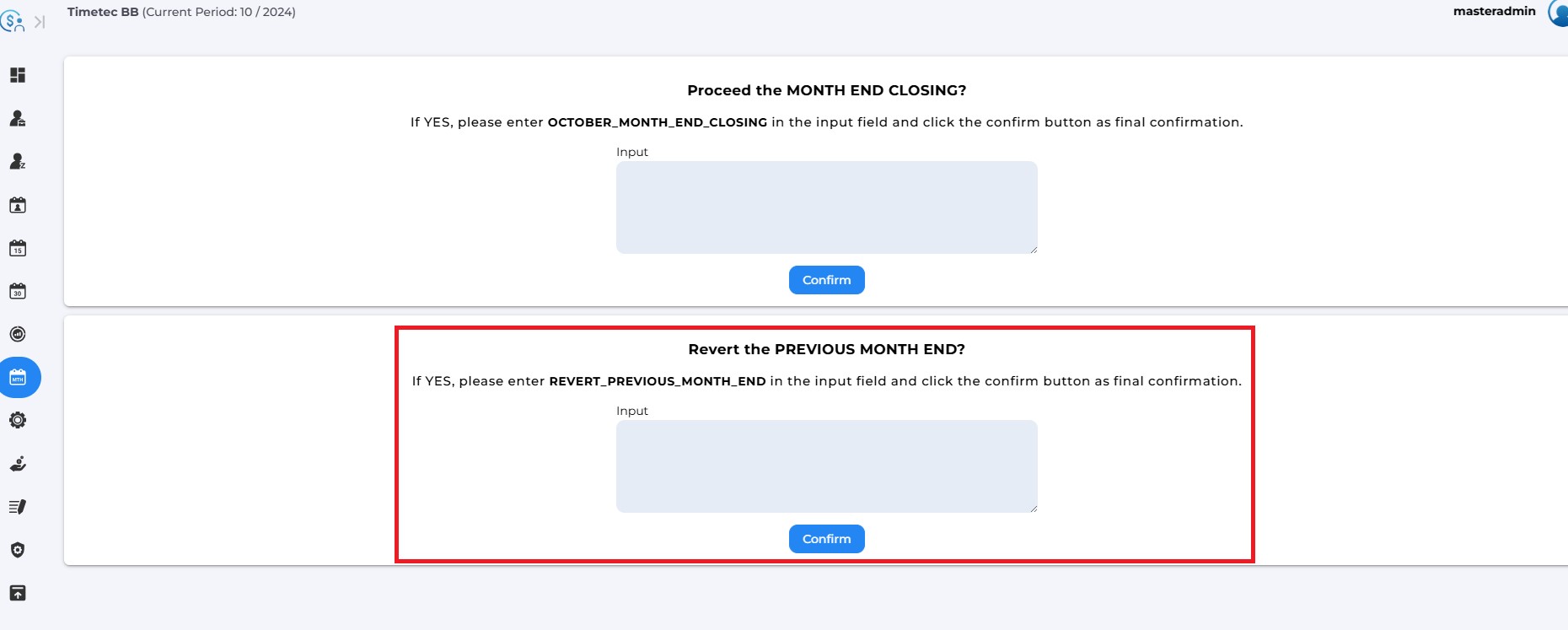
Figure 40
17. Review the accumulated items in Payroll
Added a new button to allow administrators to view detailed information about accumulated items (e.g., leave balances, overtime hours) for previous months within the current year.
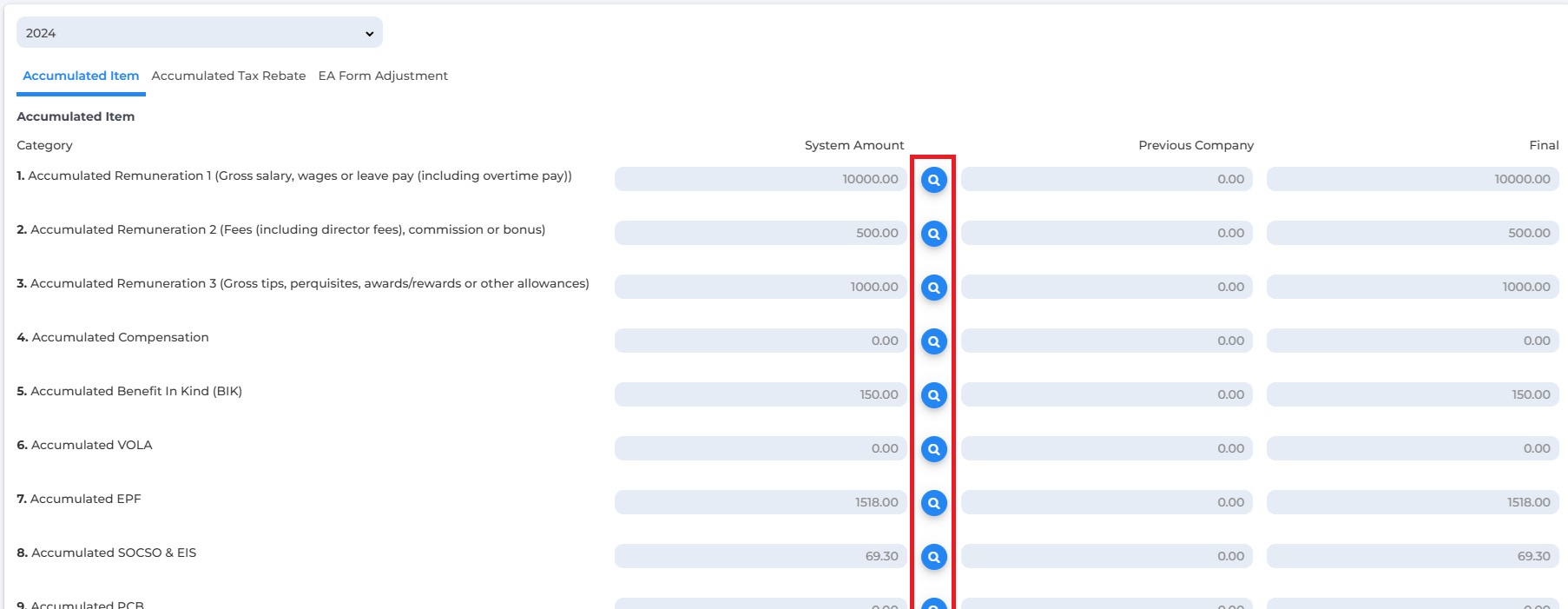
Figure 41
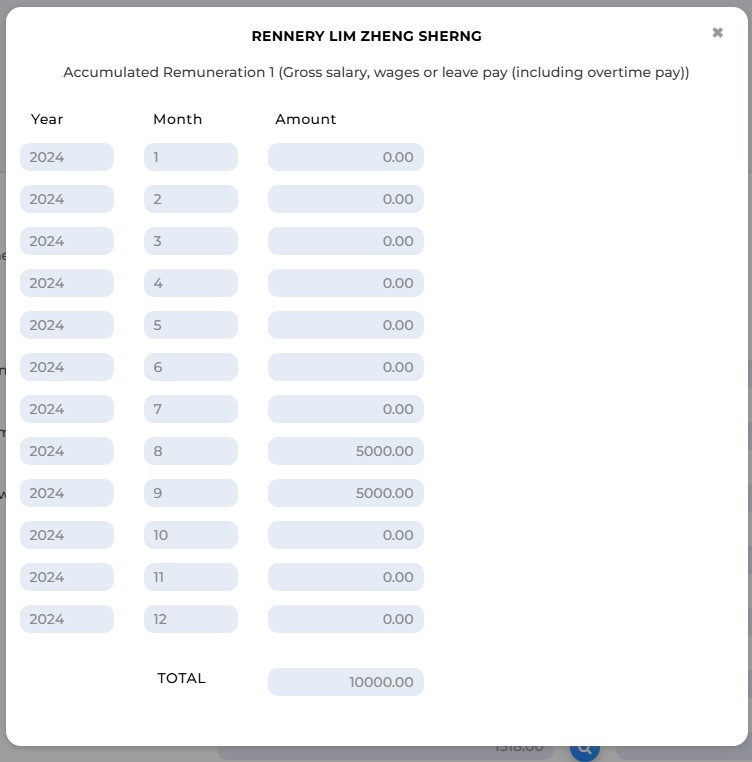
Figure 42
18. Enhanced Month-End Closing for Multi-Companies
Added the ability to select and process month-end closing for multiple companies simultaneously. This streamlines the month-end closing process for organizations with multiple entities.
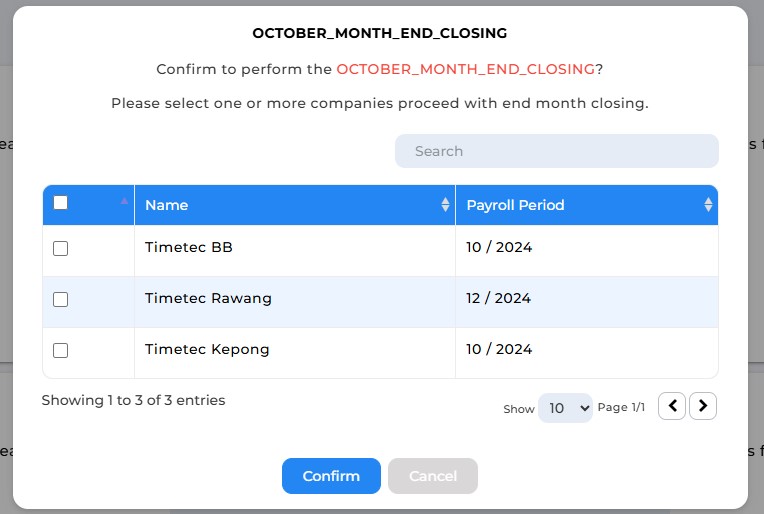
Figure 43
19. Expanded Bank Payment Options
We've added two new bank payment options for employees:
• Boost Bank
• AEON Bank
This provides employees with greater flexibility and convenience when receiving their salaries.
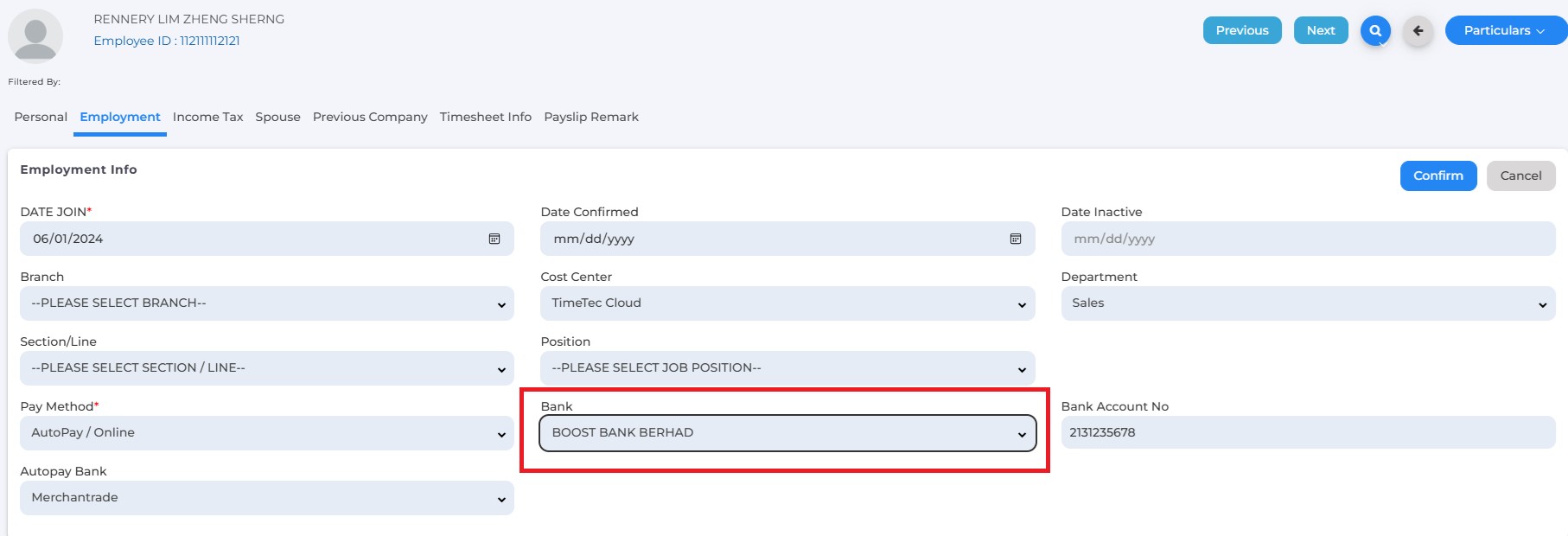
Figure 44
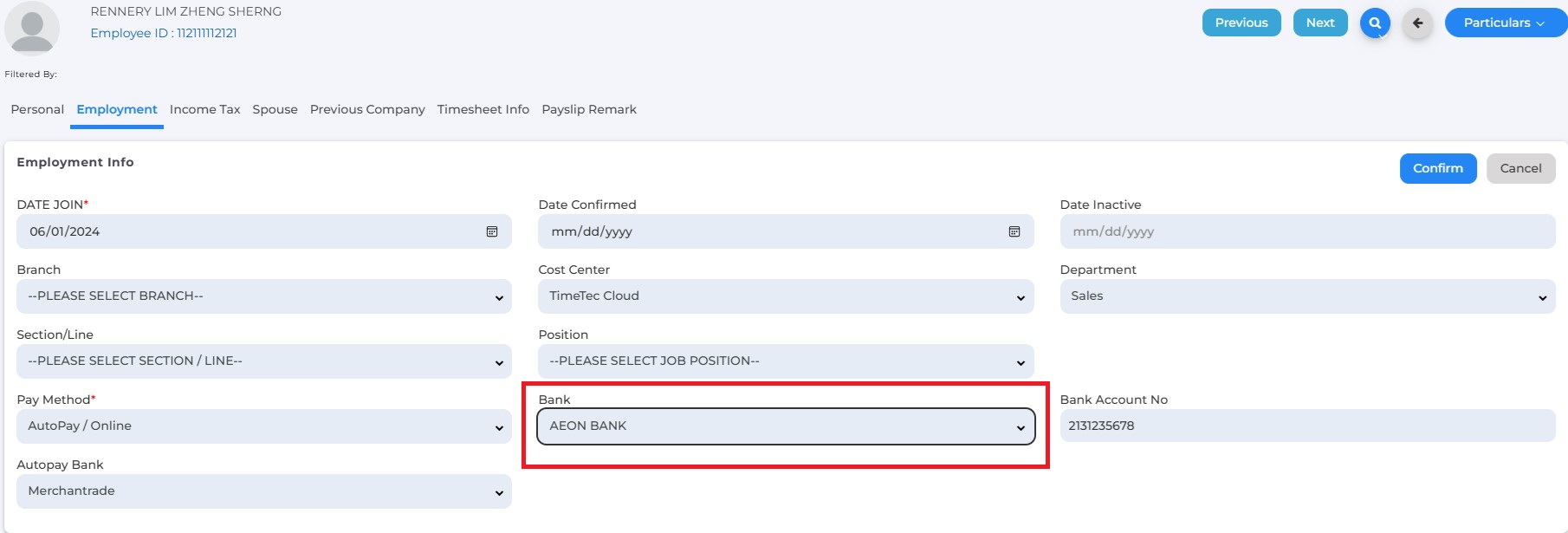
Figure 45
20. Updated Tax Rebate Items for Year 2025
We've updated the tax rebate items within the system to reflect the latest changes announced in the Malaysia Budget 2025 for the Year of Assessment (YA) 2025.
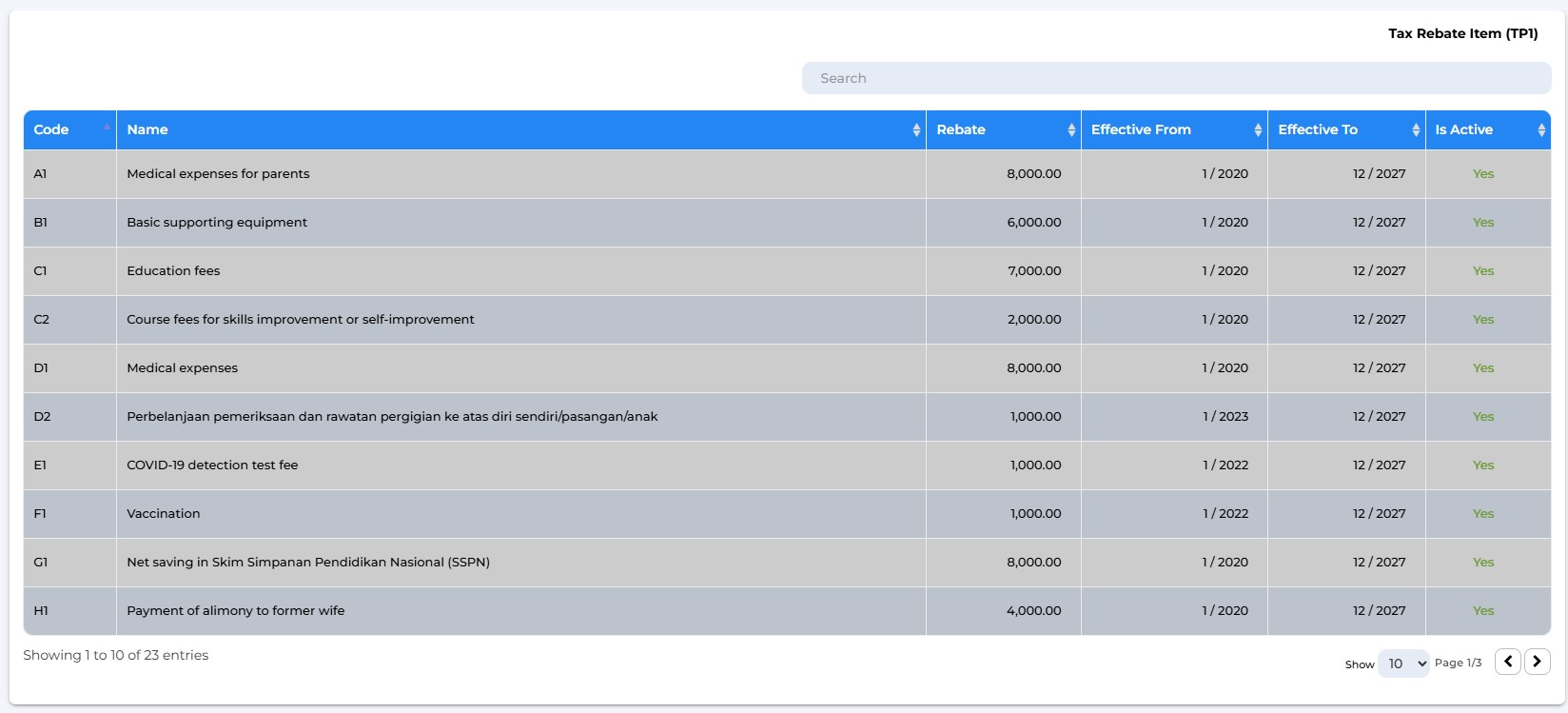
Figure 46
21. Enhanced Audit Trails and Logs
We've added user audit trails and logs to improve tracking and accountability within the system. These logs provide a detailed record of user activities and system changes.
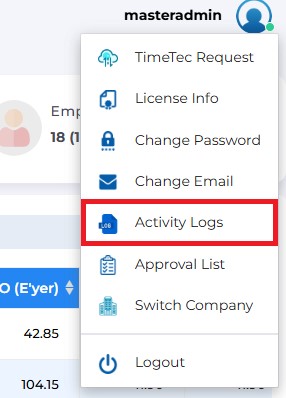
Figure 47
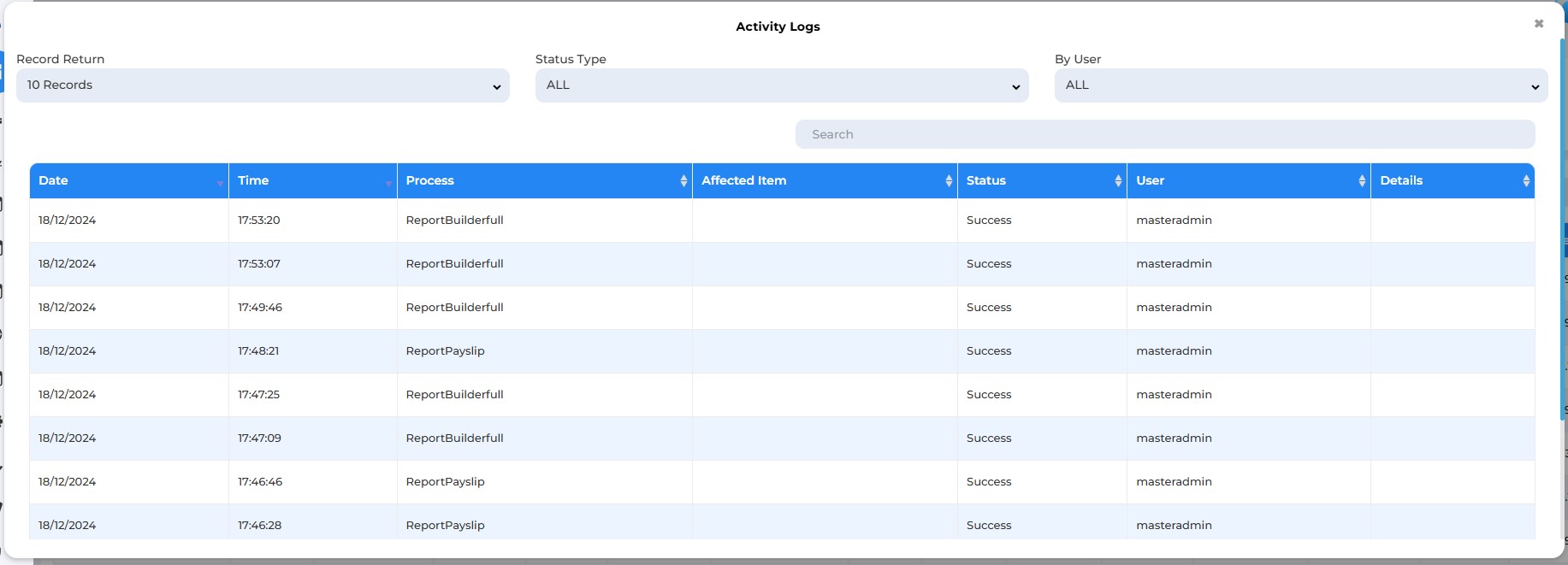
Figure 48
22. Overtime Transfer to Salary Item
We've added a new setting that allows you to transfer excess overtime hours to another designated salary item. This provides greater flexibility in managing overtime compensation.
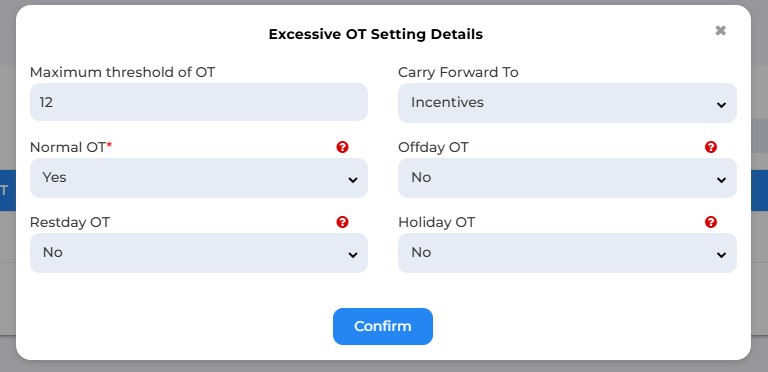
Figure 49
23. Enhanced Salary Adjustment Workflow
• Setup approver: Admins can now specify the required approvers for salary adjustment.
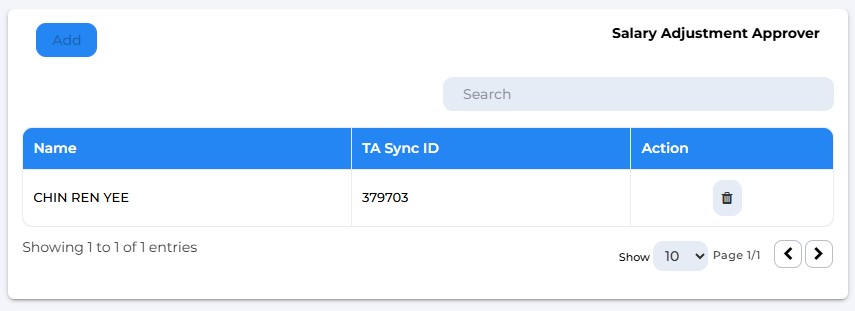
Figure 50
• Salary adjustment: Admin can configure the salary adjustment details.
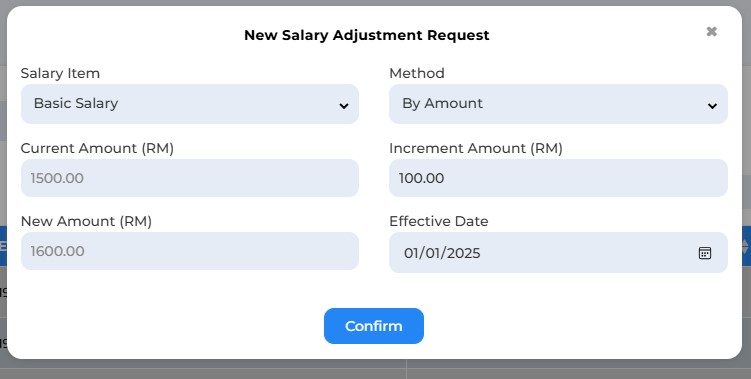
Figure 51
• Mobile App Approval: Approvers can conveniently review and approve or reject salary adjustment requests directly through the TimeTec HR mobile app.
• Real-time Status Updates: Admins can track the approval status of salary adjustment requests in real-time.
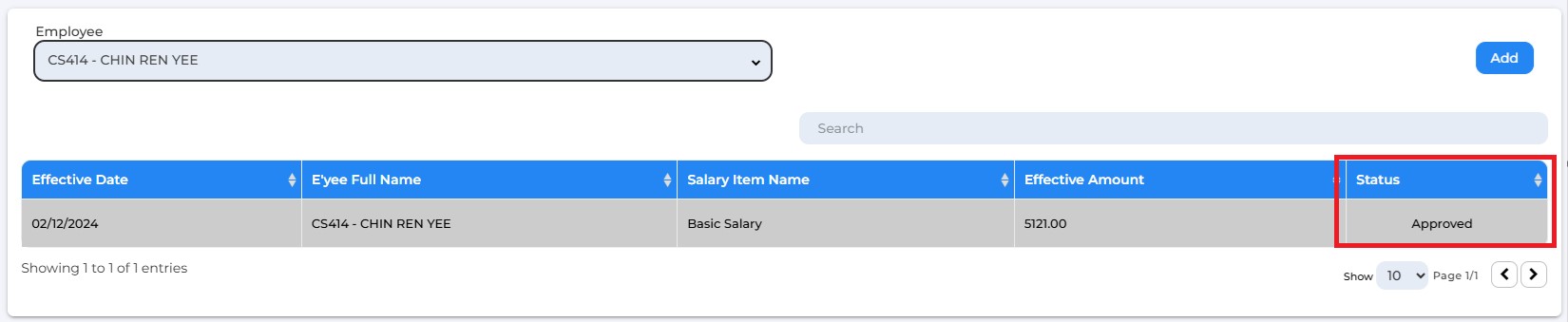
Figure 52
• Automated Processing: Once approved, the system automatically adjusts the employee's salary based on the approved request.
This streamlined process enhances efficiency and improves communication during salary adjustment procedures.
24. Enhanced Month End Payroll Full Details Report
We've added a new sorting option to the Month End Payroll Full Details Report: "Sum of the Total." This allows you to easily sort and analyze payroll data based on the total amount for each employee.
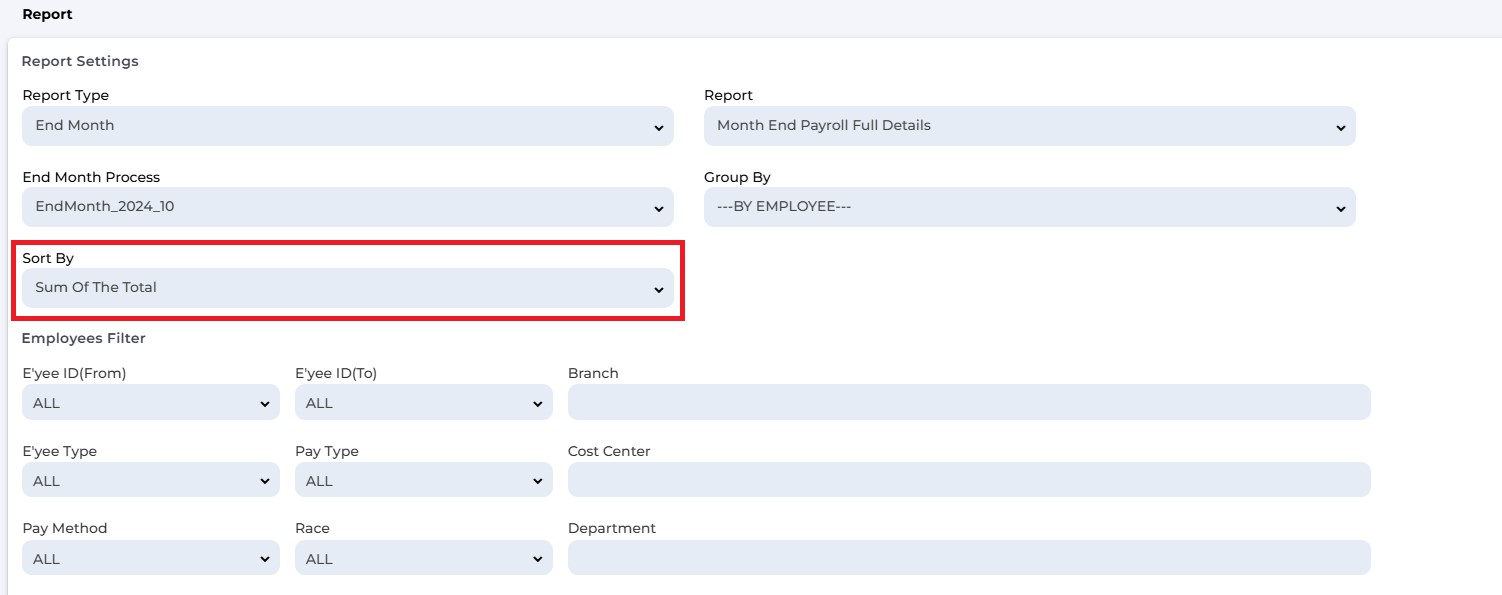
Figure 53
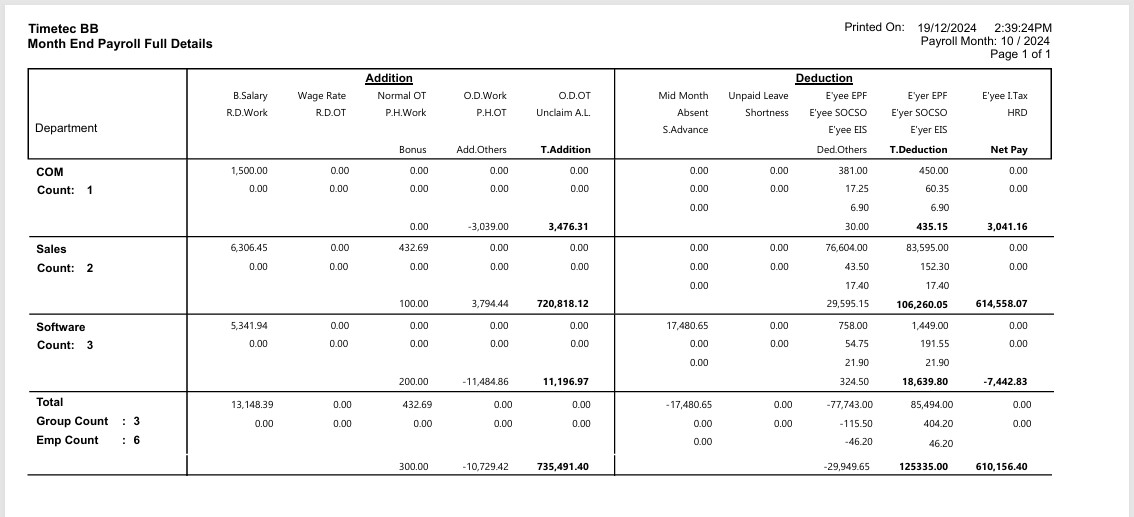
Figure 54
25. Improvement to Payslip
We've adjusted the display format of bank names and account numbers to ensure they fit neatly on a single line for better readability.
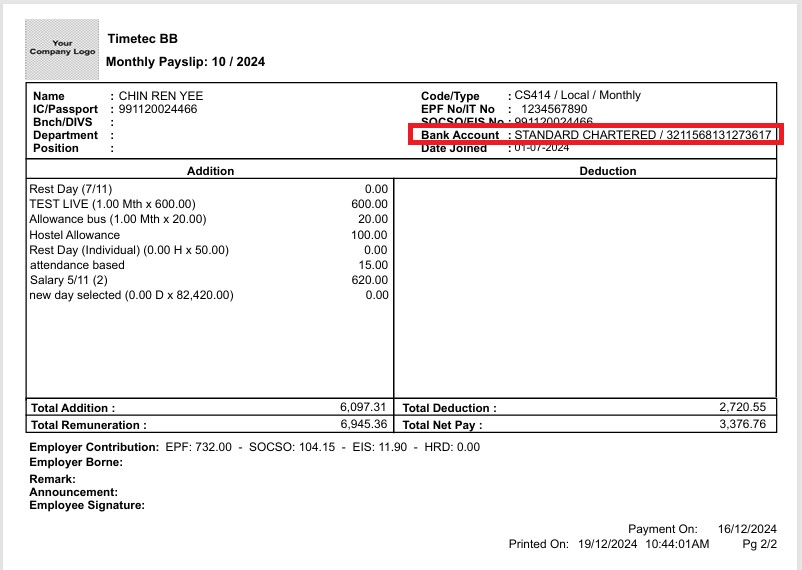
Figure 55
We've added Year-to-Date (YTD) information to the statutory details for improved reporting and analysis. This provides a comprehensive overview of employee statutory contributions and deductions throughout the year.
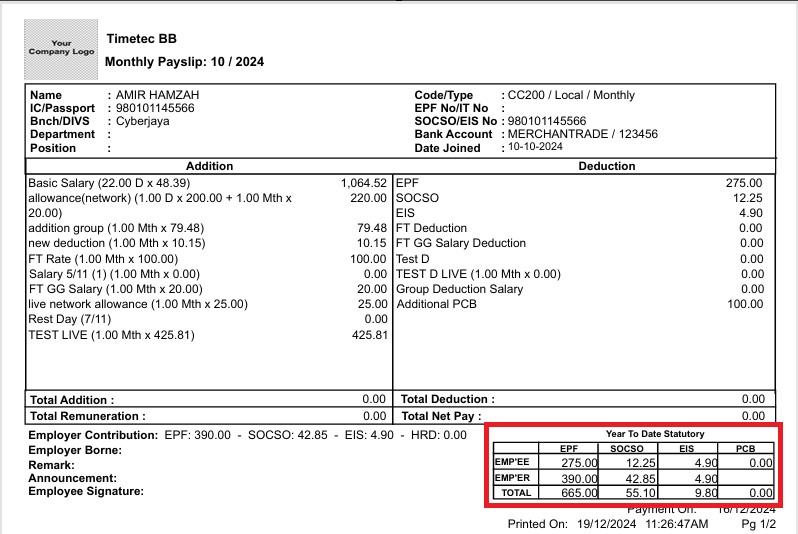
Figure 56
26. Enhanced Reporting with BIK/Perquisites Display
We've added a new option in report settings: "Display BIK/Perquisites." This allows you to include Benefit-in-Kind (BIK) and other perquisites in your reports for a more comprehensive view of employee compensation.
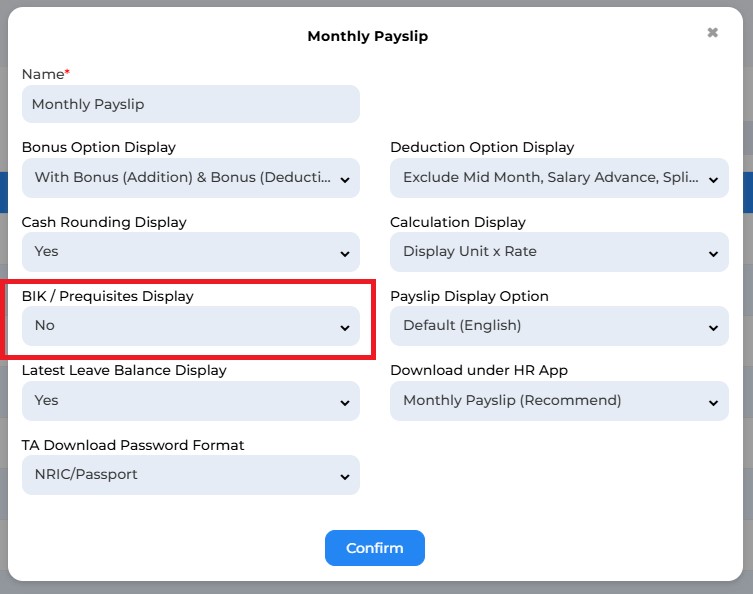
Figure 57
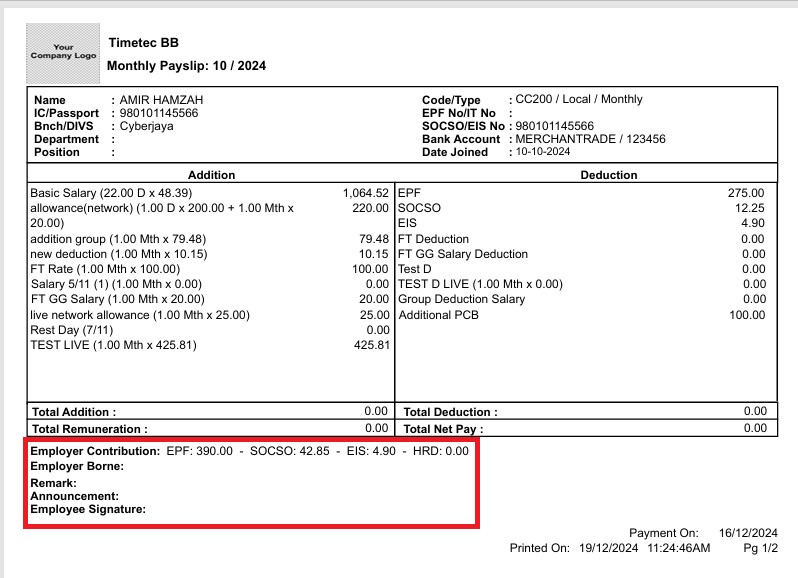
Figure 58