| There is one solution that keeps you away from these complications. Let’s try it out! |
 |
| Can’t find the key to unlock the door? |
 |
| Lost your punch card to record your attendance? |
 |
| Manually calculating the working time for salary amount? |
| TOP Feature 1 |
| COMPLETE ACCESS SOLUTION Install the FingerTec R2c slave alongside the R2 to achieve a fully secured biometric system for your door access system to block all unauthorized entries and exits. |


| TOP Feature 2 |
| Staff Movement Analysis
Trace your employee's activity using R2 & R2c for better workforce management |

| TOP Feature 3 |
| VARIETY OF VERIFICATION Not only does it provide fingerprint verification, but it also provides the more commonly used methods including card, passwords, and the combination of both. |


 |
or |  |
or |  |
| Finger Print | Card | Password |
| TOP Feature 4 |
| Providing Multilingual Support The Multilingual Support feature allows you to use our hardware and software for up to 15 different languages. |
| VOICE / DISPLAY LANGUAGE (TERMINAL) (only for R2) |
English (Standard), Arabic, Indonesian, Chinese Traditional (Cantonese), Chinese Simplified, Vietnamese, Spanish, Portuguese (Portugal), Turkish, Persian. Other languages are available upon request. |
| SOFTWARE LANGUAGE | Arabic, Bulgarian, Chinese (Simplified), Chinese (Traditional), English, German, Hindi, Indonesian, Kurdish, Malay, Portuguese, Russian, Spanish, Thai, Vietnamese |

| TOP Feature 5 |
| MANAGE REMOTE DATA EASILY With Ingress Software, you can manage the data of all your remote doors easily and determine the settings of your access control system in addition to getting the details of every access activities from one central location. |
| Monitoring |
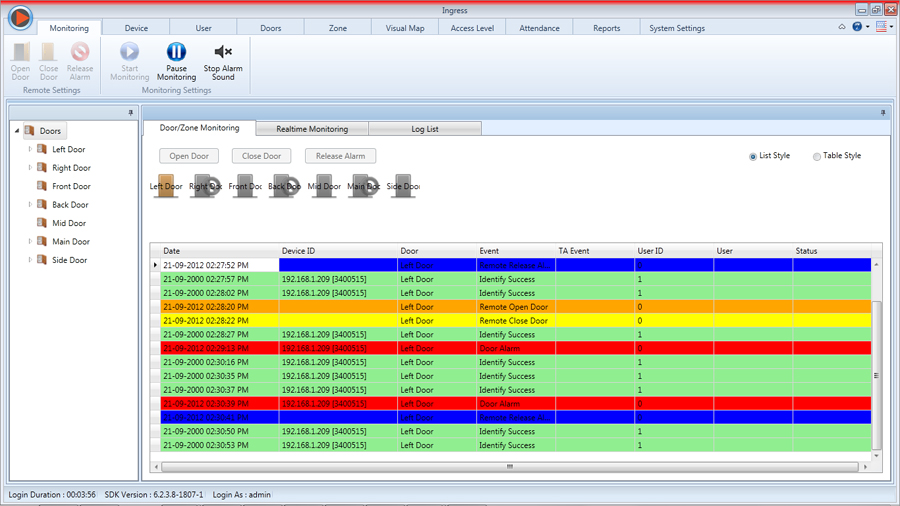 |
| Real-time access control event, fire alarm and transaction log monitoring. |
| Visual Map |
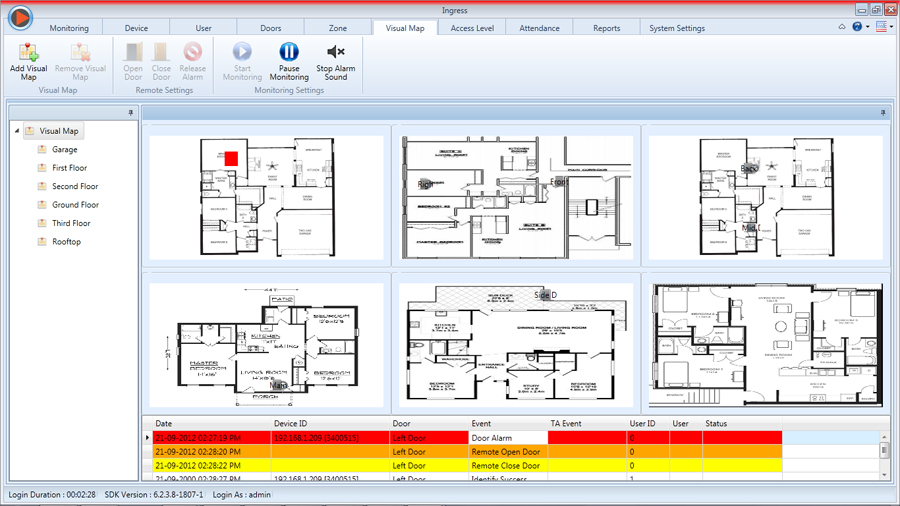 |
| Intuitive graphical maps are completely customizable to let you monitor activities. |
| Remote Control |
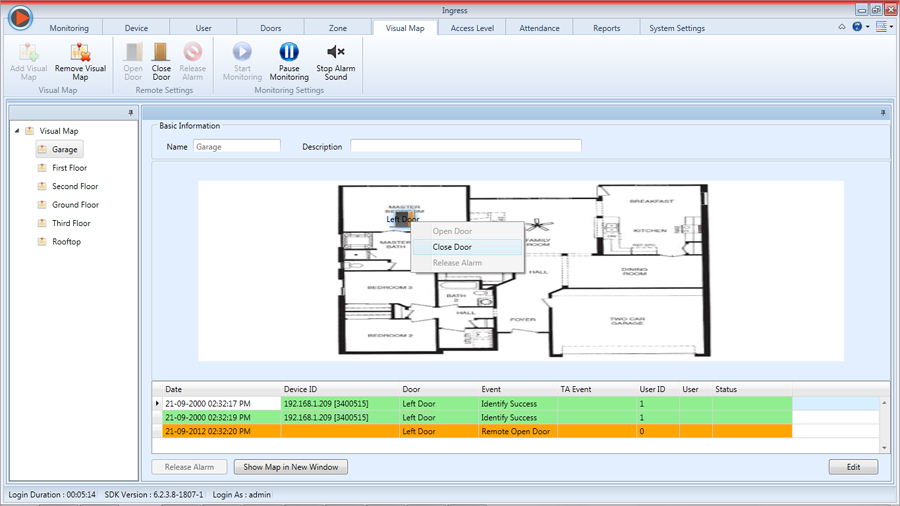 |
| Control access activities directly from the monitoring station. |
| Anti-Passback |
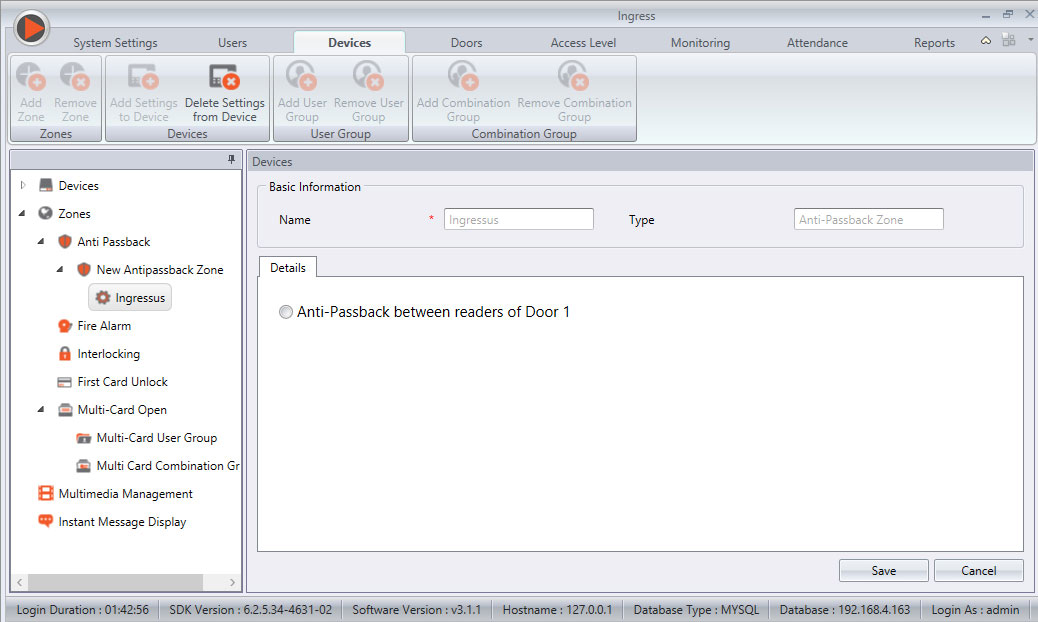 |
| A security mechanism preventing an access card or similar device from being used to enter an area a second time without first leaving it. |
| Fire Alarm Linkage |
 |
| Allows the automatic unlocking of emergency fire doors in the event of a fire. |
| Interlock |
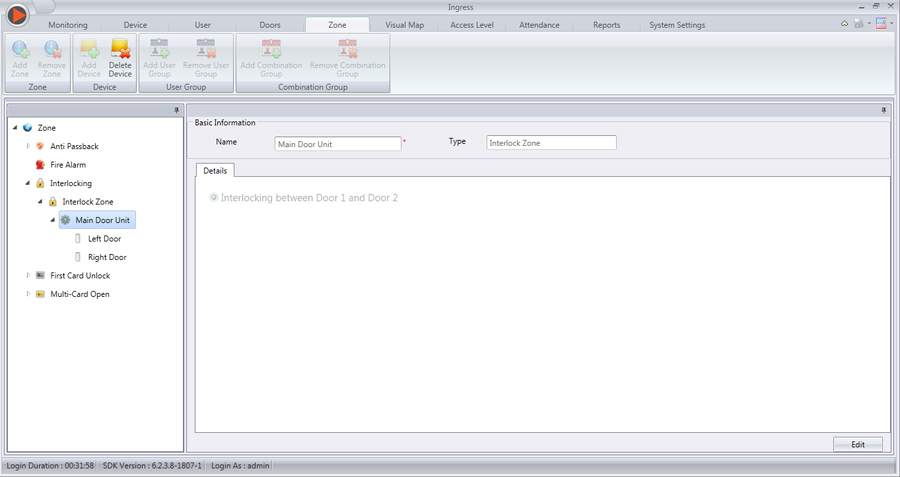 |
| The interlock function enables extra security by ensuring a sequence where one door can only be released when other doors are closed. |
| 33 Comprehensive Reports |
 |
| Provides 33 comprehensive combinations of data listing, configuration, activity, audit trail, incident, time and attendance, and event reports. |
| Save Reports into Various Formats |
 |
| Print and save reports into PDF, MHT, RTF, XLS, XLSX, CSV, TXT and JPEG. |

| 1 | RFID Induction Area |
| 2 | LED Display |
| 3 | LCD Screen |
| 4 | Keypad |
| 5 | Fingerprint Sensor |
| 6 | Reset Button |
| 7 | USB Port |
| 8 | Speaker |