|
| _________________________________________________________________________________________________ |
| FingerTec m- Kadex is the newest model introduced in our FingerTec Kadex series. It features user simplicity as it only works with card verification and has no keypad or any sort of keys on the terminal. User enrollment and deletion can be performed at the terminal using an administrator card. However, any other transactions and administrative functions have to be done through our provided software. This article will provide you with tips on how to set the security features of your m-Kadex through our TCMS Version 2 software. |
| |
| Configuring m-Kadex in TCMS V2 |
| Make sure your software version is at TCMS v2.2.010 or above before you start to connect to the terminal. |
| To configure: |
Start the software > Go to Device > FingerTec Terminal Settings > Select the terminal (m-Kadex) > Advance settings |
|
| |
| Now check the following to configure settings to m-Kadex. |
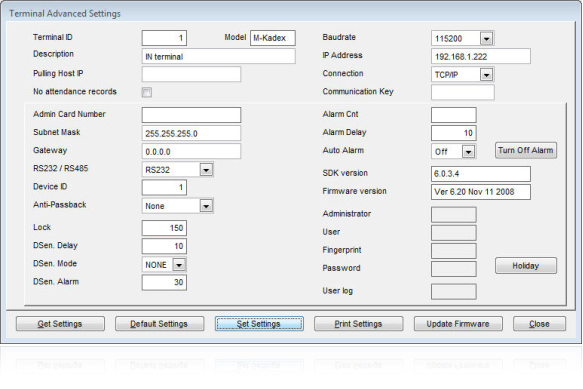 |
| |
| Lock |
| The period of unlocking the door lock can be controlled according to your requirement or preference. The default value is 150 which translates to 3 sec. 50 is equivalent to 1 second. The value range is from 50 to 250 (1 sec to 5 sec). Insert your desired value. |
|
|
| |
| Dsen. Delay |
| Door Sensor delay can be configured to alert users if a door is not closing well after a time period. A door sensor must be installed with your system prior to activating this option. The default period is 10 seconds and the maximum period is 999 seconds. |
|
|
| |
| Dsen. Mode |
| The Door sensor mode is to configure the time duration before alerting an internal buzzer if the door is not closed properly. The standard door locking system includes: |
| Normally closed (NC): |
An electrical contact that regularly allows electricity to flow until it is signalled to open. |
| Normally Open (NO): |
An electrical contact that rarely allows electricity to flow. |
|
|
|
| |
| Dsen. Alarm |
| The Door sensor alarm can be configured to alert users via an alarm system if a door is not closing well after a time period. An alarm system must be installed first to activate this operation. |
|
|
| |
| Alarm Cnt (Count) |
| There is a limit to unsuccessful verifications by a user. Predefine the value so that if a user exceeds the allowed times, the alarm could be triggered if your terminal is installed with an alarm system. |
|
|
| |
| Alarm Delay |
| Set the duration of time before sounding the alarm when triggered. The time range is from 0 to 254s. |
|
|
| |
| Auto Alarm |
Enable this feature if you would like to connect the terminal with a third party alarm system.
Select On to work with the NC alarm system. Select Off to work with the NO alarm. |
|
|
| |
| Turn Off Alarm |
| This is to silence the alarm connected to the terminal after being triggered. |
|
|
| |
|