|
| _________________________________________________________________________________________________ |
| Sometimes, the occasion rises where an administrator might have to manually input the clock in times of a user (e.g. when a user forgets to clock in after arriving on time, or if the terminal was down during clock in, or if the user has to see a client before checking in work. However, when an attendance sheet is generated the system may not include this information that had been keyed in, as the system only recognizes the data that had been captured by the FingerTec terminals. To include manually inputted data into the attendance sheet, you will have to make sure that you tick the check boxes mentioned below when generating a new attendance record:
|
| |
| Convert from data audit list |
| To convert the transaction from the terminal data audit list into the attendance sheet based on the new setting. |
| |
| Keep user changed data |
| To keep the manually inputted data (e.g. clocking time, leave taken, etc.) from being deleted during the generating process. |
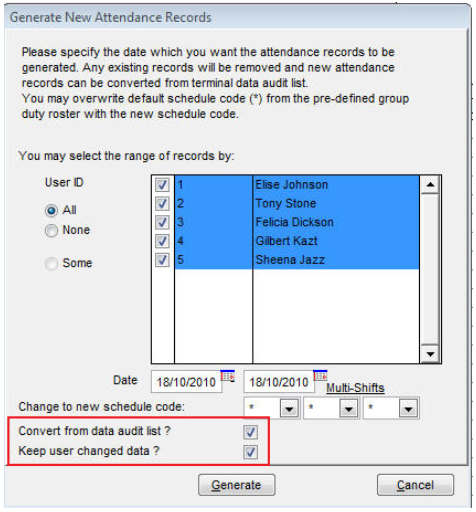 |
| Note: |
| Only administrators are allowed to edit and tamper with the attendance sheet's data for appropriate & approved reasons. All tampered data will appear in a bolded font. FingerTec products are designed to promote discipline and reduce tardiness in all employees. |
|
|
|
| |
|