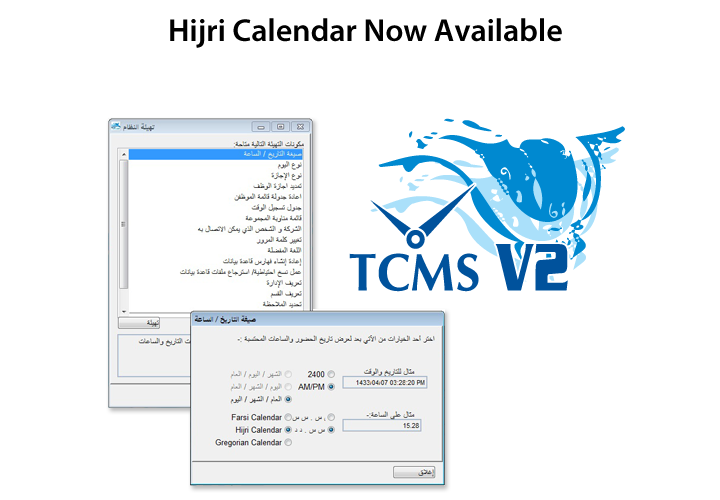 |
|||||||||||||
| Specially implemented for the Middle-Eastern market, the TCMS V2 now comes with an option to use the Hijri calendar, also known as the Islamic calendar.
The Hijri calendar is a lunar calendar that consists of 12 lunar months, and the total amount of days in a year amounting to 354 or 355 days, unlike the typical Gregorian calendar. Instead of January, February and March, in the Hijri calendar, the months are known as Safar, Rabiulawal, Rejab, Shaaban, Ramadhan, Syawal, etc. Each month starts when the lunar crescent is first seen (by a human observer’s eye) after a new moon. The Islamic calendar is the official calendar in countries around the Gulf, especially Saudi Arabia. But other Muslim countries use the Gregorian calendar for civil purposes and only turn to the Islamic calendar for religious purposes. |
|||||||||||||
|
|||||||||||||
| Tweet | |||||||||||||
Copyright © 2012 FingerTec Worldwide Limited. All rights reserved.