|
| ___________________________________________________________________________________________ |
| At the bottom of the Attendance Sheet, there is a display of some basic information of attendance. You will be able to view the total persons on leave or absent. You can view the total work time, OT time and short time for particular employees in the Attendance Sheet. |
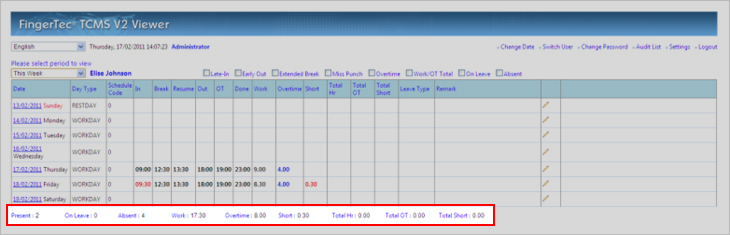 |
| |
| You can select a particular date to view attendance logs. Click Change Date and you can select the date at the date column. |
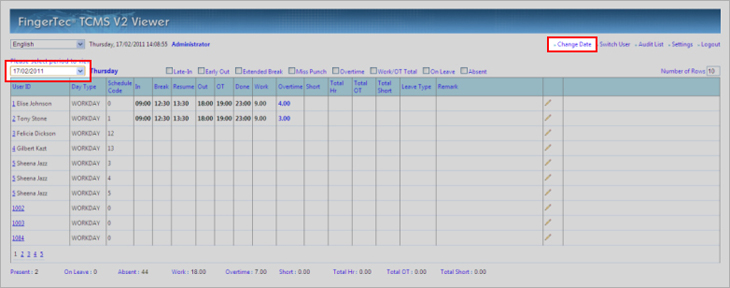 |
| |
| You can set the system to display a maximum of 50 rows in a page, to give a complete view of records. |
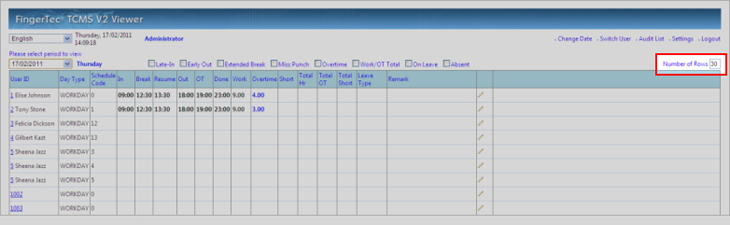 |
| |
|