|
| ___________________________________________________________________________________________ |
| TCMS V2 Attendance Sheet provides only 6 columns that display employee attendance. It is a common knowledge that employees go in and out of a working premise more than 6 times a day. So, how does the system capture and display the relevant attendance information? |
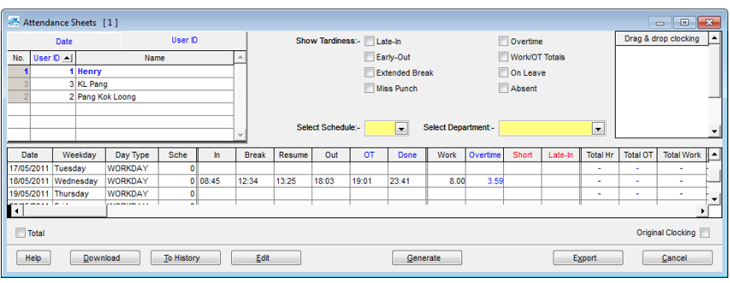 |
| |
| If you check into the terminal data audit list to view an employee’s records you will see records similar as the one shown below: |
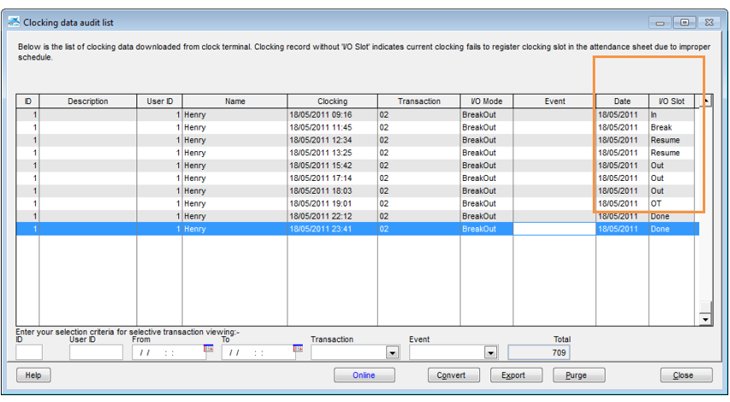 |
| There are a total of 10 records for the date 18/5/2011. Take note of the highlighted column. |
| |
| The column I/O Slot lets you know which category the clocking data falls under. For example, the first record displays as “In” in the I/O slot column. All the category information depends on your configuration of the Clocking Schedules. Have a look at the clocking settings below: |
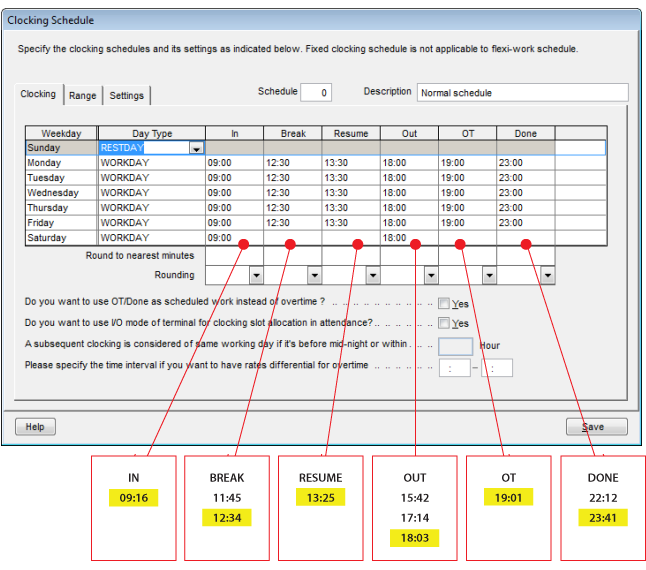 |
| |
| Now, when the employee verifies, the TCMS v2 will capture the record and categorize it according to the closest value configured in clocking schedule. View the diagram above to see how the earlier employee data was categorized into Clocking Schedules. |
 |
| TCMS v2 will then calculate the total work time, overtime and short time based on the records. |
| |
| However, there are still some records which are not categorized and displayed on the Attendance Sheet. These are stored in the Drag and Drop Clocking window. To view them, place your cursor on clocking schedule column on the Attendance Sheet. |
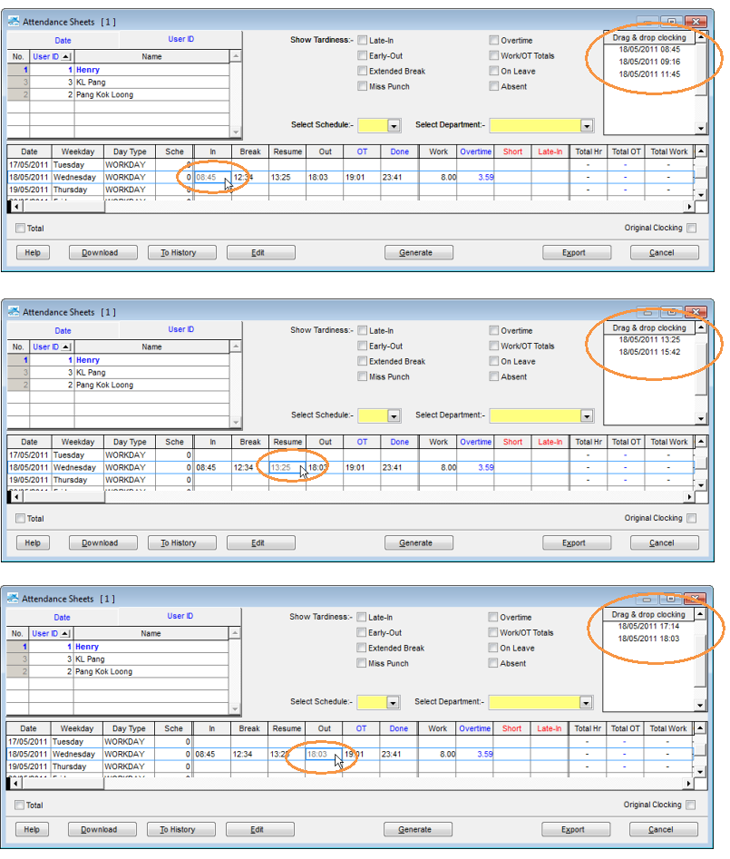 |
| |
|