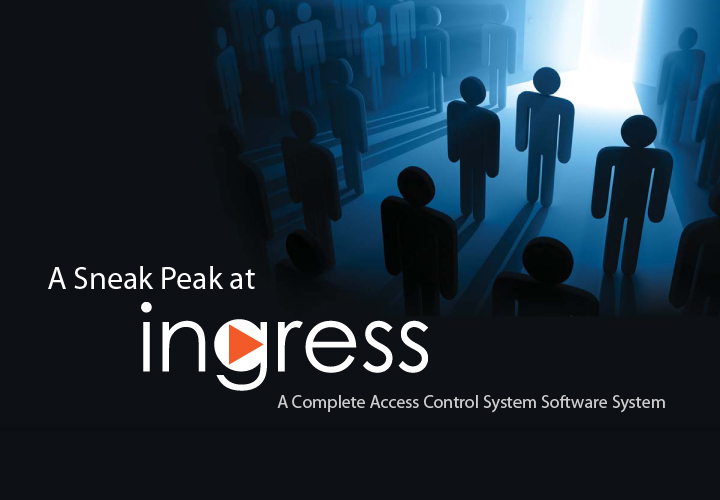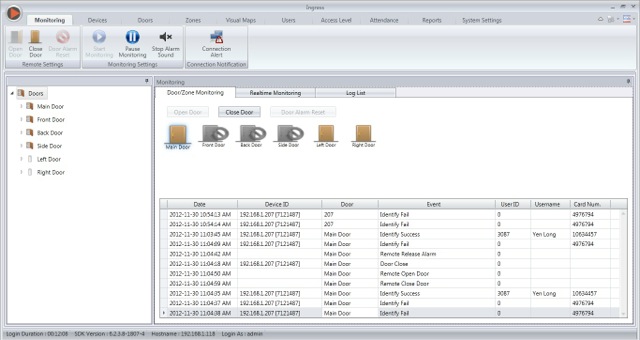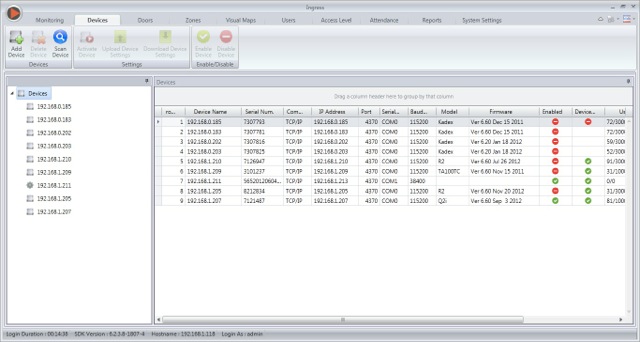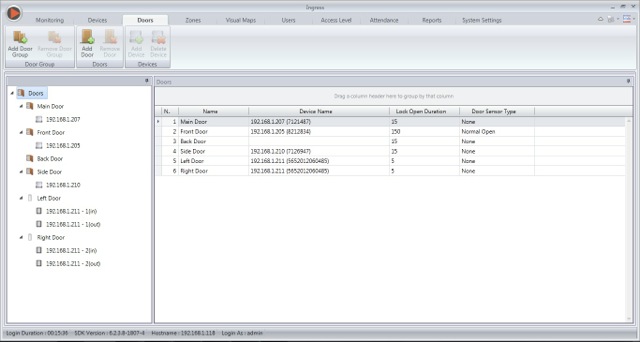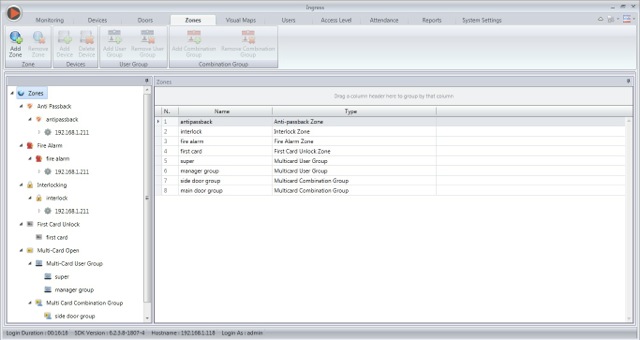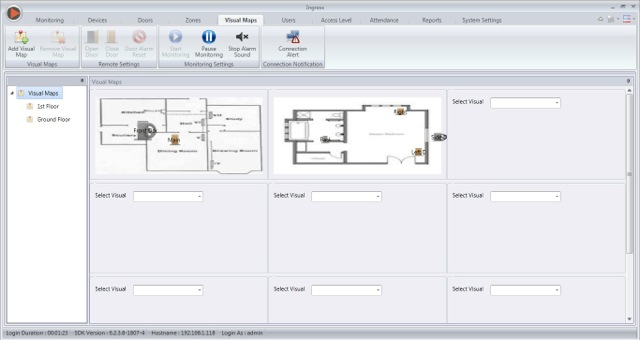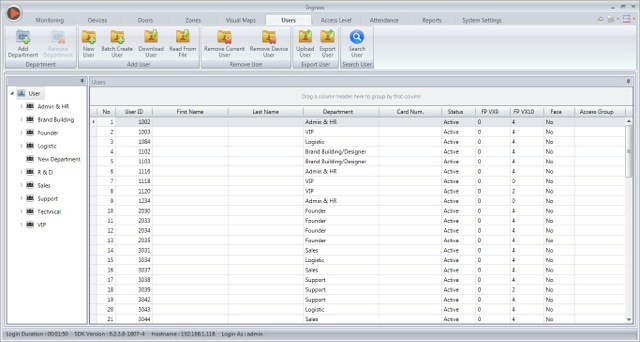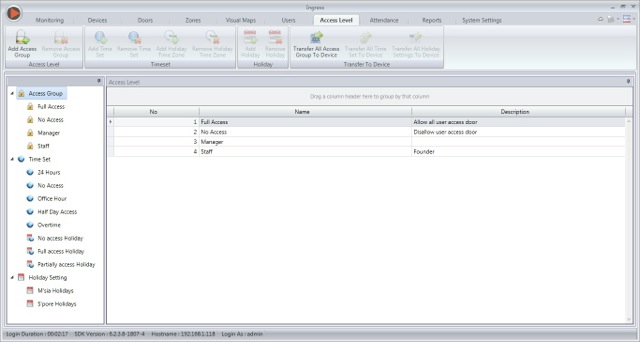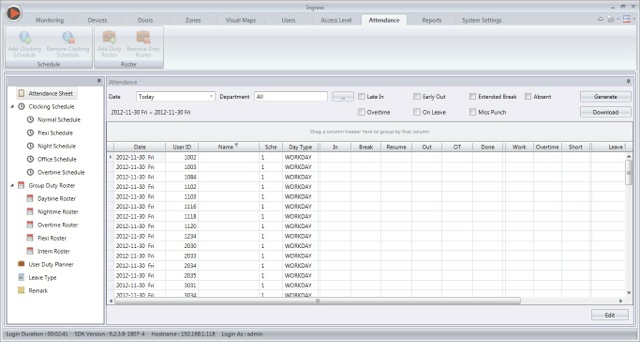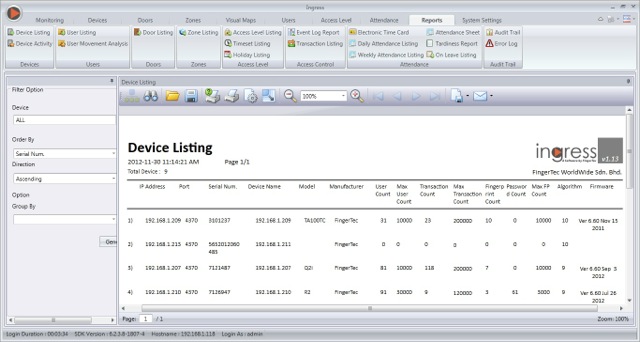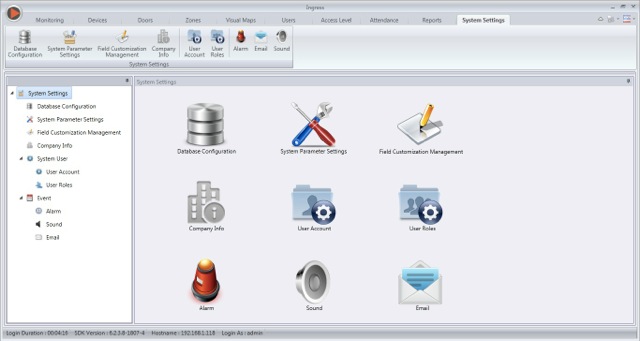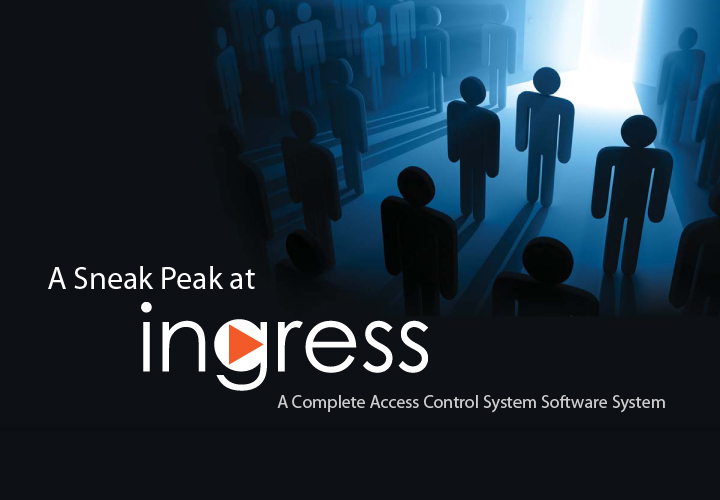 |
| |
|
Ingress is the latest software from FingerTec. It is an advanced access control software developed and designed exclusively as a complete solution to centralize, manage and monitor FingerTec access control devices directly or by connecting them to FingerTec access controller, Ingressus. |
| |
| Let’s take a sneak peak of the Ingress’s interface and comprehend the extensiveness of this software in fulfilling your door access requirements. The Ingress presents you with 10 main functions, focusing on access control with additional function on attendance. |
| |
| Monitoring Management |
| |
| Determine doors and zone activities by knowing the details of the access activities and the individuals who were using the doors at a certain time. Real-time monitoring is also made possible in Ingress, and you can get the complete list of log activities to give you peace-of-mind at all times. |
| |
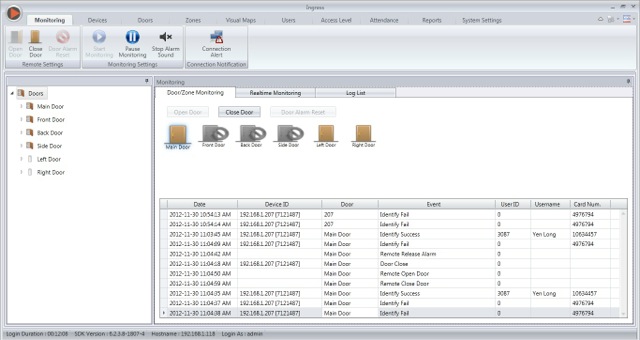 |
| |
| |
| Device Management |
| |
| Management of all FingerTec devices installed around your premises is made easy with Ingress. Define the specifics of the devices on this page and operate them to your access requirements. Update of firmware and enabling of devices can be done straight from this particular page, making management easy without compromising on security issues. |
| |
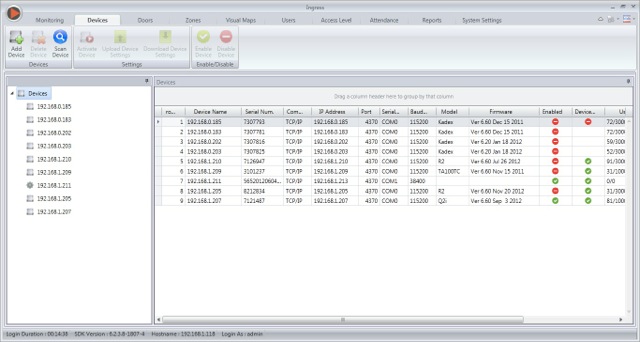 |
| |
| |
| Door Management |
| |
| Assign the FingerTec devices to particular doors at your premises and administer them all from a single page. Define the door locations; determine the unlock duration for the doors and much more in Ingress. |
| |
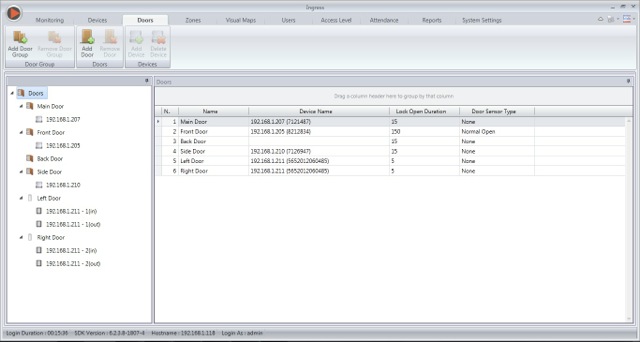 |
| |
| |
| Zone Management |
| |
| Not every door is created equal in access control; hence zone management is crucial. There are rooms that require tighter security than others; Ingress lets you define the zone access type for each door so users could be assigned accordingly for a more secured environment. |
| |
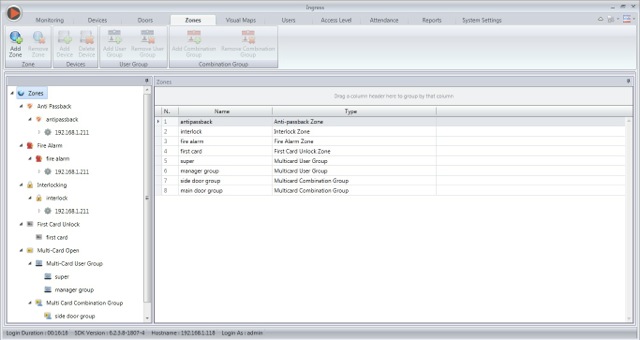 |
| |
| |
| Visual Maps |
| |
| Ingress lets you upload the visual maps of every access area for better awareness of the activity in those areas during monitoring. By having these diagrams readily available, the officer on duty is well aware of the details when any of the areas are breached or is having access problems. |
| |
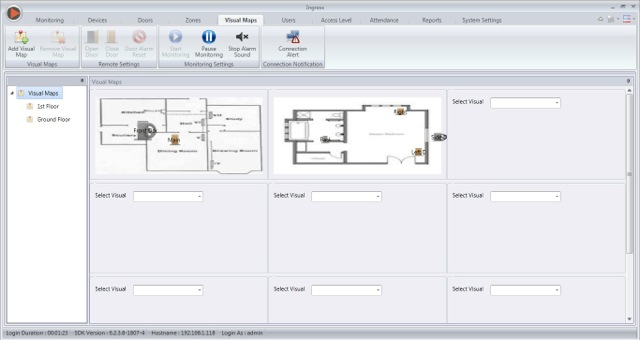 |
| |
| |
| Users Management |
| |
| You can group users, import them from Excel sheets or pre-create card users from this tab; you could also define their details and assign them to devices, doors and zones from this page. Monitoring of user statuses is easily done in the Ingress. |
| |
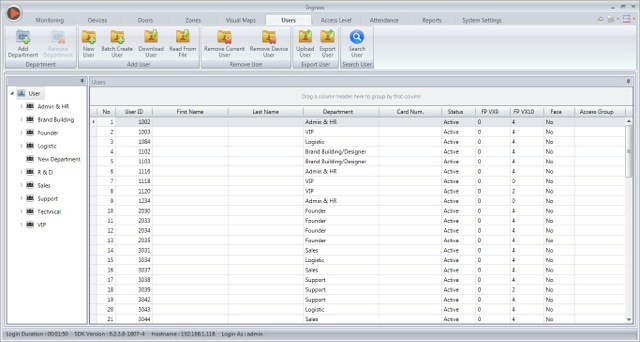 |
| |
| |
| Access Level Management |
| |
| Define access level in the Ingress before assigning these access levels to particular users. Ingress can offer full access, restricted access and etc. to be assigned for particular users. |
| |
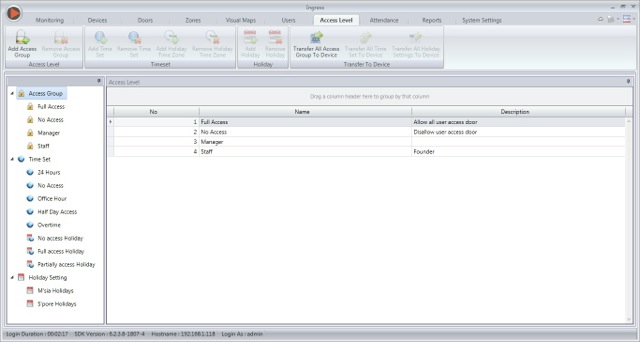 |
| |
| |
| Attendance Management |
| |
| Understanding that access and attendance are interlinking, Ingress is also being supplied with basic attendance features to fulfill this need. Get a 6-column attendance from the Ingress as additional feature of the software. |
| |
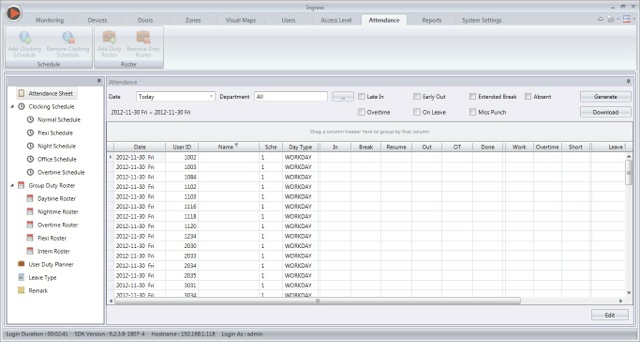 |
| |
| |
| Report Management |
| |
| After all the settings are keyed in and activities saved in the system, the most important part of the Ingress is report generation. The Ingress offers 19 presentable, detailed reports including the listings of devices, doors, access level, event logs and attendance for your company’s assessments and analysis. Save the reports in your preferred format and print them as and when you need. |
| |
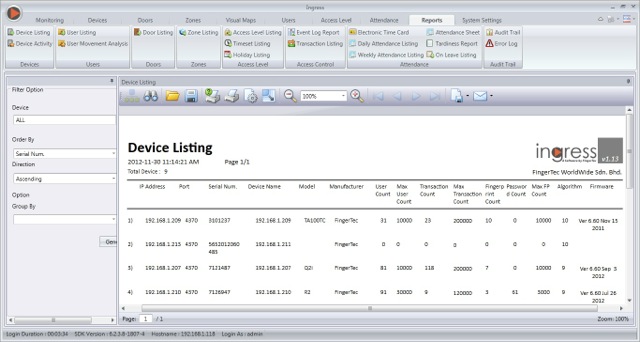 |
| |
| |
| System Settings |
| |
| Set the parameter and customize the Ingress according to your preference in the Ingress’s System Settings. |
| |
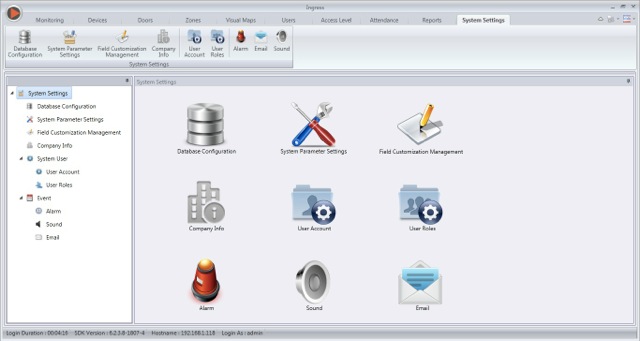 |
| |
| |
| Now that you know what Ingress holds, why not try it out for yourself? |
| Ingress holds all the amazing features mentioned above, and you’ll discover more conveniences as you start using it. Get your free trial of Ingress now in the form of Ingress Beta, and experience the ease of access control management from one centralized PC! |
| |
|
|
| |