 |
| 3 New Features Available in TCMS V2 |
|
|
|
| _________________________________________________________________________________________________ |
| Our Time Control & Management System (TCMS) software recently has gone through another update! Our software is usually updated frequently to be able to keep up with our user’s expectations and to be able to cater to a variety of needs by users from all industries. The latest TCMS V2.2.010 update is equipped with 3 brand new features which are: |
| 1. |
Civilian Time Format |
| 2. |
Defining Work Done During Break Time |
| 3. |
Connecting the TCMS V2 with PAYTIME for payroll processing |
|
|
|
| |
| 1. Civilian Time Format Options |
| Now, you can personalize the display of the time on your TCMS Software to either Civilian Time Format (AM/PM) or Military Time Format (2400 hours). |
|
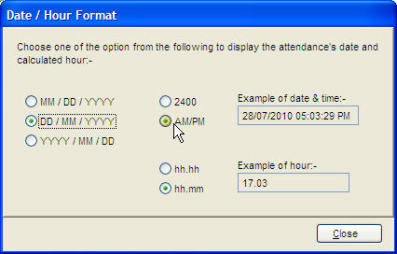 |
|
| |
| 2. Defining Work Done During Break Time |
| Now you can calculate the time your employees spent working during their lunch break and reward them for it. This setting calculates the working time during a predefined lunch break and adds it to the total working hours of the employee. This function is useful to monitor employee’s lunch hour habits, and is especially useful if the company decides to reward employees for working during their break time.
To use this function, you must first go to “Clocking Schedule” and enable the feature by checking the “Do you want to add Auto Add Break Rule for lunch/dinner break?” checkbox.
|
|
| |
|
| The next step is to define the working hours and the lunch break hours. An example of the defined timing is used as below: |
|
| |
In |
Break |
Resume |
Out |
| Preset |
8:30AM |
12:30PM |
1:30PM |
5:00PM |
|
|
| Now when a person clocks out late or clocks in early for lunch based on the defined lunch break timing, the working hours during the break are calculated and added to their hours of work for the day. |
| |
|
| As you can see both user 1 and 2 came to work on 8:00am and finish work at 6:00pm. Both have an OT of 1 hour as well. However there is difference in Work Time, as user 1 has 8 hours of work calculated when user 2 has only 7 hours 30 minutes. |
| |
| The Work hours of user 2 is same as preset as the standard work time is 7 hours 30 min. Refer calculation as below: |
|
| Calculation 1 |
| Preset Work time |
= |
Preset out time – Preset in time – (Preset Resume – Preset Break) |
| |
= |
5:00pm – 8:30am – (1:30pm – 12:30pm) |
| |
= |
8 hours 30 min – 1 hour |
| |
= |
7 hours 30 min |
|
|
|
| |
| Hence the Work hours of user 2 is standard. However, notice that for user 1, he/she went for lunch break at 12:45pm (15 min late to lunch) and came back at 1:15pm (15 min early back) to continue to work. Therefore he/she only spent 30 minutes for lunch, and work for another extra 30 minutes for the company. The software will then include the extra 30 minutes of work into her Work hours, bringing her work hours for the day to a total of 8 hours. The calculation is shown below: |
|
| Calculation 2 |
| User 1 Work time |
= |
6:00pm – 8:30am – (1:15pm – 12:45pm) |
| |
= |
8 hours 30 min – 30 min |
| |
= |
8 hours |
|
|
|
| |
|
| In case the user went out earlier for lunch, or extended his/her lunch break, TCMS v2 will deduct from work time and allocate into the Short column. |
| |
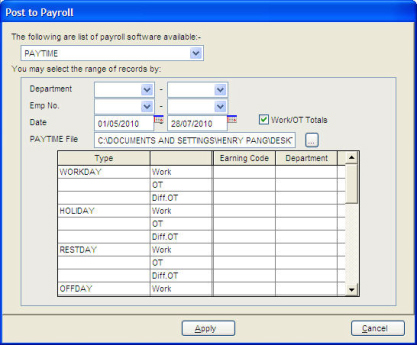 |
| 3. Connect the TCMS V2 with PAYTIME for payroll processing |
| Now your updated TCMS v2 can generate and export a file directly to the “PAYTIME” payroll software, a software commonly used for payroll processing. This feature however, is only available in the US. Refer to the diagram on the left. |
|
|
| |
|