 |
||||||||||||
| Webster is FingerTec’s online web-based platform that is used to consolidate and centralize databases for time and attendance. It acts as a middleman, pulling and storing data from FingerTec terminals in a real-time manner so that other third party programs may extract and utilize its data. The transactions and data pulled from FingerTec terminals are stored in the Webster database, hence allowing you to store as much data as your server may hold. To understand Webster’s functioning better, take a look at the diagram below: |
||||||||||||
| Conventional Functioning without Webster | ||||||||||||
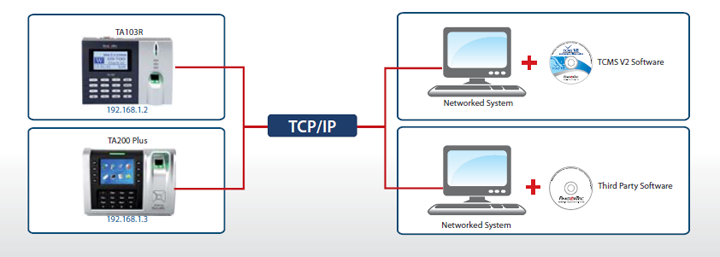 |
||||||||||||
| Functioning with Webster | ||||||||||||
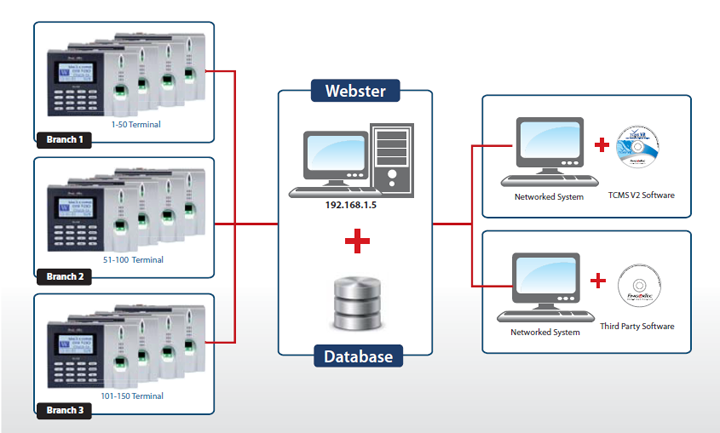 |
||||||||||||
| The core features and advantages of a Webster-based system are highlighted in the table below. | ||||||||||||
|
||||||||||||
| Webster is an optional feature for FingerTec terminals, which you’ll need to request for during your purchase. The terminals that are compatible with Webster are:
Black & white display: AC100, TA100, AC900, M2/R2, R2 & R2i, Kadex and H2i |
||||||||||||
| Tweet |
Copyright © 2012 FingerTec Worldwide Limited. All rights reserved.