 |
|
|
| |
 |
User Management
The InfoManager is a simple software application for organizations to manage user data information and user fingerprint templates. |
|
 |
Verify Identity Easily
With the InfoManager, you can have a basic station for you to verify your staff’s identity for high security procedures (eg: collection of paycheck or pettycash). |
|
| |
|
 |
Mifare Enrolling Station
With a Mifare Card Writer, create the perfect Mifare enrolling station for offices using FingerTec Mifare devices. Also, use the InfoManager to erase, edit and troubleshoot Mifare Cards. |
|
 |
Simple Installation
With just 2 simple components to install, the InfoManager is easy to setup, use, and manage. |
|
| |
|
 |
Windows Compatible
The InfoManager is compatible and can be used with Windows XP, Vista, 7 and 8. |
|
 |
User Friendly
The InfoManager is simple and straightforward. With only basic key features for you to use, the program is easy to understand and navigate. |
|
| |
|
 |
A Solution at No Cost!
FingerTec InfoManager is free and can be obtained online on our resources page, and is also packaged with each Mifare Card Writer and OFIS Scanner. |
|
 |
Seamless Integration
The infoManager is designed to seamlessly integrate with FingerTec OFIS-X and OFIS-Y scanner, as well as FingerTec Mifare Card Writer. |
|
|
| |
| LAYOUT PLAN |
|
System Communication |
| for illustration only |
 |
| |
| KEY FEATURES |
| Simple User Management |
 |
With the InfoManager,
user data is arranged in
a comprehensive
manner, complete with
the option of including
a User ID photo |
|
|
| |
| Easy Search Function |
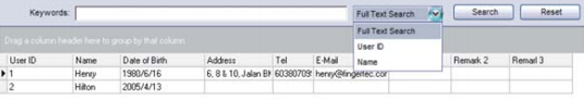 |
When managing a
quantity of users, search for particular users easily from the search box. You may also drag and drop columns to arrange the order of the data to your preference. |
|
|
| |
| On-screen Guide |
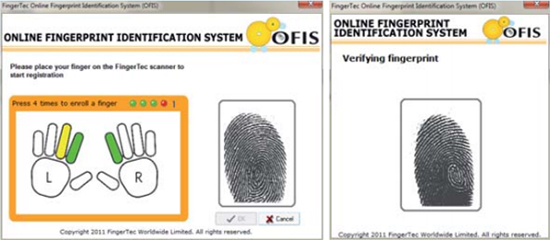 |
Enrolling fingerprints is easy with the InfoManager on-screen step-by-step
instructions, accompanied with a display of the fingerprint image to guide users, for a better verification. |
|
|
| |
| Mifare Enrolling Station |
Verification Steps |
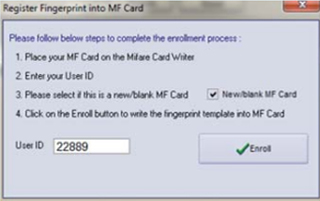 |
| With a Mifare Card Writer, use the InfoManager to enroll, erase and edit Mifare Cards easily while being guided by on-screen instructions. |
|
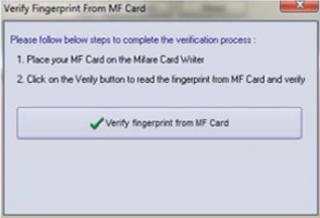 |
| The InfoManager guides users with the on-screen instructions when verifying with the Mifare Card Writer. User-friendliness is its core. |
|
|
| |
|
|
|