| TCMS V2 WITH OFIS SCANNER | 5 |
|
|
| Please select the path to install. By default, it will be installed at the Program Files section. Click Next to continue. |
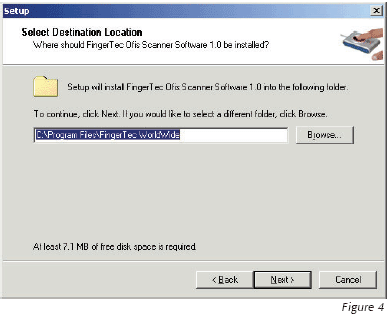 |
| Press Next to continue the installation process. It is recommended for you to choose Full installation in order to install all components to make sure that the system works perfectly. Other types of installation include compact installation and custom installation |
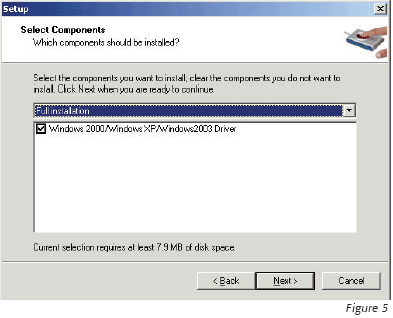 |