| TCMS V2 WITH OFIS SCANNER | 19 |
|
|
| The user’s details will prompt if the verification process is well done. |
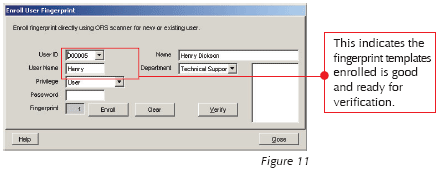 |
| 2. Testing of enrolled fingerprint templates User needs to click the Verify button in Figure 11 and a new window will prompt to request for fingerprints. Place the enrolled fingerprint for verification. The following window will prompt if the verification is successful. |
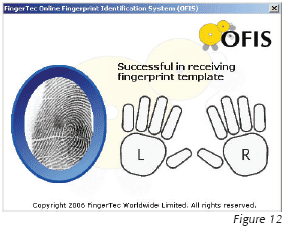 |
| The following window will prompt if the fingerprint captured is poor or unable to be verified by TCMS V2. |