| TCMS V2 WITH OFIS SCANNER | 15 |
|
|
| 1. User Enrollment Click the Enroll button in Figure 2 to activate the enrollment process. The following page will prompt right after. Click the finger that user wants to use for verification and place the finger on the scanner for enrollment process to start. |
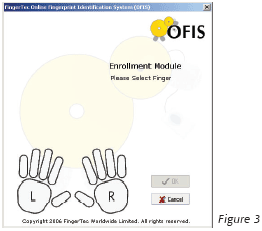 |
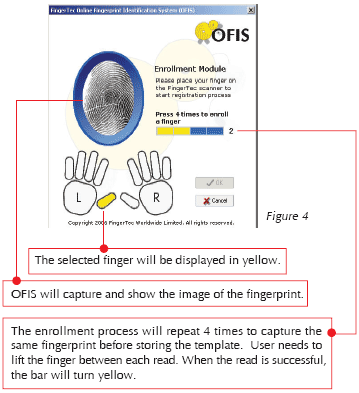 |