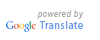| Miscellaneous Setting |
EN |
| Changing Device’s Display Theme and Advertisement Picture through Ingress |
 |
| Backup and restore database management |
 |
| Backup/Restore Ingress Database Using 3rd Party MySQL Manager Tool |
 |
| Migration Wizard Smoothen Data Migration from TCMS into Ingress |
 |
| Ingress System Admin Access Password Retrieval |
 |
| Ingress Tip: DO NOT TAMPER with the User Expiry Date in Ingress Database |
 |
| Shifting from Ingress MySQL to Ingress MS Access Made Easy |
 |
| Ingress with MS Access |
 |
| Backup and Sending Your Software's Database Error Files for Troubleshooting |
 |
| Top 5 Reasons to Switch from TCMS V2 to Ingress |
 |
| Updating Ingress Software Version via Online and Offline Method |
 |
| How to Backup & Restore database in Ingress |
 |