|
|
 |
| TIPS FOR FINGERTEC BIOBRIDGE SDK FINGERTEC BIOBRIDGE SDK NOT WORKING |
| Step 2: Install TCMS V2.1.1. Run the setup file from CD or download file. |
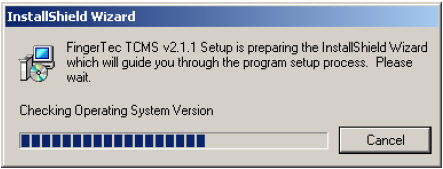 |
| Installation is in progress. |
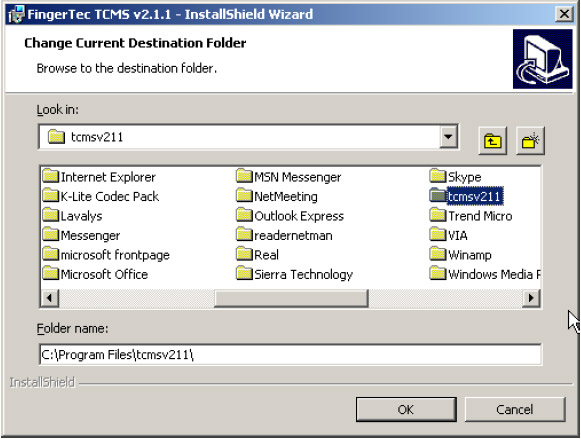 |
| Choose to install into the same folder as TCMS V2.1.0. This could keep all database of your old TCMS V2. Click OK to proceed |