Component Involved:
| 1 | USB port |
| 2 | TVS1 diode |
| 3 | U9 chip |
| 4 | CPU |
| 5 | U1 SDRAM |
| 6 | 12Mhz crystal |
| 7 | 32.768KHz crystal |
Changing step:
Replace USB port (1) or TVS1 diode (2) if they are burnt followed by replacing U9 chip (3) when voltage tested across the chip isn’t 3.3V. Then, replace CPU (4) if voltage tested across U1 SDRAM (5) isn’t 3.3V and update the firmware. If the mentioned component replaced but the connection still not working replace 12MHz (6) crystal, 32.768KHz (7) crystal or U1 SDRAM (5).
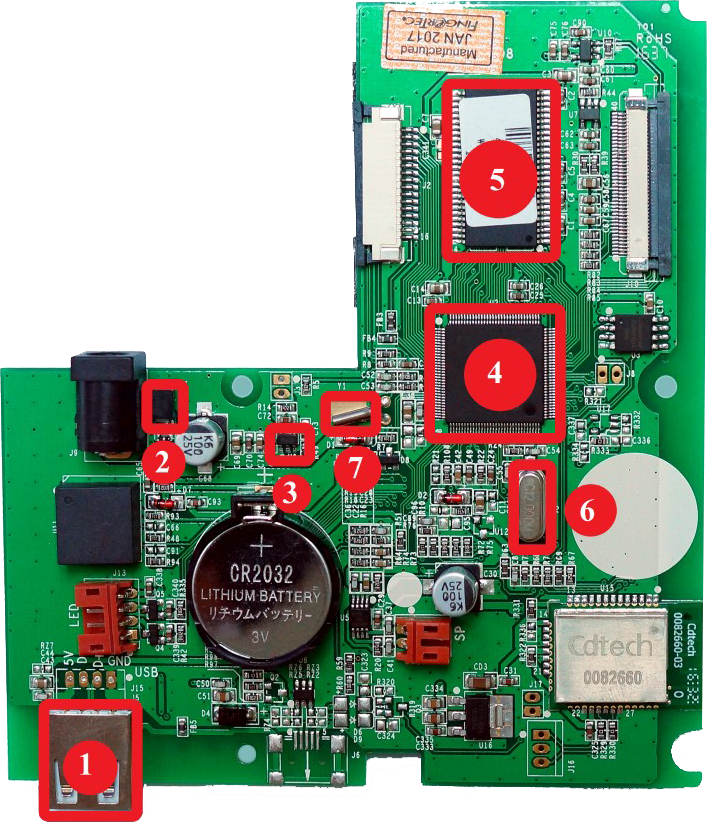 |