| Collect IN-OUT records from readers and controllers |
| Transfer users’ credentials to readers or controllers to limit their access |
| Transfer access time period to control users’ access |
| Perform real-time monitoring from all readers and controllers |

| The Benefits of RS485 Communication Method: | |
| 1. | Support long cables up to 1200 meters but speed of communication drops from 35Mbit/s to 100kbit/s |
| 2. | Short response time between reader and software when less than 32 readers or controllers on the same data line |
| 3. | Reliable communication method if no 3rd party system sharing the data line. |
| The Disadvantages of RS485 Communication Method: | |
| 1. | It must use the “multidrop” or so called point-to-point nodes such as a bus or line to ensure stable connection. Interruptions happen when other topologies (star-shape, daisy chain, ring shape, etc.) are in use. Installers must understand the pros and cons of each connection topologies before installation. |
| 2. | It is not well-suited to transfer larger amount of data at 115.2kbit/s. Data loss happen easily during transfer at this speed. The data transfer is only stable and reliable after reducing data speed to 56.2kbit/s. The data transfer takes a longer time under this speed. |
| 3. | The host PC can only connect itself to 1 RS485 network at a single time due to having only 1 RS232 serial port. You can increase the RS232 serial port at the host PC to make more “tunnels” to link up to different RS485 networks. However, host PC can only handle 1 port for data transfer at a single time. So you still need to do it one-by-one. |
| 4. | It is impossible to build a redundant host PC without using special switches and configurations. Thus, backing up the system is difficult in RS485 networks. |
| 5. | The RS485 wire is more expensive than TCP/IP CAT5 cables, and it must be installed separately. |

Due to the disadvantages of RS485, TCP/IP becomes a new communication method in electronic access control (EAC) systems. Manufacturers started to develop new readers and controllers to support TCP/IP connections. Some manufacturers modified their readers/controllers by integrating TCP/IP modules. FingerTec promotes TCP/IP networks, hence all standard FingerTec terminals come with TCP/IP as main communication protocol, as well as FingerTec Ingressus controlllers, although RS485 communication is also provided as a standard to support older EAC systems.
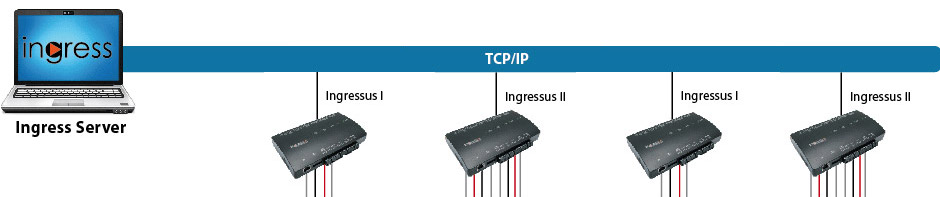
| The Benefits of TCP/IP in EAC: | |
| 1. | TCP/IP is common in most working environments. This provides installers a free connection method to use during EAC installation. Installers only need to prepare RJ45 cables and connector, to hook up to the existing network environment. |
| 2. | TCP/IP is easy to install if the environment does not have it. It only requires network switches, RJ 45 cables and connectors. No server or router is required if it is only used to link up readers and controllers in the EAC system. |
| 3. | TCP/IP is an end-to-end communication to ensure no data loss during data transfer process. Each reader or controller has a unique IP address where software can link up to it directly. If there are readers or controllers with the same IP address, both of them cannot link up to software or server at a single time. Thus, every IP represents a reader or controller, which “talks” directly with software or server. |
| 4. | TCP/IP provides unlimited connection to all readers and controllers. Every IP address is a combination of 4 sets of 3-digit numbers such as 192.168.1.1, 10.12.100.1, etc. This is unlike RS485, where you can only link up 32 readers or controllers on a same line. |
| 5. | TCP/IP is a reliable and stable connection. The connection speed ranges from 10Mbits to 100Mbits. The connection can be faster when better RJ45 cables (for example Cat 6 standard) are used. |
| 6. | TCP/IP connection can scale up to support bigger environment, even across buildings. The maximum cable length of TCP/IP is 100 meters, but a network switch works like a “data repeater” and “cable extension” to extend the cabling from building to building. Installers only need to plug 2 cables (1 from reader/controller, another 1 from PC) into a same switch to link up both. |
| 7. | No additional tools or convertor required to be installed at the PC to interpret data transfer via TCP/IP. |
| 8. | Software can interact with each reader or controller with different tasks at the same time. There is no waiting or queuing time period for software to interact with each reader or controller. |