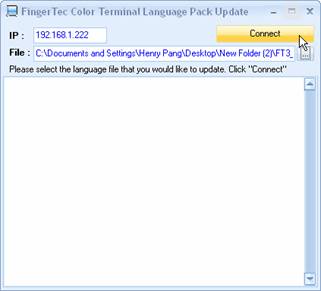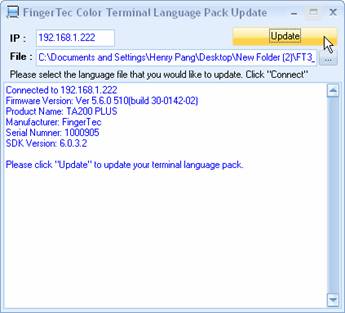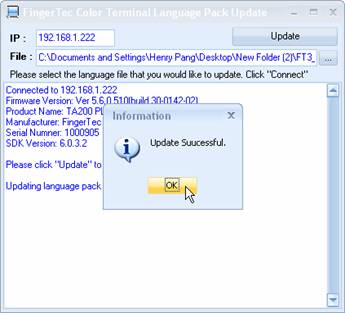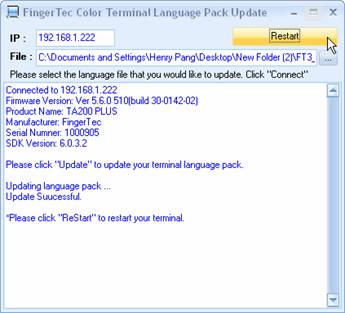How to change display language in color screen models (iKiosk 100, iKiosk 100Plus, Q2i and TA200Plus) |
The change of language in the color screen models is now possible. Firstly, please make sure that the model comes with new FEM 510 core board. The new core board has 256MB of flash memory, which allows expansion to done to the board. To check the core board version of your color screen model(s), click Here to download the tool, Dev Info.exe. Follow the steps below to check the core board version. |
Step 1 Double click to start the DevInfo.exe. |
Step 2
Contact support@fingertec.com if you wish to upgrade to a new FEM 510 core board. |
To upload language pack into your color screen model, please download it from http://tips.fingertec.com > Download > Firmware > Reader’s Language Update. You will need to download the Language Update Tool and the corresponding language file. Follow the steps below to add in language. You do not need to delete the previous language you have in the terminal. The newly added language will replace the previous language right after the process. However English always remain in the terminal as a default language. |
Step 1 Double click to run the tool. |
Step 2 |
Step 3 |
Step 4 |
Step 5 |
Step 6 |
Step 7 |