|
| ___________________________________________________________________________________________ |
| New feature 1 |
|
Option to overwrite clocking data or locate it into the next column
(applies only to Flexi Schedule) |
| Using the Flexi Schedule feature, users might end up not verifying his/her attendance report at the terminal. Administrators can later manually insert the time through the software, for the particular employee. For example: |
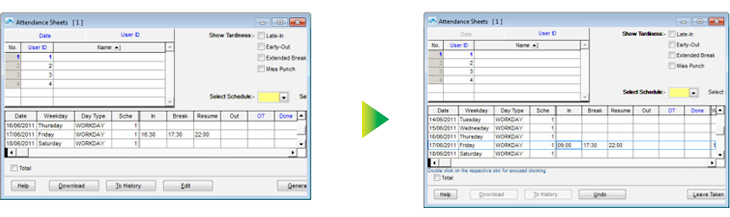 |
| Press Edit and insert “9:00” to the In column (if the user missed his clocking of 9:00am during his IN time). |
| |
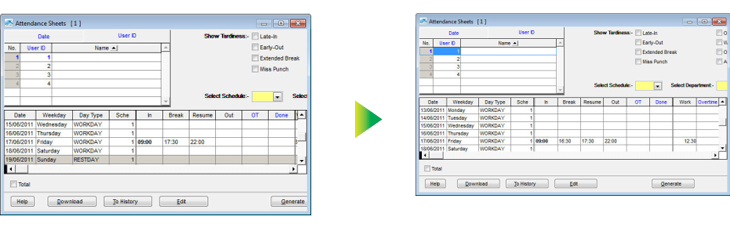 |
| Now, when you press Generate you will see that the inserted timing will be generated in the Attendance Sheet. All the other clocking data will be pushed one step forward. |
| |
| However, in some cases, the administrator may need to edit and overwrite his/her clocking time. |
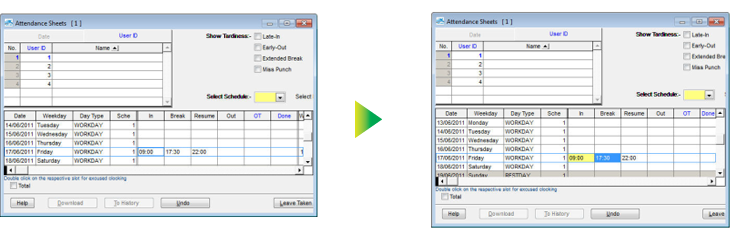 |
| To do this, just select and edit the original clocking time and then double click the column. The column will be now highlighted in yellow. |
| |
| Now press Generate to generate the attendance data - you will see that it overwrites the previous clocking. |
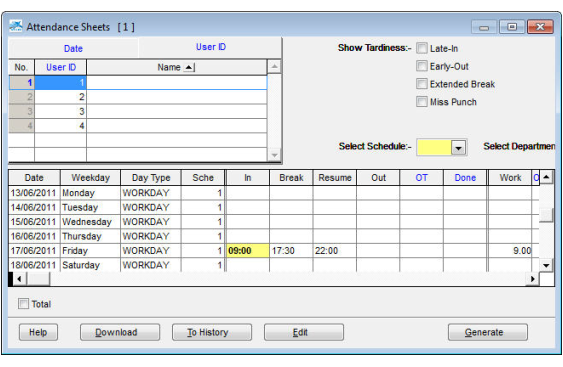 |
| |
| New feature 2 |
|
| Save reports into XLS format (allow to edit) |
| Now you can save generated reports into XLS file format so that you can edit its content.
To do so, go to Report Generation. Select the report and select save as “XLS Data”. You will then get the report in an MS Excel data spreadsheet. |
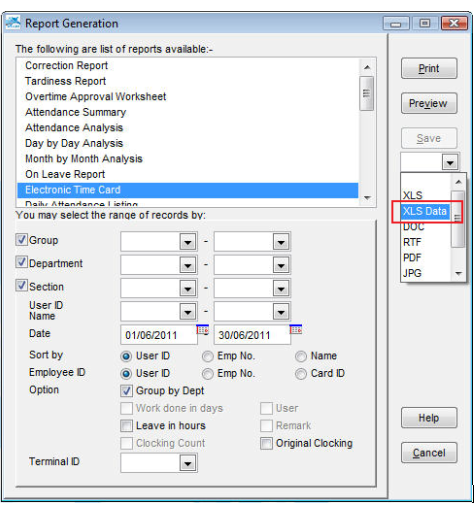 |
| |
| New feature 3 |
|
| Generate Reports by Selecting Card ID |
| Now you can generate reports which are sorted according to a user’s card ID. Under Report Generation, you can select the type of report that you wish to generate. Check the “card ID” checkbox and click Preview. |
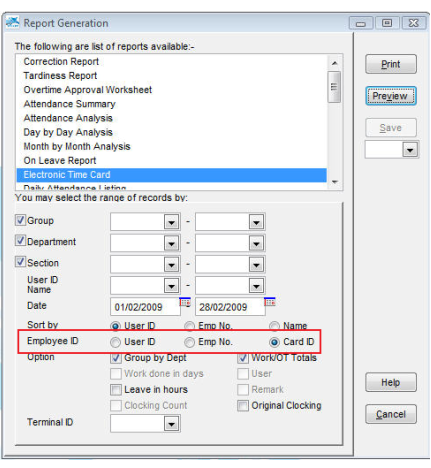 |
| |
| You will get the report by the card ID of the user. |
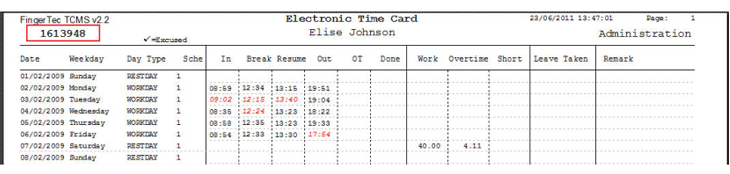 |
| |
| New feature 4 |
|
| New Report Type – Display Enrolled Users Per Terminal |
| You can now generate a new report called “Terminal User List” report. This report displays all users that are enrolled into each terminal, so that you are able to check and audit them from time to time. |
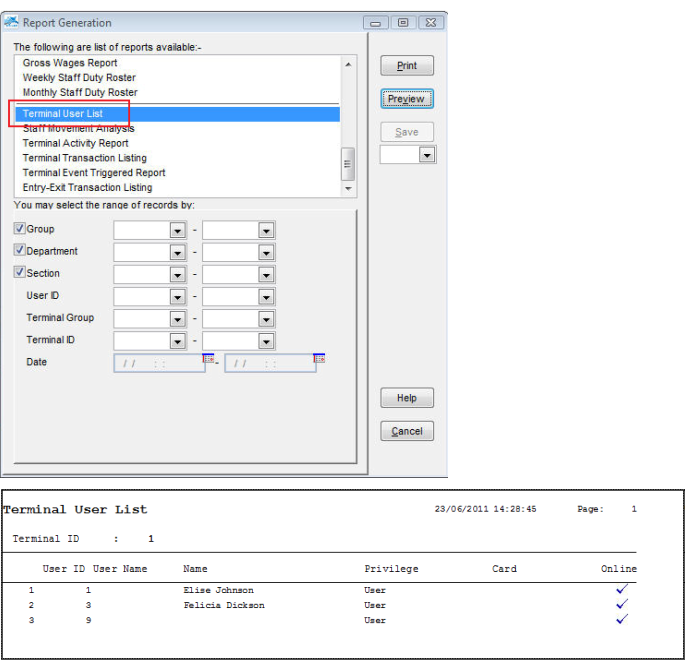 |
| |
| New feature 5 |
|
| Skip Door Event |
| FingerTec access control models saves and keeps door events (door open/close records) in its memory for the software to download it into the Terminal Data Audit List. However downloading these records can slow down the download process, due to the total numbers of records (clocking records + door events).
In case, you do not need the door events to be downloaded into your system, you can turn off the door event download feature through your software. This will then speed up the download process. Go into the TCMS v2 folder to open the CONFIG.ini file. Copy and paste the sentence “SkipEvent=1” into the file, and then click Save.
|
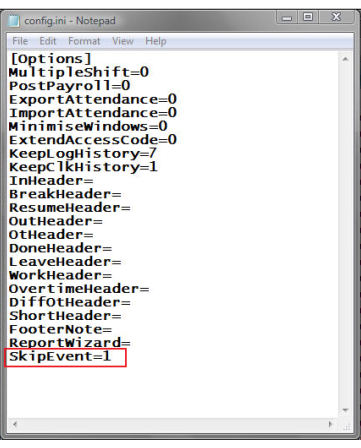 |
| Now run the TCMSv2. You will notice that the TCMSv2 will skip the event download to speed up the download process. |
| |
| Bugs fixed |
| In the TCMS v2.2.017, we fixed the following errors and logics: |
| 1. |
Download Work Codes from FRIS or Webserver Database.
Unlike the previous system, the TCMS V2.2.017 is now able to download work code records from the FRIS or Webserver database. |
| 2. |
Resolved Attendance Conversion of Flexi-Schedule with Multiple Terminals.
In previous version, if you use multiple terminals with the flexi schedule feature, you would need to generate an attendance sheet to make sure that the clocking data in other reports are properly arranged.
In the TCMSv2.2.017, you would not need to do this. The clocking data will be arranged properly and automatically for each report. |
|
|
|
| |
|