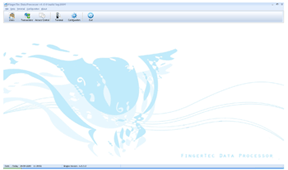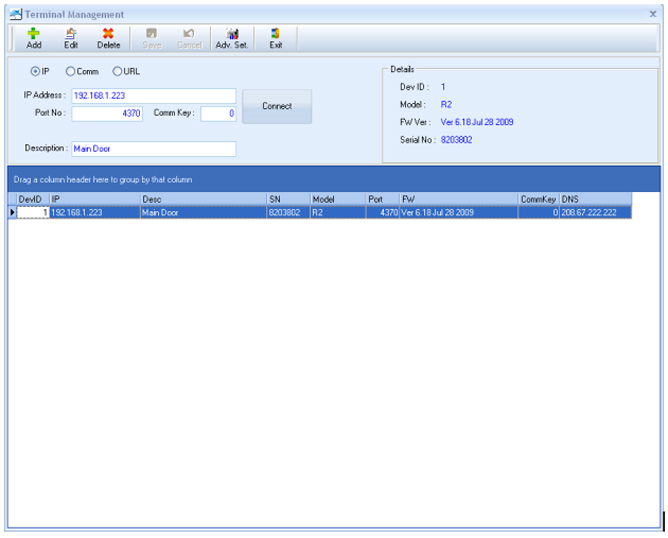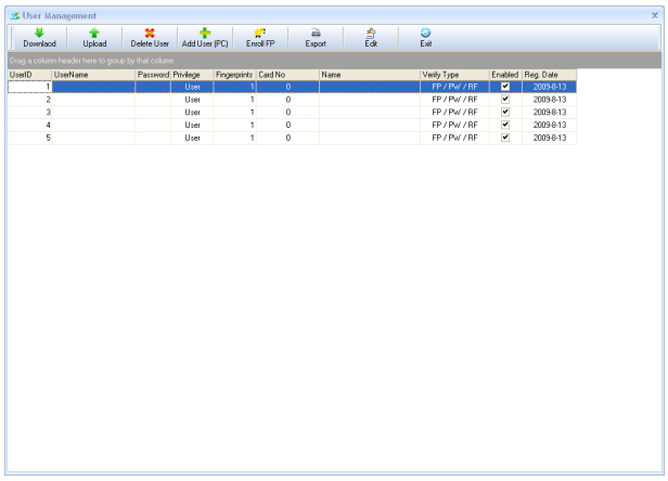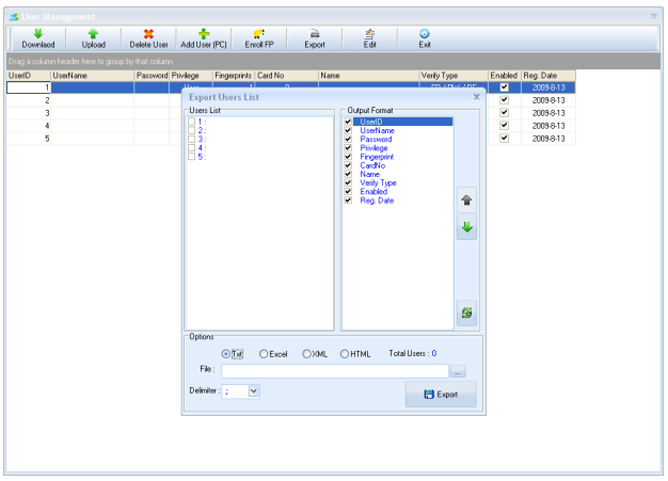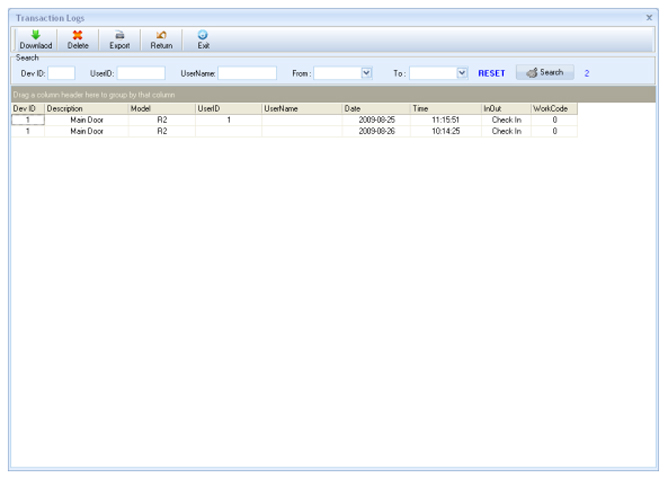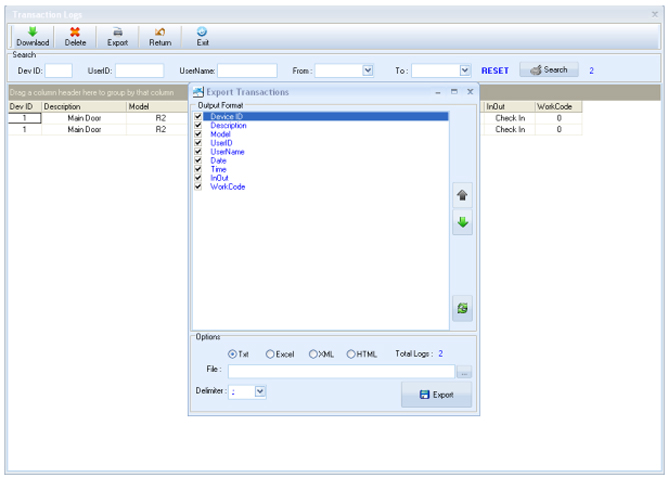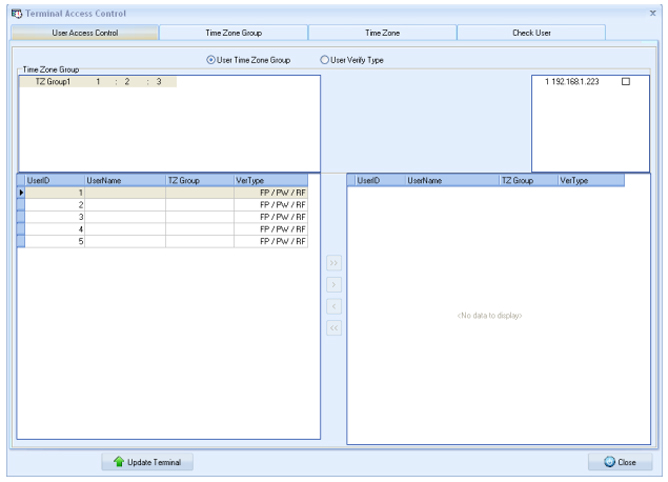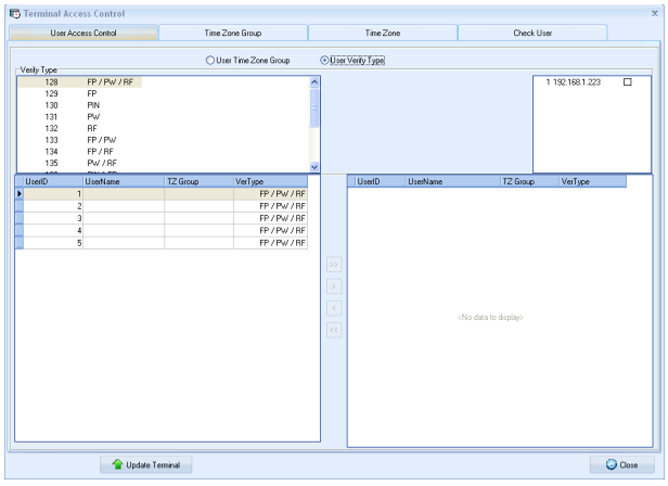| |
| The FingerTec® Data Processor: A Clever Option To Obtain Database Without the Need of SDK |
| ( by Henry Pang, Product Development Manager ) |
| |
| The FingerTec® Data Processor (FTDP) is a new development from FingerTec® R&D. The FTDP is suitable for FingerTec® users who are only looking for basic data transmission with terminals, without doing any configuration on time attendance settings and reports printing, or in short without the need to use TCMS V2. The FTDP stores data in a centralized database to allow multiple LAN users to utilize the database for independent system via ODBC manager. Apart from ODBC manager, user can export data into different file type as input to 3rd party system. |
|
|
|
| The Terminal Management |
|
| The Terminal Management of FTDP allows connection to any models of FingerTec® terminals. Connection could be done using IP address, COM port or a URL, without having to insert any product key or activation key from the software. FTDP supports connection up to 999 terminals. |
| |
| The User Management |
|
| Download and upload of users among all connected terminals can be done easily in this page. As an option, users from FTDP or terminals can be deleted directly. OFIS scanner can also be used to enroll users into FTDP. In the same page, the full names and user names (name to display on terminal during verification) for any users can be inserted. |
|
| There might be a need to export user information as input to 3rd party system. The exported file can in Text, Excel, XML or HTML format. Irrelevant user information can be excluded, and arranged the sequences of exported data fields. These features provide maximum flexibility to prepare for the most suitable exported file to any 3rd party system. |
| |
| The Transaction Management |
|
| The FTDP can be used to download all transaction logs from all terminals. You can clear those transaction logs after the download process. The transaction logs will be downloaded and saved into the database. The transaction logs also can be viewed easily by sorting them according to Device ID, User ID, Username or date of transaction logs. |
|
| As transaction logs are important for analysis, you can export transaction logs into Text, Excel, XML, and HTML format as input to a 3rd party system. Similar to the user information export process, you can exclude the irrelevant information of transaction logs, and to arrange them into a desired format before the export process. |
| |
| The Time Zone and User Verify Management |
|
| The time zone management is for access control only. Ignore these steps if you are using the device for time attendance only. The valid time zone can be configured for group users or particular users to limit their accessibility to any doors, i.e. user group 1 can access Main Door from 11am to 3pm only. There are a total of 50 sets of time zones ready for configuration. |
|
| The User Verify Type only applies to FingerTec® models with Different Verification method only. You can group users to use the same verification method, i.e. User in group 1 use fingerprint only to verify, while group 2 users must verify by using ID cards and fingerprints. There are total of 14 different verification methods ready for configuration. |
| |
| The Database Management |
The FTDP stores database in Microsoft Access Database. You can use ODBC manager to connect to the Microsoft Access Database to retrieve data for 3rd party system. Under this scenario, FTDP is installed in a PC as Database Server. The Database server will interact with all terminals to carry out any operations, and to store data into Microsoft Access Database.
3rd party systems should be installed in another PC as clients. The client can always connect to ODBC Manager to access to the Centralized database server to pull relevant data to process and analyze i.e. access control software to download transaction logs from database server then to prepare in-out report of each user. Click here to download the software |
|
|
| |
|