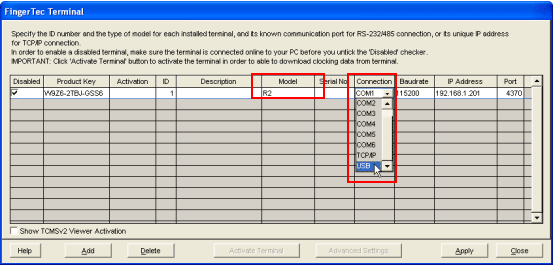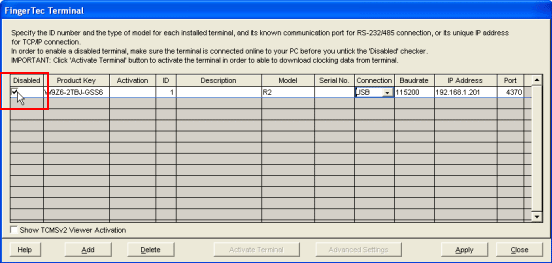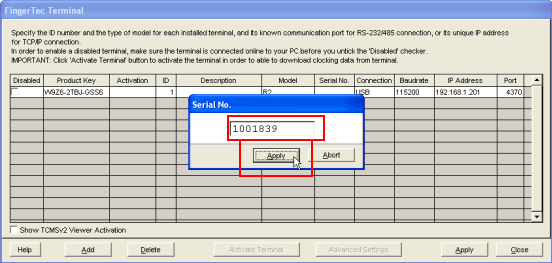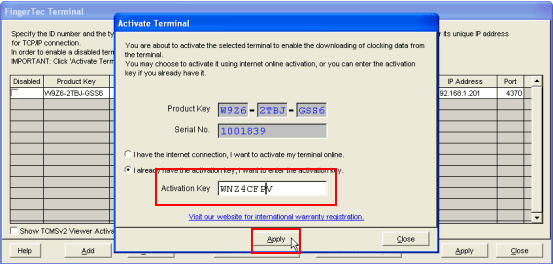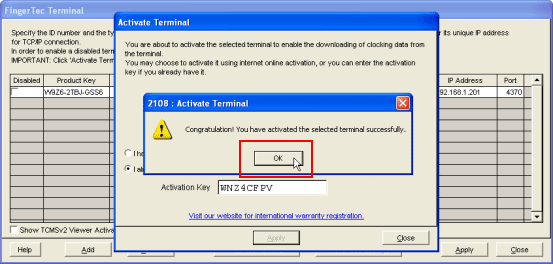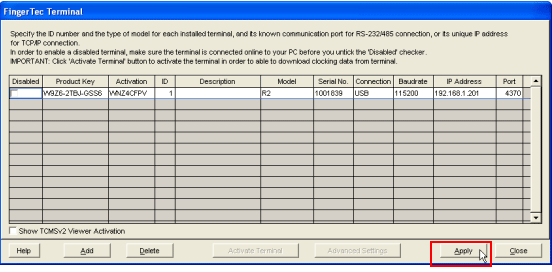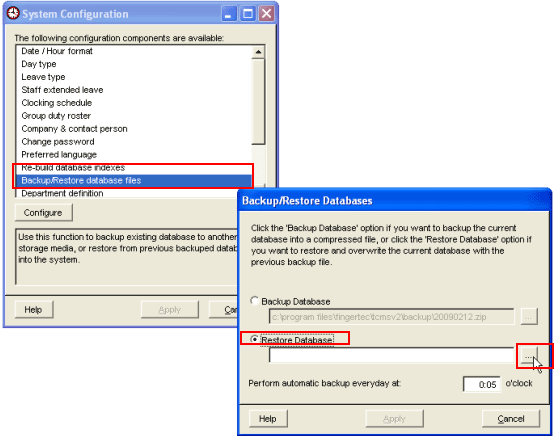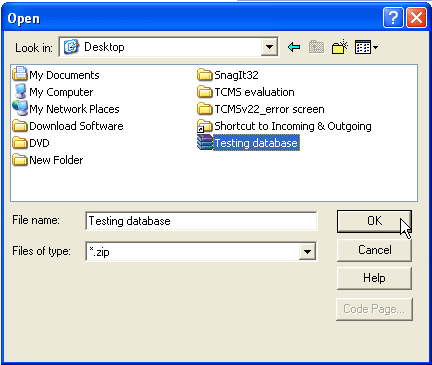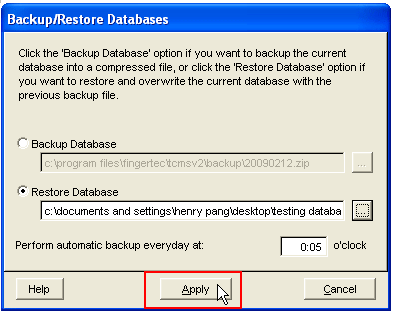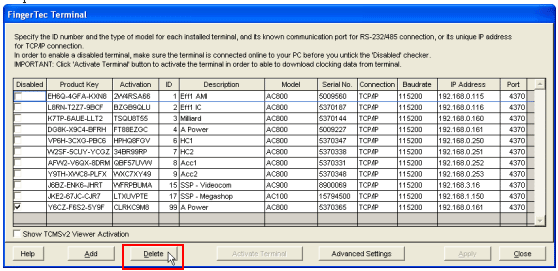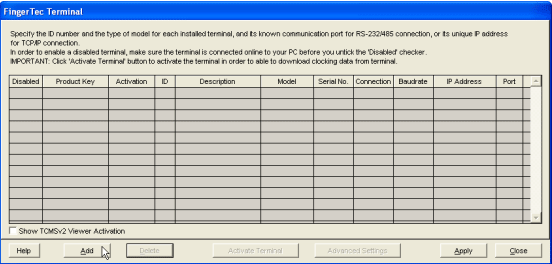| Evaluation Copy of TCMS V2 is Now Available! | |
Now you don’t need to install another copy of TCMS V2 evaluation copy for client demonstration purpose. Installation of TCMS V2 can be done directly from any PC with some configurations and you can do your demo smoothly without much hassle. Before you start, you need to install a fresh TCMS V2 software into your PC, a set of valid product key-serial number-activation key and a backup database. Create data by downloading information from FingerTec readers. You will require this data for your client demonstration. |
|
| Sample of valid product key-serial number-activation key as below: | |
|
|
| These are valid key number to activate the TCMS V2 so it can run smoothly. | |
|
Follow the steps below to activate TCMS V2: Step 1 Step 2 |
|
| |
|
Insert the Product Key (W9Z6-2TBJ-GSS6). |
|
| |
|
Uncheck the Disable column. | |
| |
|
TCMS V2 will request the serial number of terminal. Insert 1001839 as a valid serial number. | |
| |
|
Insert activation key (WNZ4CFPV) into the column. | |
| |
|
TCMS V2 will be activated successfully. | |
| |
|
Click Apply to start using TCMS V2. | |
| |
|
In System Configuration, select Backup/Restore Database. | |
| |
|
Look for your ready made database file. | |
| |
|
Click Apply to start restoring database. | |
| |
|
After the database has been restored, all information (including information of the readers) will be restored. | |
| |
|
Repeat Step 2 to 7 to insert the recommended product key-serial number-activation key into TCMS V2. |