| Terminal Event Triggered Report | |||||||||||||||
( by Henry Pang, Product Development Manager ) |
|||||||||||||||
| The report is applicable to all FingerTec door access terminals that are connected to the door sensor. Please change the door sensor mode to NC. Follow the steps below to change the mode. | |||||||||||||||
| Press Menu > Option > Access option > DSen mode > NC (normally close) | |||||||||||||||
| If you are using door sensor type NO, follow the steps above to change Dsen mode to NO (normally open). | |||||||||||||||
| Descriptions of the report details are listed below: | |||||||||||||||
|
|||||||||||||||
| You must activate the Terminal Data Audit list to monitor the event transactions from the terminal. | |||||||||||||||
 |
|||||||||||||||
| In the Terminal Data Audit List, click at the “online” button. | |||||||||||||||
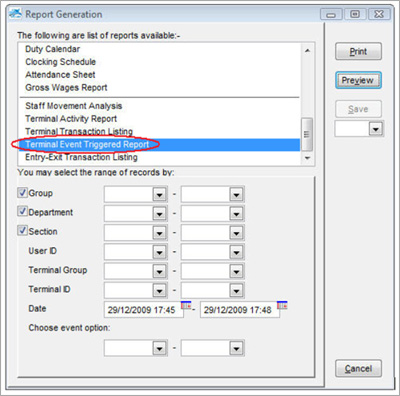 |
|||||||||||||||
| Please go to Report Generation to view the terminal event triggered report. |
|||||||||||||||
| Please refer below for an example of the report: | |||||||||||||||
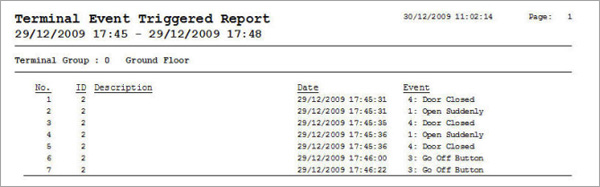 |
Copyright © 2010 FingerTec Worldwide Sdn. Bhd. All rights reserved.